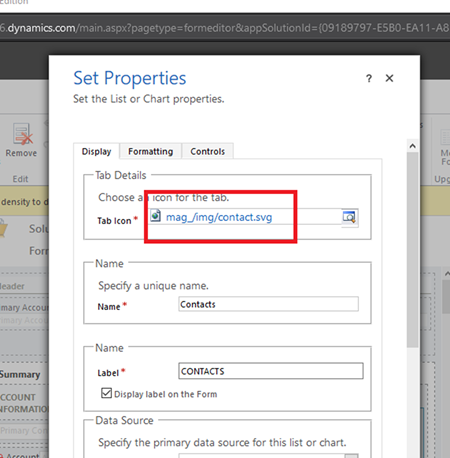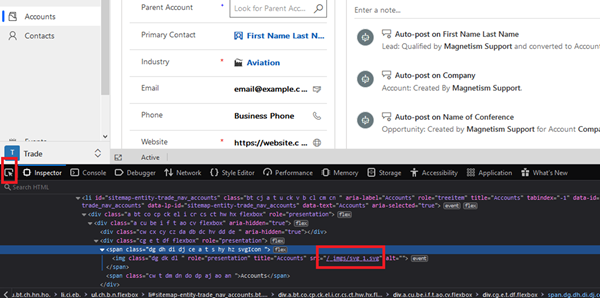How to Retrieve Out of the Box Entity Icons in Dynamics 365
Sean Roque, 03 August 2020
There are some situations where you might want to reuse the out of the box entity icons (e.g. Contact) such as the Interactive Experience form related panel: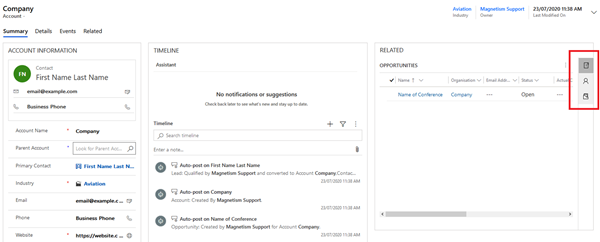
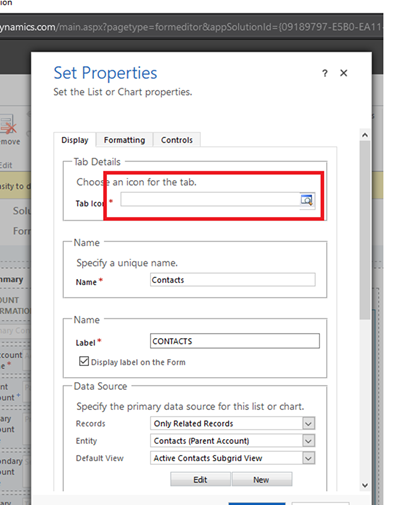
However, they are not readily accessible as web resources that you can set by default.
Instead, you can access the .svg file directly by navigating to its URL manually using the following:
https://<org-name>.crm<region-number>.com/_imgs/svg_<entitytypecode>.svg , where <entitytypecode> is a number corresponding to each entity type. For example, the URL for the Account icon is https://<org-name>.crm<region-number>.com/_imgs/svg_1.svg where 1 is the entitytypecode for Account. You can find a handy list for out of the box entities and their corresponding entitytypecodes here. However, it is also important to note that not all entities will have an icon.
Alternatively, you can use browser developer tools (F12) > Inspect HTML element to identify the source for the image.
After navigating to the URL, download the image (Save as) as an .svg file. Note that the option to do this may not be available in some browsers.
Now that we have the image, we can easily create a new webresource and refer to that as required: