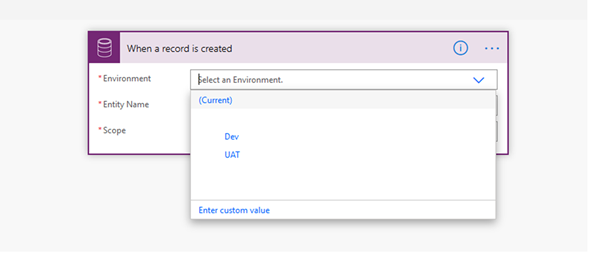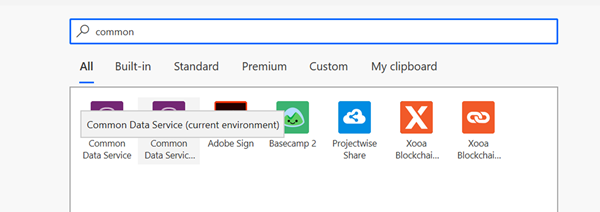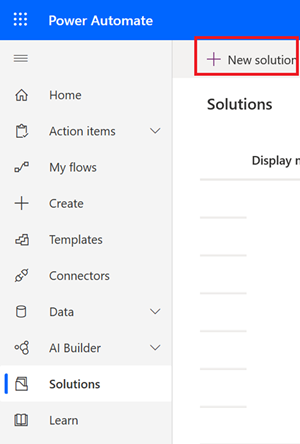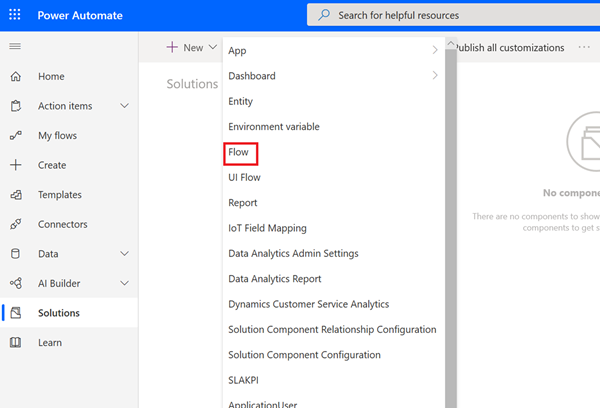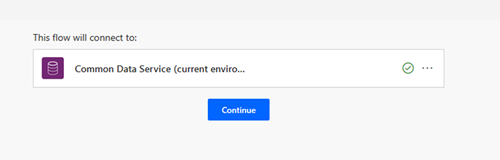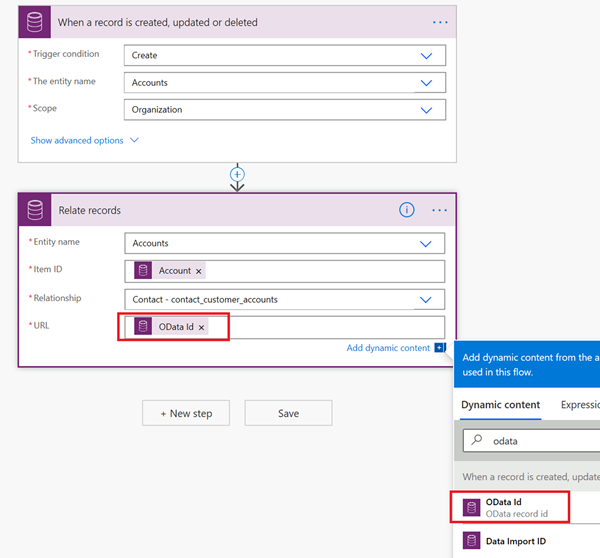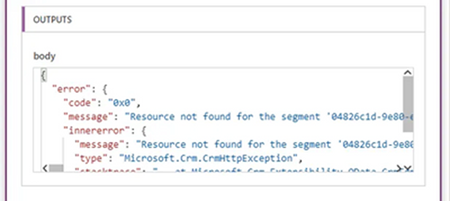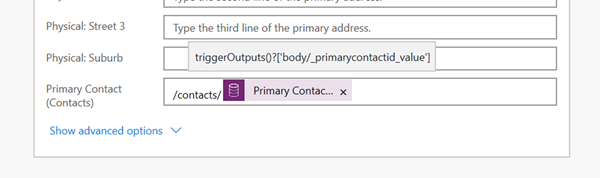Exploring the Common Data Service (current environment) Connector
Sean Roque, 29 June 2020
In Power Automate, the original Common Data Service connector is intuitive, but it certainly has its limitations. Primarily, when deploying a Power Automate Flow across environments, the generic connector required manual reconfiguring to ensure the connectors are pointing to the correct environment.
Instead of going through this process each time, you can use the, “Common Data Service (current environment)” connector.
Accessing the Common Data Service (current environment) Connector
To be able to access this connector, your Power Automate Flow needs to have been created within a solution.
You can create a solution within Power Automate:
And once you are in the solution, you can create the Flow from there.
You can then export this solution and import your Flow to a different environment, and you will no longer need to update each action/trigger that uses this connector. Instead, you can simply configure the newly imported flow and verify the connections.
Save the Flow, then you can turn it on, and you are good to go.
Relate Records Action
Another advantage of using the CDS (current environment) connector is access to the “Relate Records” action, one of the many actions/triggers not present in the original CDS connector.
This action allows you to specify the primary record via the Entity name and Item ID. You can then identify the specific relationship you want created and to which record via its URL.
In the URL field, you can enter the “OData Id” dynamic value which is available from other CDS (current environment) actions such as “When a record is created, updated or deleted” like below, and/or “Get Record”.
Setting Look-up Fields
When setting lookup fields using the CDS (current environment) connector, you cannot simply enter a raw GUID value, or you may encounter a “Resource not found for the segment” error.
Instead, you will need to insert “/{schema name – plural}/” before the GUID. This section is built-in for the original CDS actions, but not yet with CDS (current environment).
For example (where Primary Contact (Value) is a GUID value):
Overall, not only does the CDS (current environment) connector allow for seamless Flow deployments across environments, it also offers additional functionality to the original CDS connector. With this, comes a few limitations to configuration which can easily be ironed out with more use cases uncovering the different error scenarios. Give it a try and see for yourself the breadth of things we can do with this amazing tool!