Dynamics CRM 2011 Main Window Stencilled up in Expression Blend 4
Paul Nieuwelaar, 08 December 2010
In my last week’s blog about the Dynamics CRM 2011 Sketchflow Stencils, I had created a working Account form in Expression Blend Sketchflow, so this week I thought I would show the main CRM 2011 window I had been working on, showing Accounts under Workplace.
This is what I wanted to create:
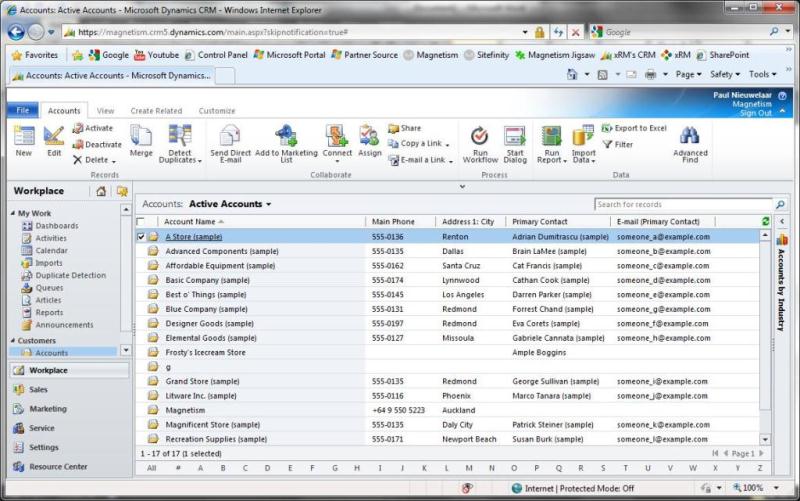
Since I had already created the Account Ribbon 2 weeks ago, most of it didn’t need recreating. Although I did design the whole ‘View’ tab, as it is not on the Account form. I also created a few of the new icons on the Account tab, such as ‘New’ and ‘Edit’.
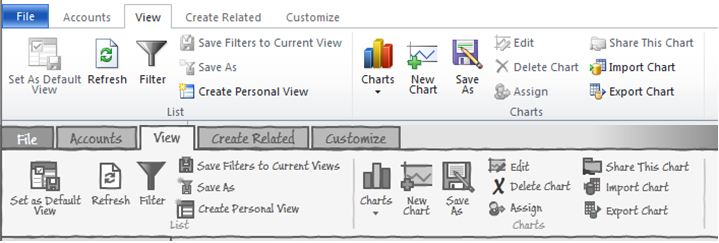
Then I created the left navigation, including all of the icons for the different entities listed. I’ve also made it so that you can add one row/record to the view, simply by dragging a new row onto the page, and then renaming the values. You can see below one row, which can easily be added to the screen.

The main window template will be great for demoing your sitemap customizations, and for customizing your views.
You can see an image of the fully sketched main window I’ve added below.
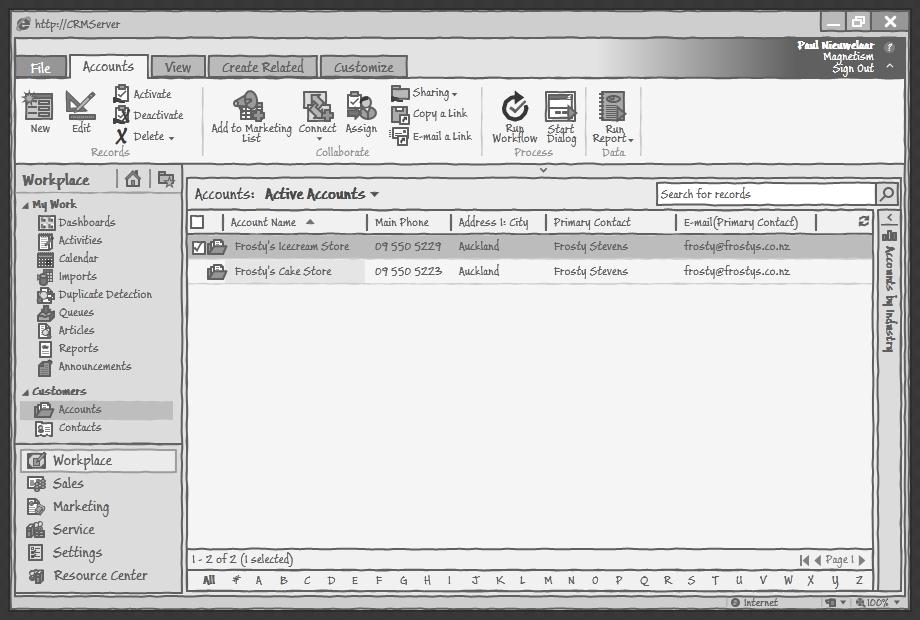
I’ve also created a sample project so you can see a working example of the sketched main window, which you can view online here.
If you are interested in these stencils then contact us, or check out our product page for more information.

