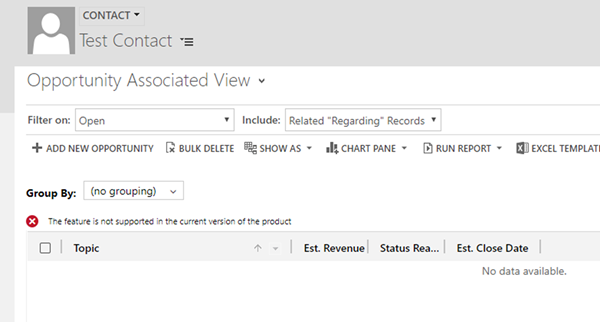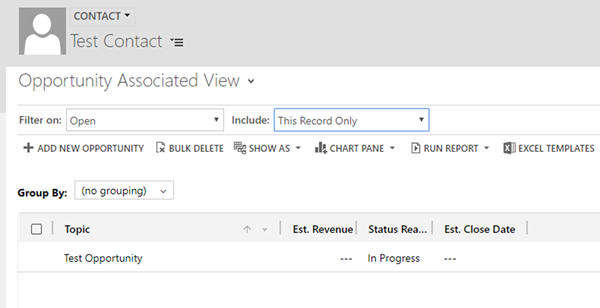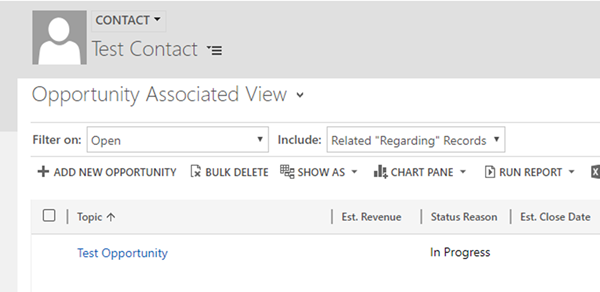Error with Editable Grids and Associated Views in Dynamics 365 v9
Jordan Hohepa, 11 March 2019
With Dynamics 365 v9 Views and Subgrids you can now make each row editable without having to open the record itself. This can be activated for specific Views and Subgrids or at an Entity Level so all Views for a certain Entity become editable. Separate to this, the ability to filter Associated Views has been improved. The screenshot below shows a “Filter On” and “Include” dropdown which was previously only available for the Associated View for Activities.
The problem with this is these two features don’t seem to work together correctly. As shown in the screenshot above an error message pops up when Include is ‘Related “Regarding” Records’ and the grid is an Editable Grid. The message shows that the feature is not supported. This could annoy Users as the above are the default filters when a User navigates to the Related Records.
The screenshots above and below can be used as workarounds. The above screenshot shows that the view works fine when the “Include” filter has been changed to ‘This Record Only’. The below screenshot shows that the view will also work fine if the editable grid setting has been disabled.