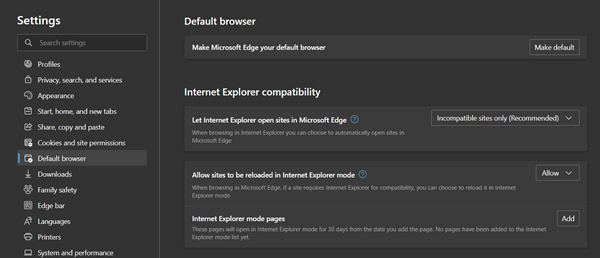Resolve problems with Dynamics 365 for Outlook Client with Edge
Jared Johnson, 29 June 2022
If you are still using the old Dynamics 365 for Outlook Client, you may notice issues when using it with Microsoft Edge. When trying to create/edit a Dynamics 365 record from inside the Outlook Client, it will open the record in Edge, but in Outlook there will be just a blank white popup that will eventually display an error. Other features like email tracking also do not work and just result in more Edge windows opening.
This is due to the setting ‘Let Internet Explorer open sites in Microsoft Edge’ being set to ‘Always’, which breaks the Outlook Client as it is using Internet Explorer for displaying data from Dynamics.
To prevent this from happening, the setting can be changed inside of Edge, under Settings -> Default browser -> Internet Explorer compatibility. This needs to be set to ‘Incompatible sites only’ or ‘Never’ to prevent issues with the Outlook client.