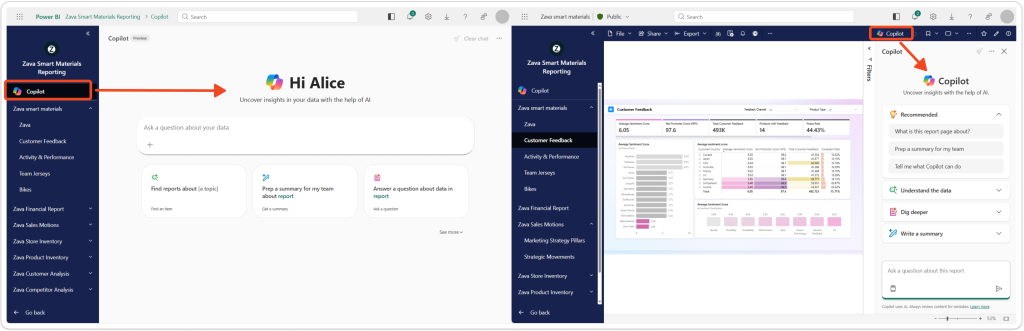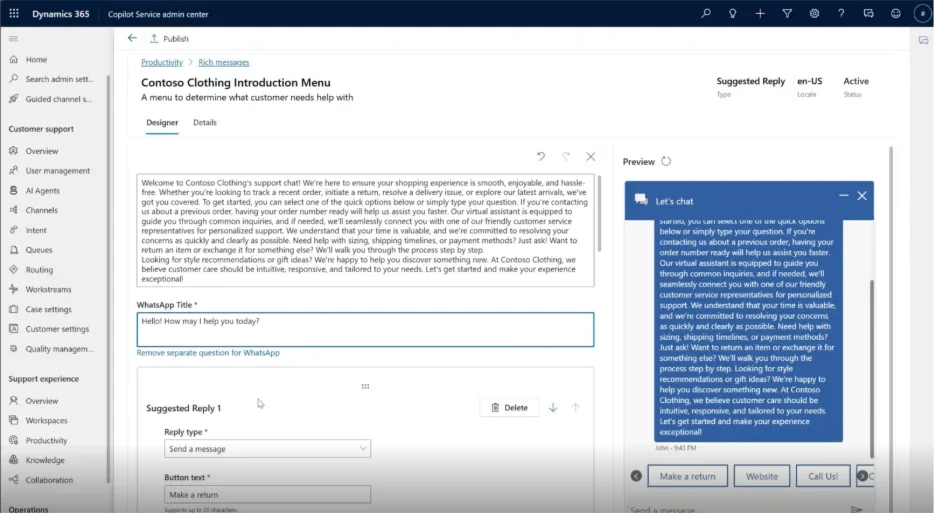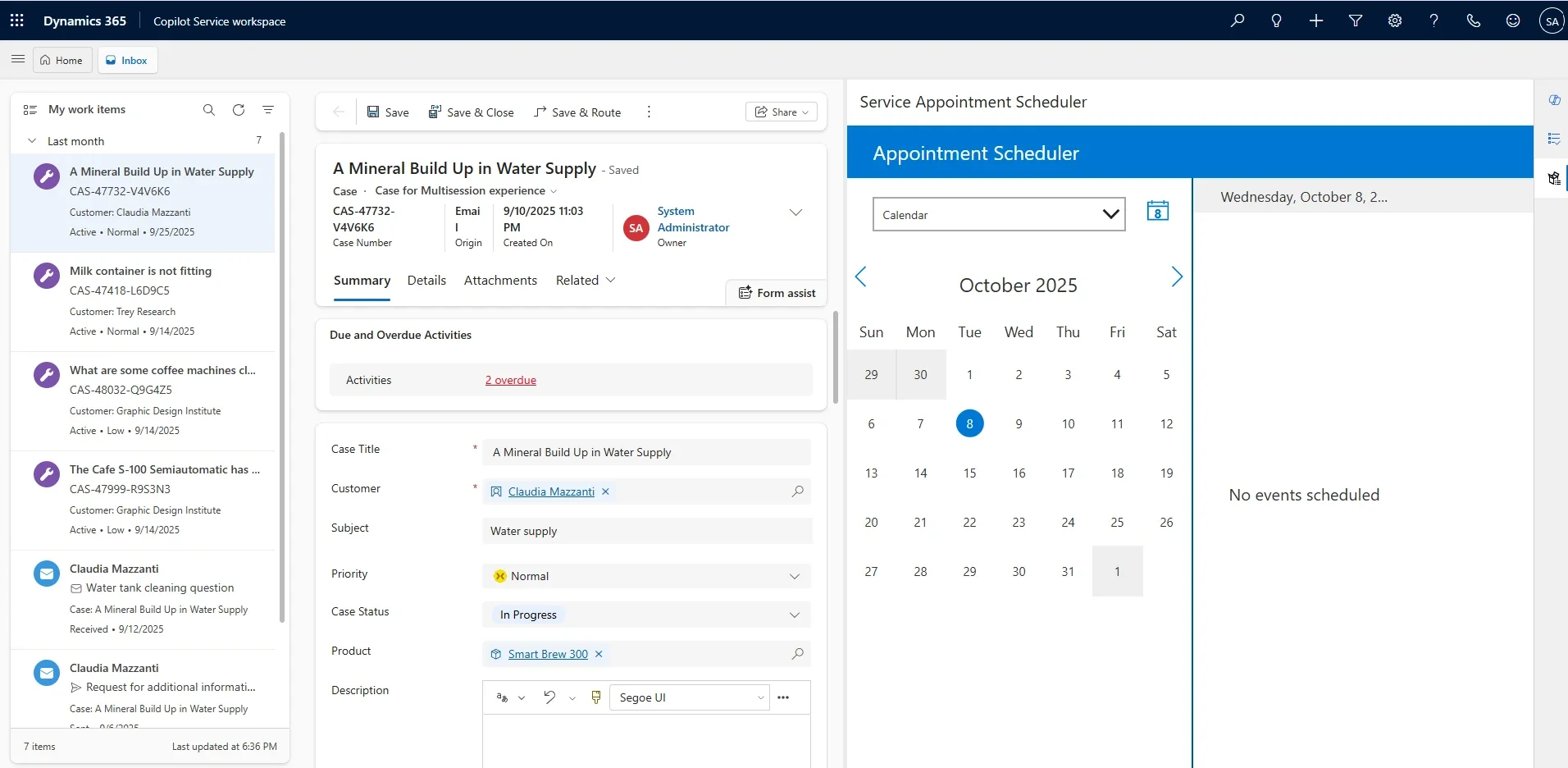Dynamics 365 Customer Service now includes a session-restore feature that saves open cases, tabs, and workspace states so agents can instantly pick up where they left off after a crash or browser closure. This enhancement helps improve productivity and ensures smoother customer interactions by minimizing downtime and lost progress.
Here’s what you need to know:
Reclaim lost time
No need to reopen every case or rebuild your workspace. Session Restore automatically saves your open sessions, tabs, and navigation context — just log back in, and your environment is instantly restored.
Save your space
Enabled by default, Session Restore captures your open sessions, tab states, navigation context, and productivity tools seamlessly.
Real-world impact
Service reps can resume work instantly after breaks or system updates, supervisors see fewer escalations, and IT spends less time troubleshooting session issues — all adding up to smoother, more efficient operations.
Enhance your customer connections with the right solution. Explore Customer Relationship Management and get in touch with us today!