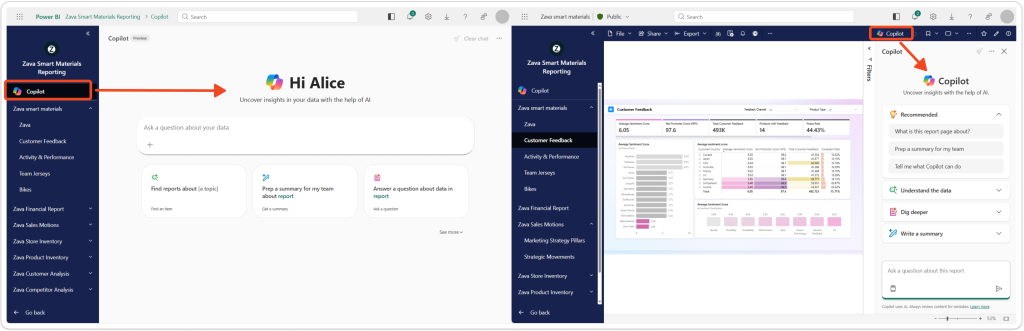Microsoft has introduced the new App-Scoped Copilot (Preview) within Microsoft Power BI apps, allowing users to chat with and query curated content confined to a specific app environment. Authored for app-authors, the feature also supports “verified answers” — human-approved responses tied to specific reports — helping ensure quality insights.
Here’s what you need to know:
How it works
App-scoped Copilot lets users search, ask questions, and get AI-generated insights from reports within the app. It complements the existing report-scoped Copilot, giving you answers based on all the reports included in your app.
Ask questions or get summaries
Find the insights you need instantly. App Copilot identifies the most relevant reports, confirms your choice, and returns clear answers or summaries—all right inside your app navigation.
Helpful tip for app authors
Keep your reports up to date! Once verified answers are created, update your app to push the latest report changes for your users.
Find reporting that matters to you
Discover reports based on your interests and quickly drill down into insights. You can also switch to report-scoped Copilot within a report for deeper, context-specific analysis.
Control at your fingertips
If Copilot is enabled in your tenant, App Copilot (Preview) is turned on by default for workspace apps. You can manage its visibility in Update app → Setup → Advanced Settings → Show Copilot in app navigation.
Discover how Power BI drives real results. Read our Ngāti Whātua Ōrākei Whai Maia case study and get in touch with us today!