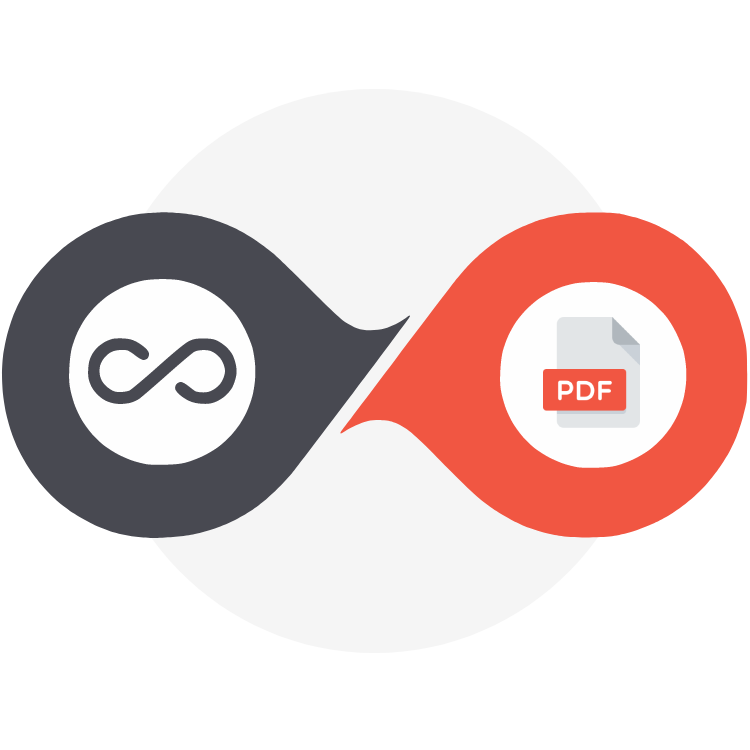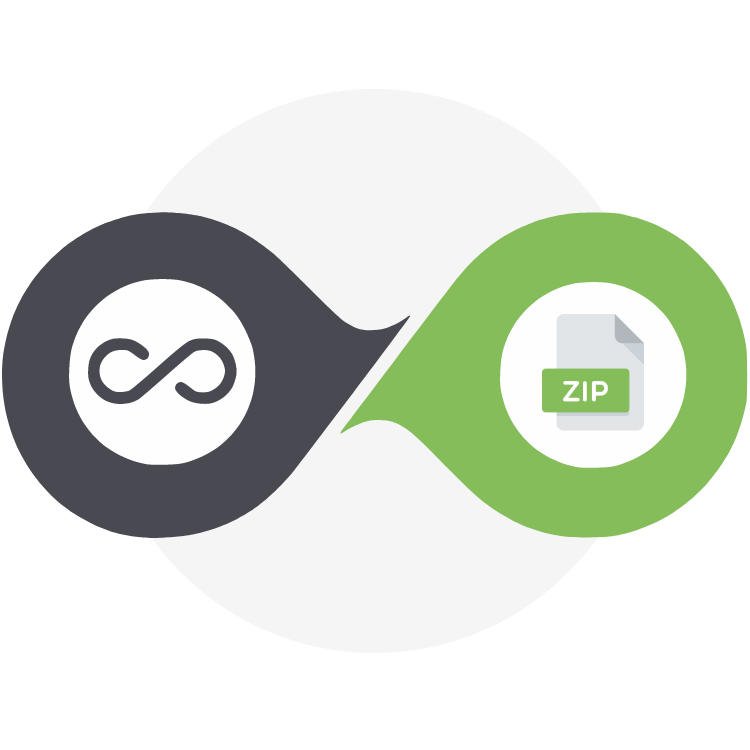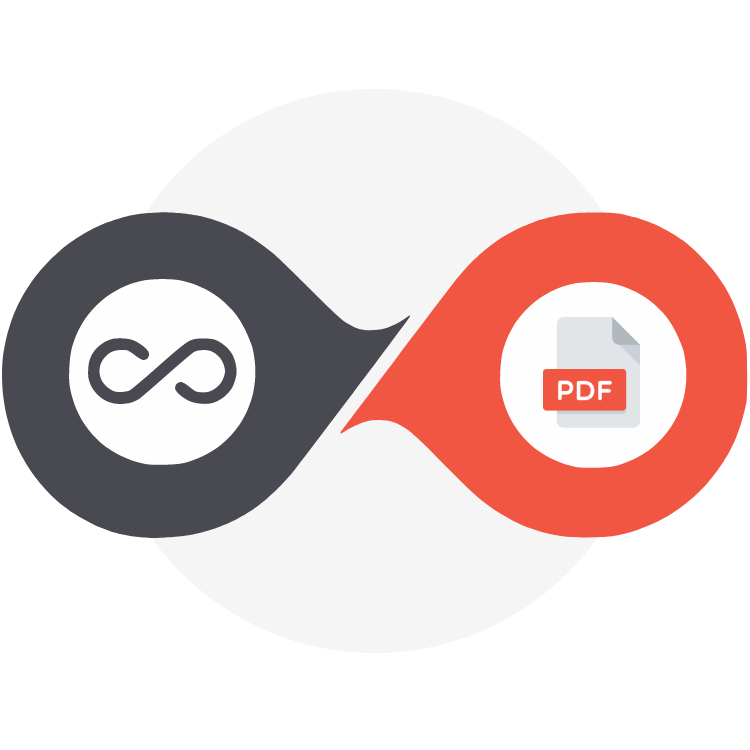Save time and frustration with Infinity Buttons
Introducing Infinity Buttons - an evergreen collection of products designed to enhance user experience and productivity on Dynamics 365
With just a single click, you can generate a fully customized and branded print preview PDF of an entire record, including all tabs, sections and fields from the form.
Download for Free
The must-have tool for anyone using both SharePoint and Dynamics 365. Streamline your user experience with Upload to SharePoint and Attach to Email functionality.View Product
An intuitive data extraction tool that allows you to efficiently capture and extract customer information and their related records from Dynamics 365 into a portable ZIP file. View Product
This tool sits in the system ribbon allowing you to easily navigate to and clone any record across your system. User will love the fact they are no longer Copy and Pasting data! View Product
What are Infinity Buttons?
Introducing Infinity Buttons: The Full Collection - The latest collection of products designed to enhance the productivity of Dynamics 365 users, providing quick and easy solutions to common tasks. Take a Tour of the buttons below.
You can purchase these products individually or save money by buying as a collection.
What products are included?
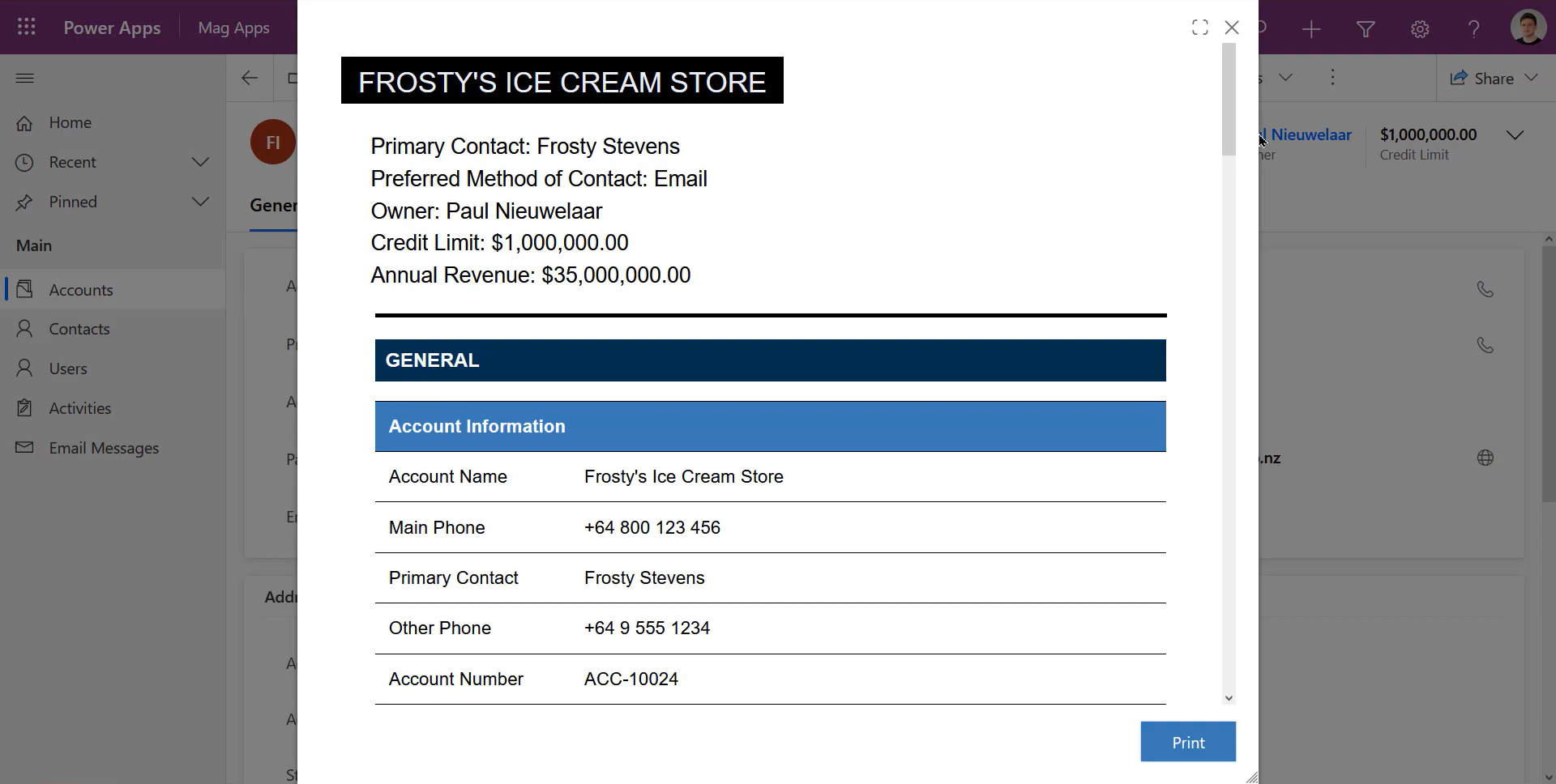
Generate a summary of any record containing fields, sections, and tabs from the current form, maintaining the form structure.
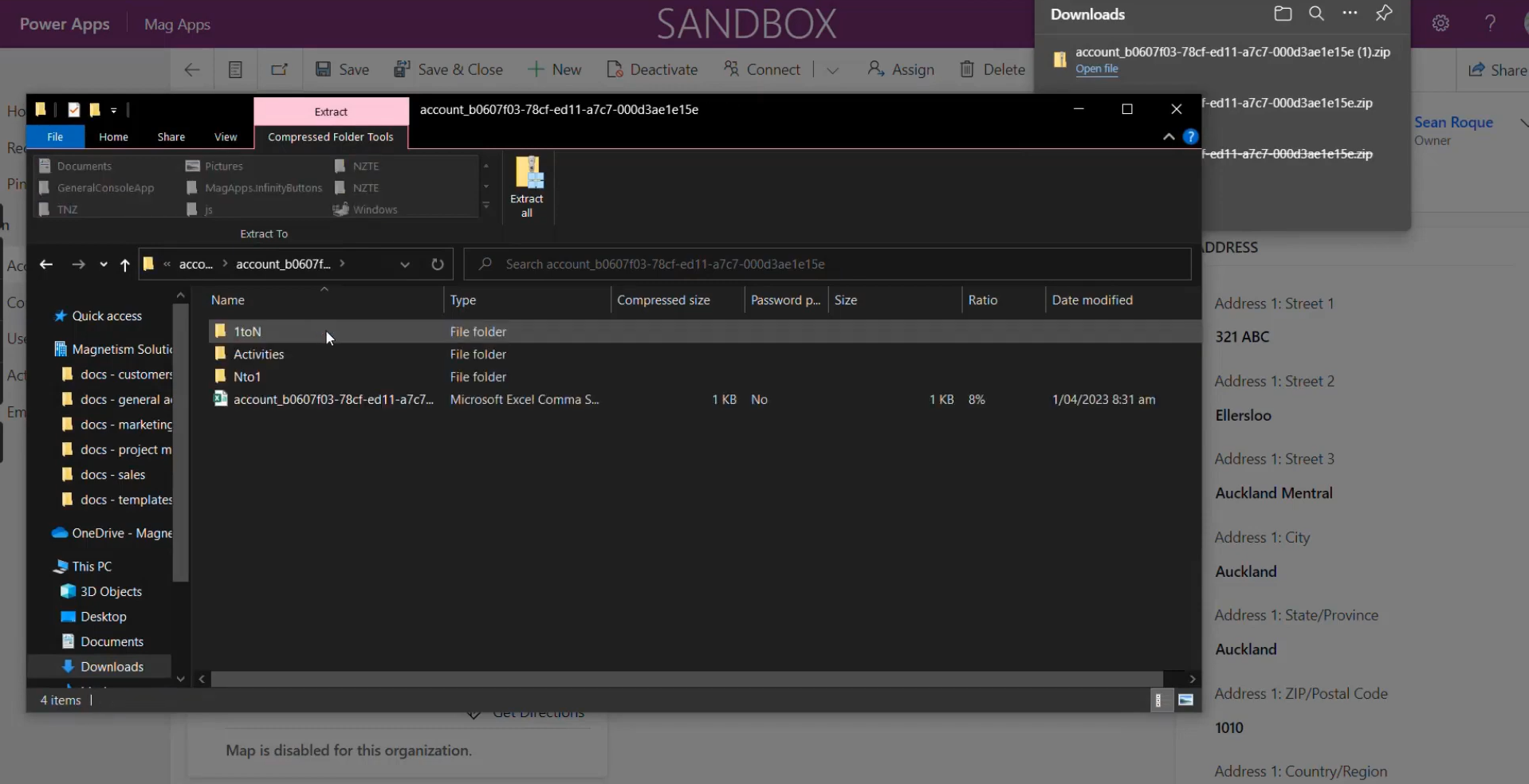
Extract contact and organization data into a single zip file with customized fields and related records to suit your needs.
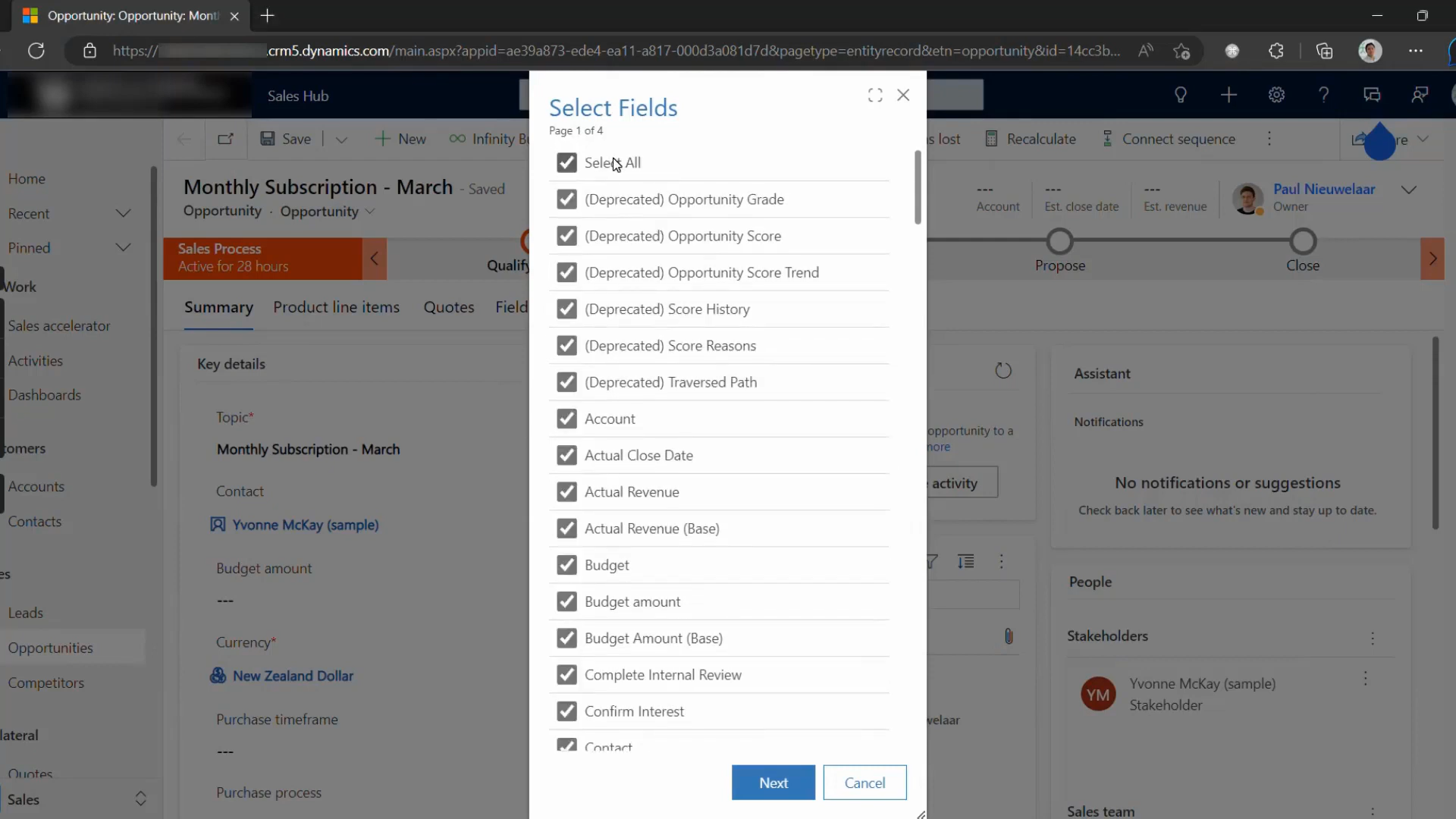
Easily clone any record and related records, selecting which fields and relationships to copy across.
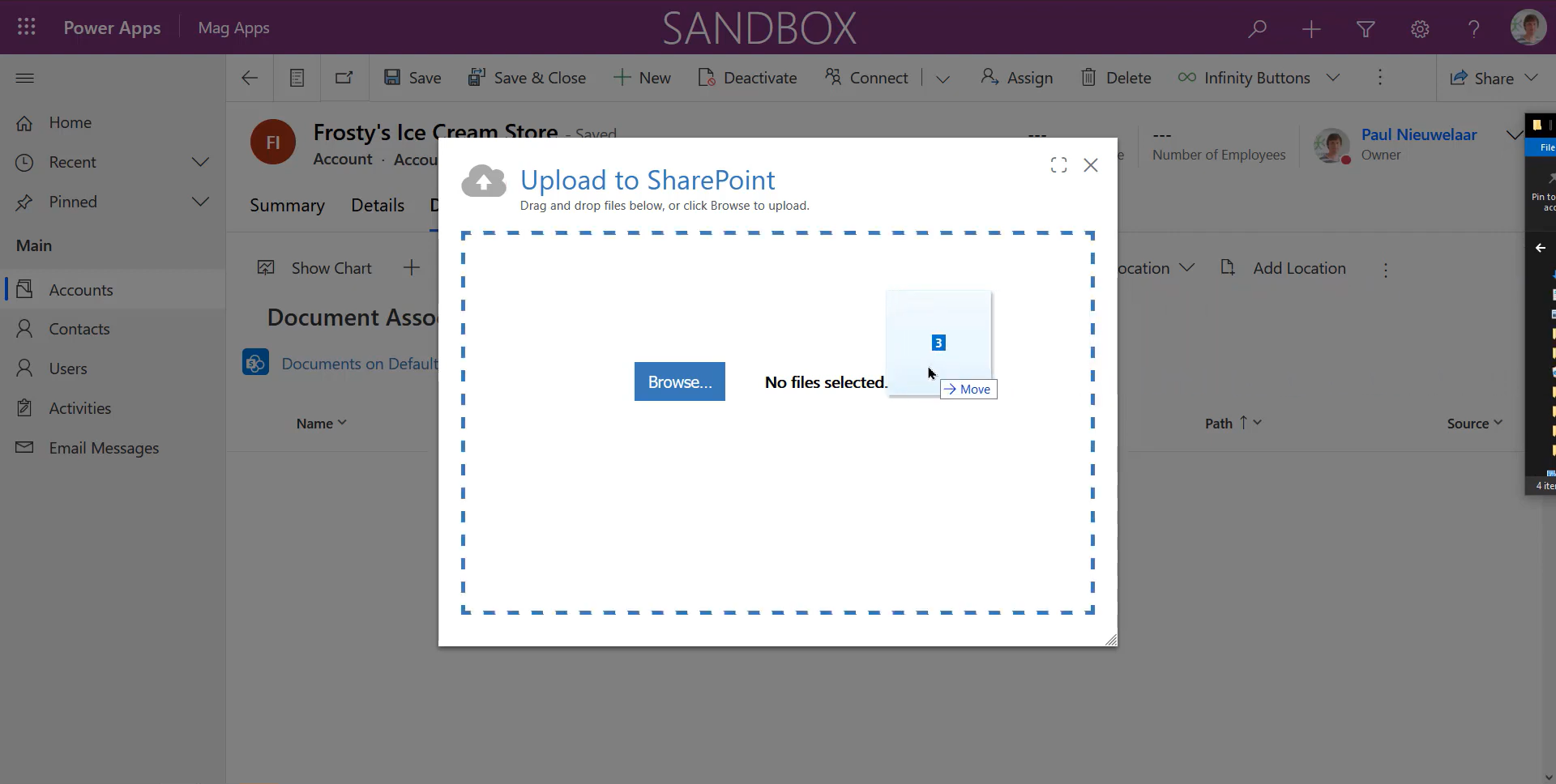
Easily upload multiple documents at once, either by drag-and-drop or by file browsing without the 50MB file size limitation.
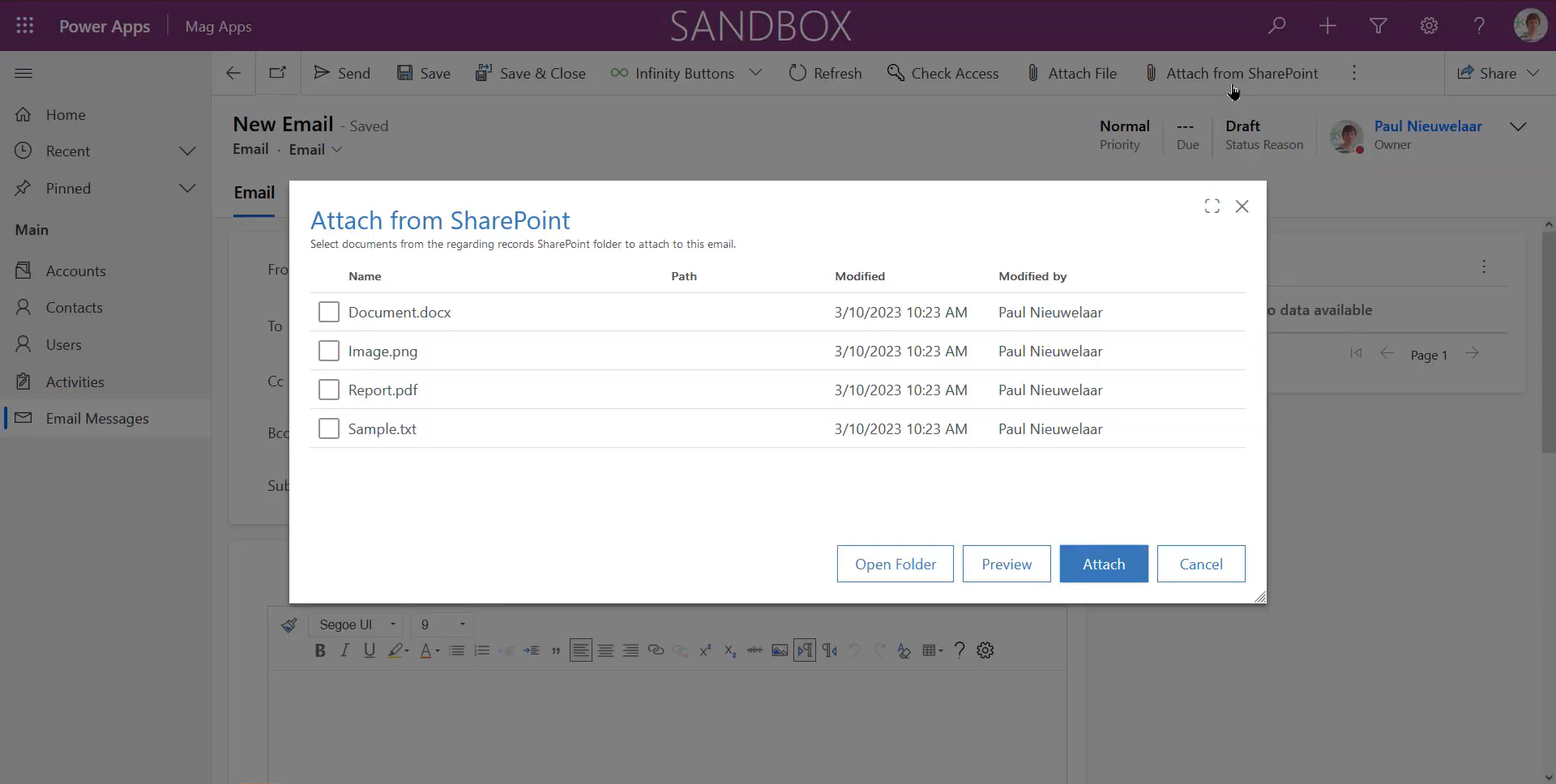
View files from the regarding records SharePoint location, and automatically select and attach them to CRM emails.
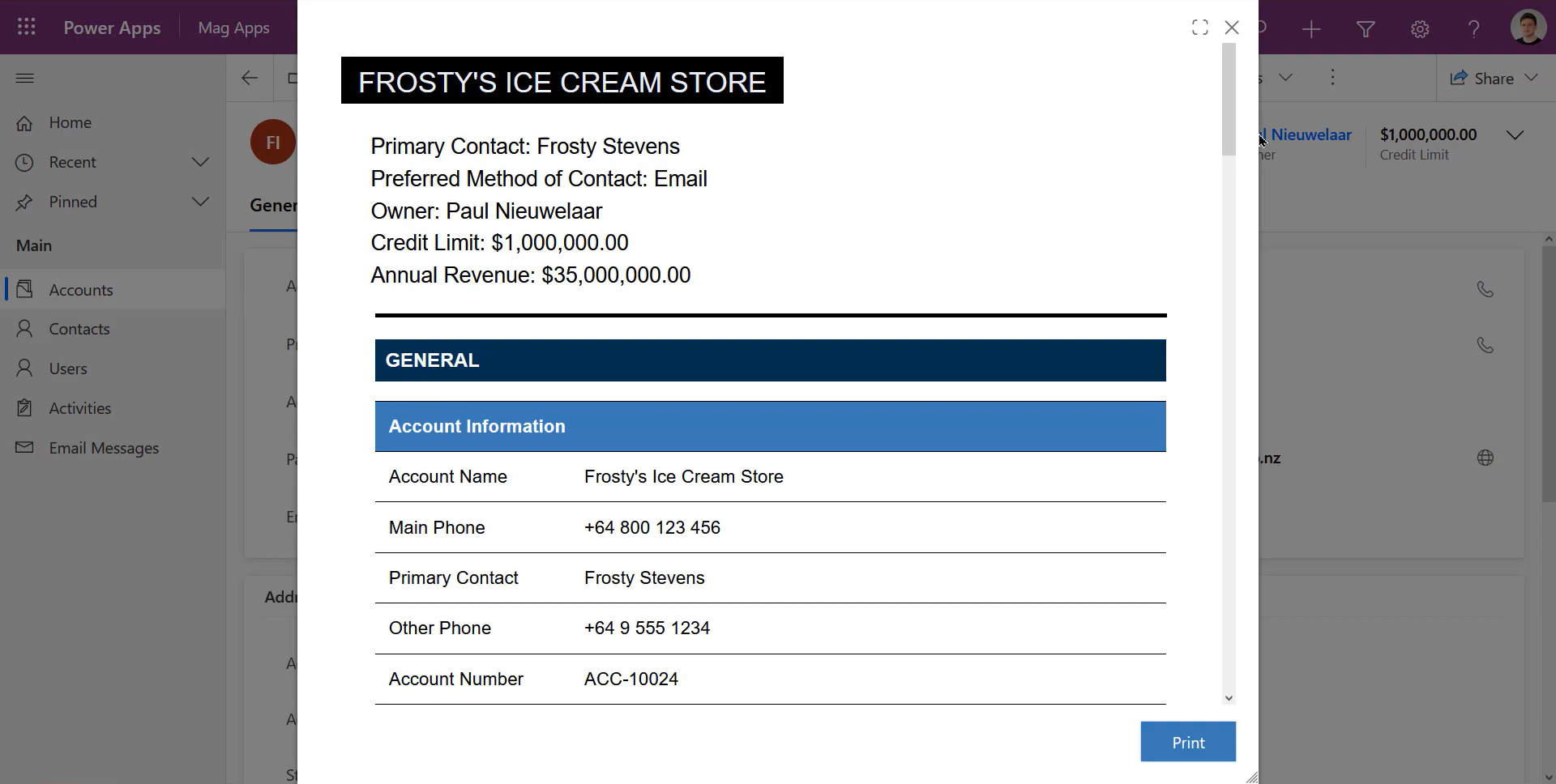
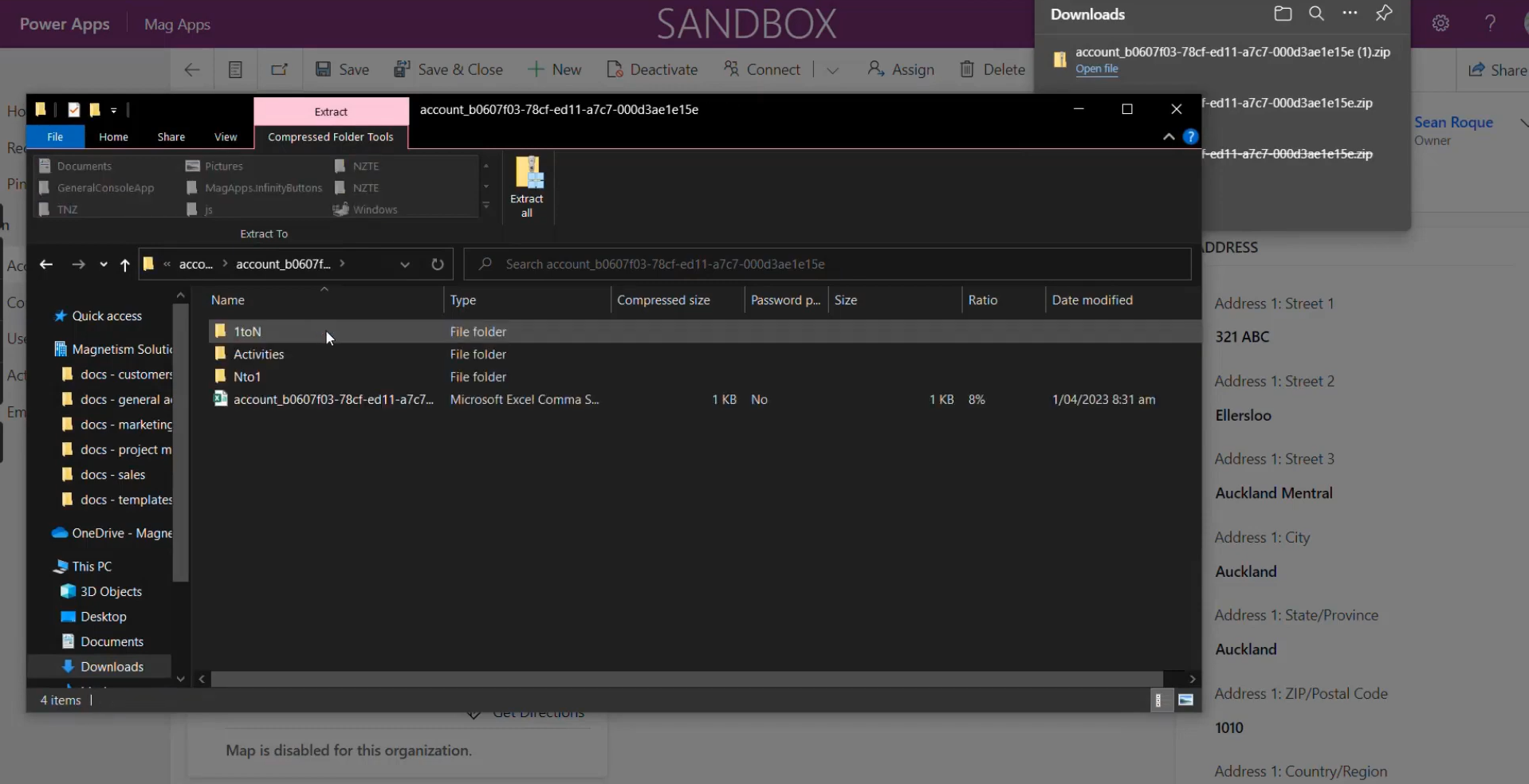
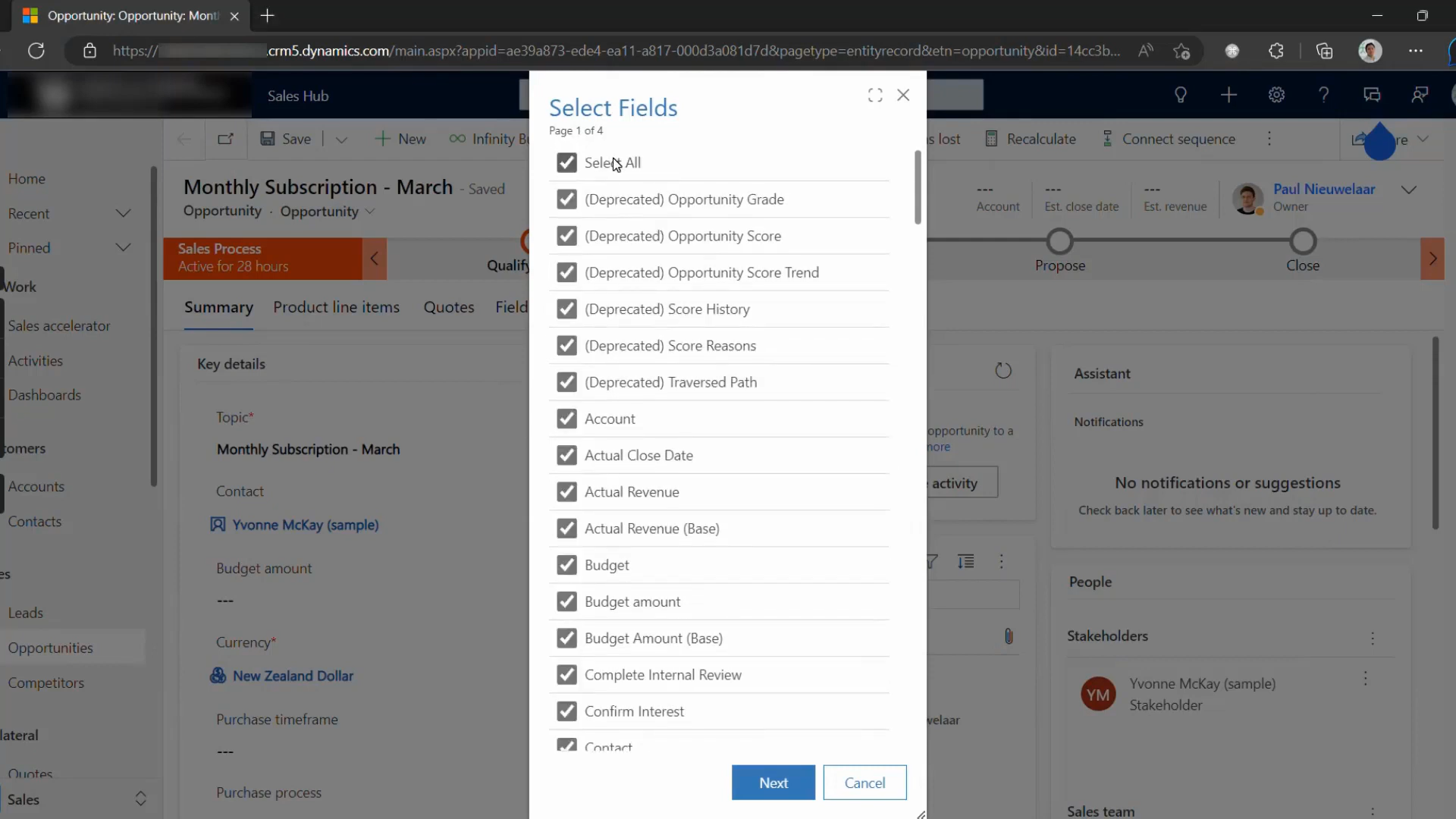
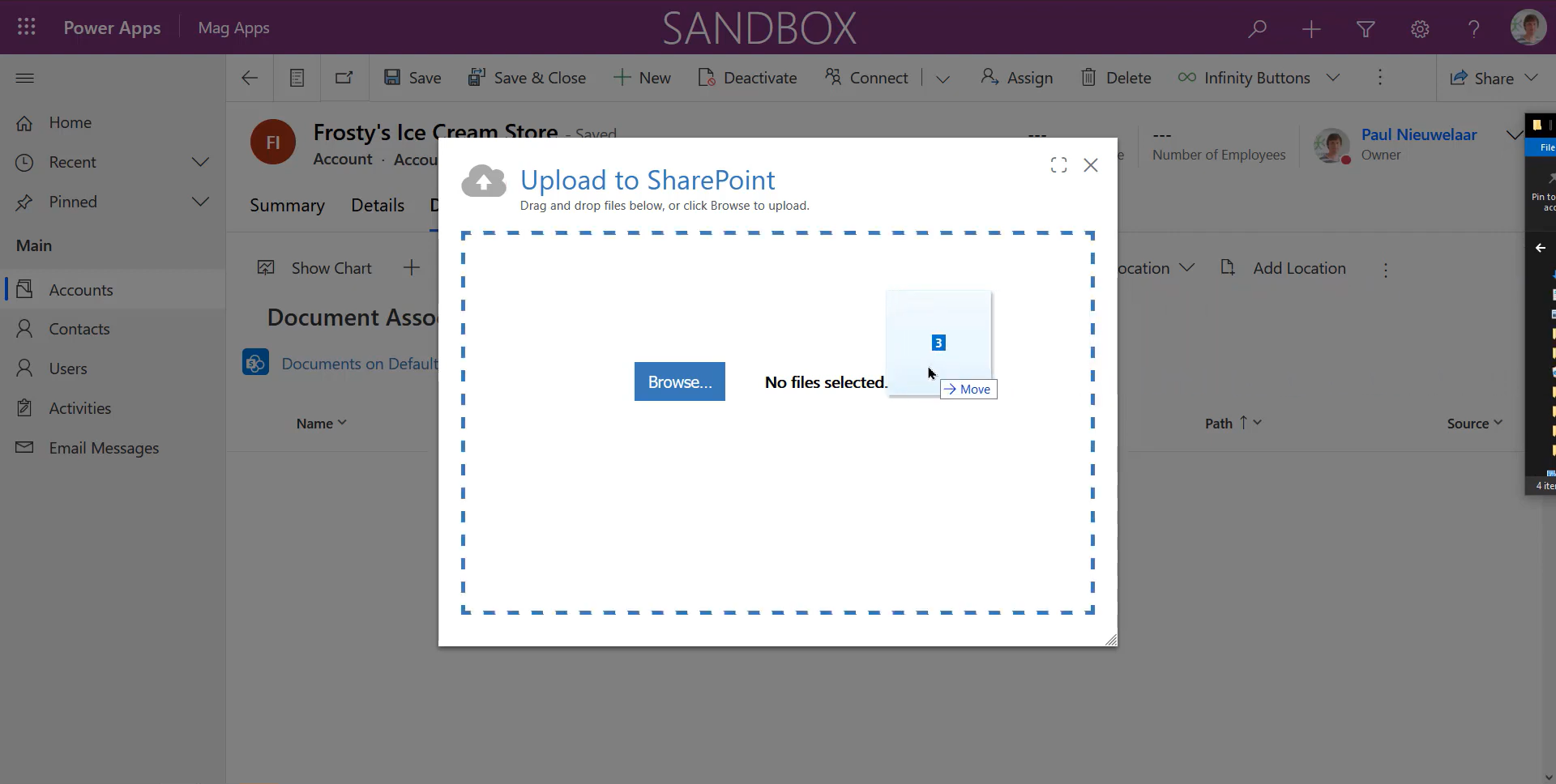
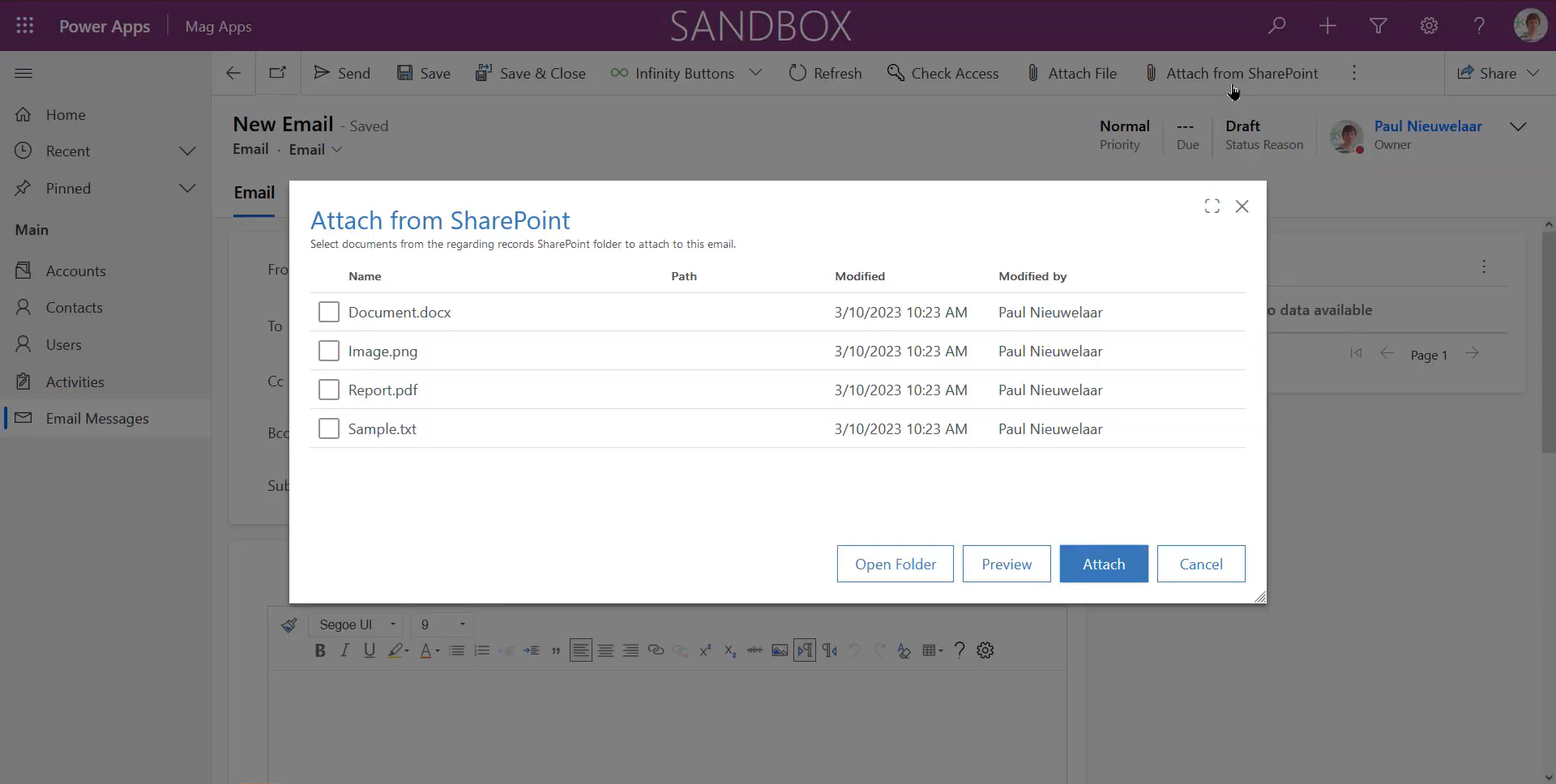
Take a tour of the full collection
Record to PDF
With just a few clicks, you can generate a print preview of an entire record, including all tabs, sections, and fields from the form. And the best part? You don't need to be an admin to do it!
Our product features an intuitive interface that makes it simple to use, even for beginners. Once you've generated your preview, you can choose to print it locally or save it as a PDF, giving you a portable export that you can share with others. You can even customize the theme to match your company colors and give it a more professional look.
Whether you're creating reports or providing quick overviews for customers, our product streamlines the process and saves you time.
SharePoint Add-on
The Infinity Buttons: SharePoint Add-On is built for those using both SharePoint and Dynamic 365. What’s included:
Upload to SharePoint Feature:
The Infinity Buttons SharePoint Add-On simplifies the frustrating task of uploading documents from Dynamics 365 to SharePoint.
The default Dynamics 365 upload tool only allows one file at a time, up to 50MB, which can be a time-consuming process when uploading multiple files. Our upload multiple button allows users to upload multiple documents at once, either by drag-and-drop or by file browsing without the 50MB file size limitation.
Attach from SharePoint Feature:
With the Attach from SharePoint button, users can select files directly from SharePoint to attach to a Dynamics 365 email. The system automatically retrieves the documents available from the regarding SharePoint location, so users can quickly and easily select the required files.
Users can also preview files in SharePoint before attaching them to ensure they've picked the right one. The Attach to Email button allows users to select one or more files and automatically create a new email with the selected files attached.
Record to ZIP
Infinity Buttons: Record to Zip lets you quickly and easily extract contact and organization data into a single zip file with customized fields and related records to suit your needs.
Our innovative solution offers a fast and efficient way to extract vital contact and organization data from Dynamics 365 CRM into a single zip file. With customizable fields and related records options, our product streamlines the data management process, saving you valuable time and boosting productivity. If you're looking to extract primary contact information or related records such as emails and attachments to provide a customer for GDPR or privacy reasons, our Record to Zip product makes it easy.
Dont waste time sorting through data manually when our product can do it for you. Check out our video and discover how our Record to Zip can save your team hours of data collation.
Clone Record
Have you ever needed to clone a record in Dynamics 365, but found the process to be time-consuming and tedious? We get it – manually creating a new record from scratch can be a real headache, especially when you're pressed for time.
With our Clone Record button, you can quickly create a new record that includes all (or only) the fields and related records you need, without having to worry about losing any important data.
What sets Clone Record apart is its flexibility. You have complete control over which fields, child records, and related activities you want to include in your cloned record. This means you can create a record that's tailored to your specific needs, without having to spend hours manually copying over data.
What our customers say…
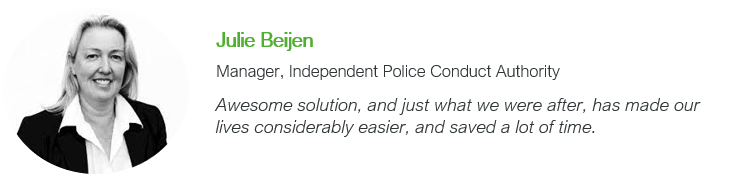
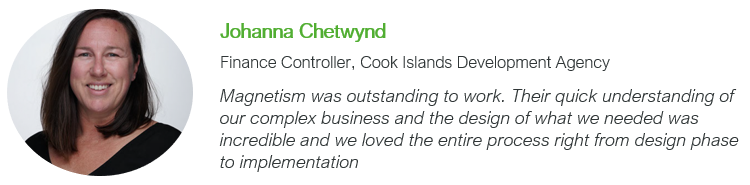
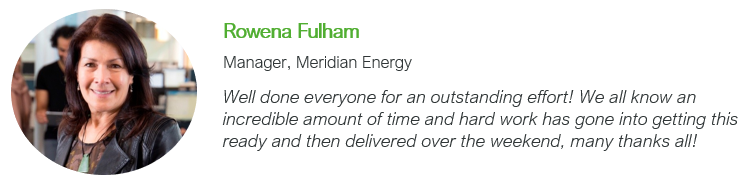

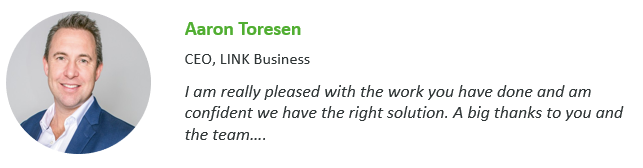
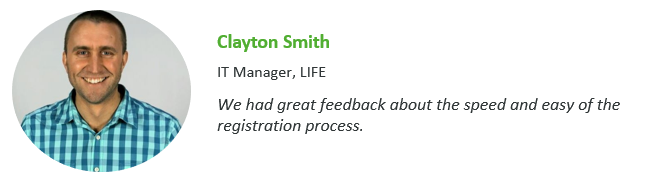
Frequently asked questions
-
Infinity Buttons is a collection of four add-ons for Dynamics 365 that help streamline tasks such as creating PDF reports, cloning records, extracting data, and uploading files to SharePoint and adding files to emails inside Dynamics 365
-
There are four add-ons included in Infinity Buttons. These are available individually or via the full collection bundle.
-
It is very easy to install. You will need a System Customizer to install the managed solution into your Dynamics 365 instance, and then simply complete the solution configuration to get started.
-
Infinity Buttons is added to the global command bar, and is designed to work without interfering with any existing customisations. Our solution is managed, which means Dynamics 365 will merge and combine any existing customisations to ensure nothing is overwritten.
If you have any concerns, contact us and our Dynamics 365 experts can support you through the process.
-
Files uploaded through our ‘Upload to SharePoint’ button do not have any file size limits, however larger files may take longer to upload.
When attaching files to an email using our ‘Attach from SharePoint’ button, files will need to be within your systems attachment file size limit. This limit can be increased from the system settings in your Dynamics 365 environment.
-
Yes! We offer a free 30-day trial, which is quick and easy to set up. No credit card required and no obligations to continue if it isn’t right for you. At the end of your trial, if you don't wish to continue, you can simply uninstall the managed solution to remove the components.
-
Contact us with any further questions you have and our team will be happy to help.