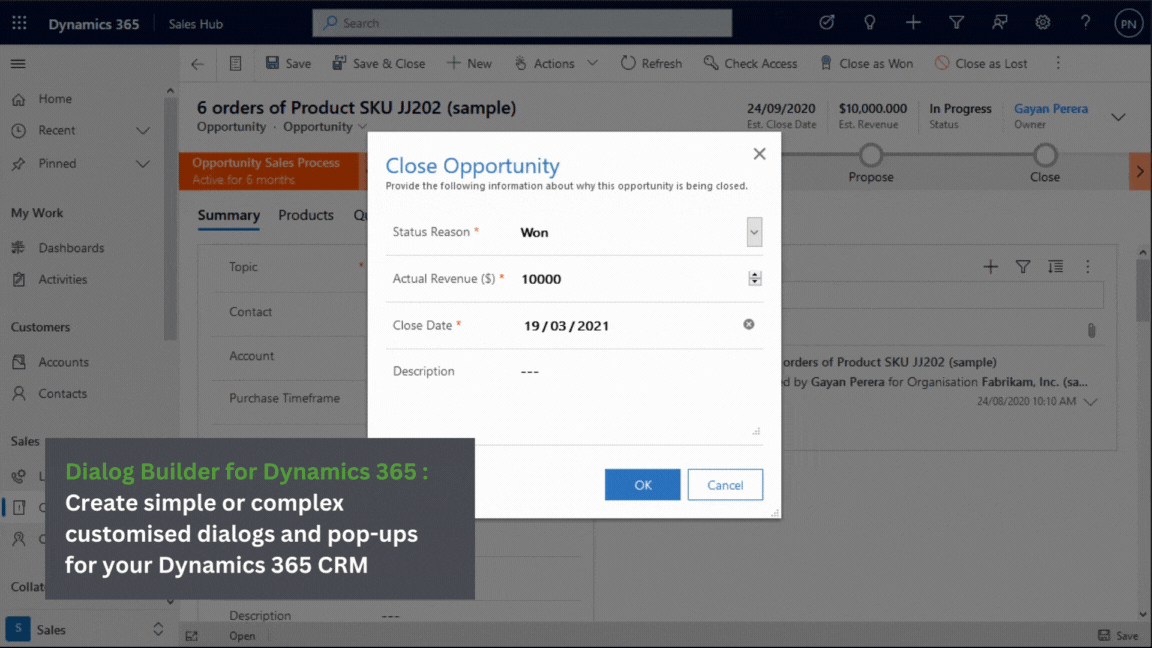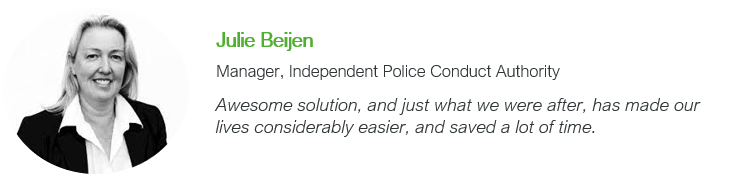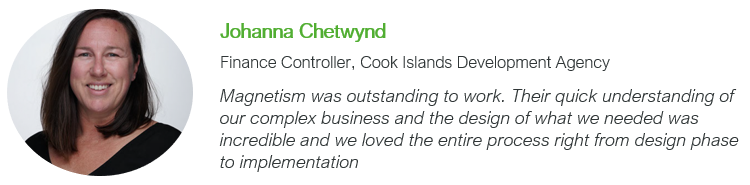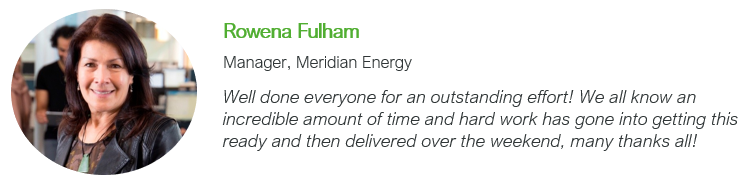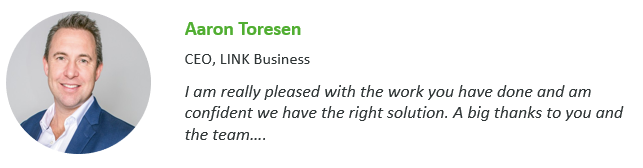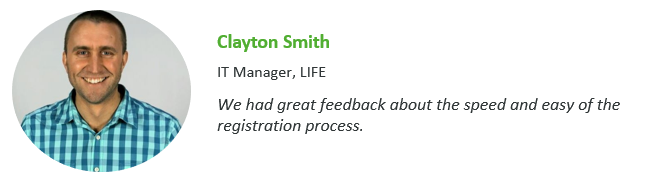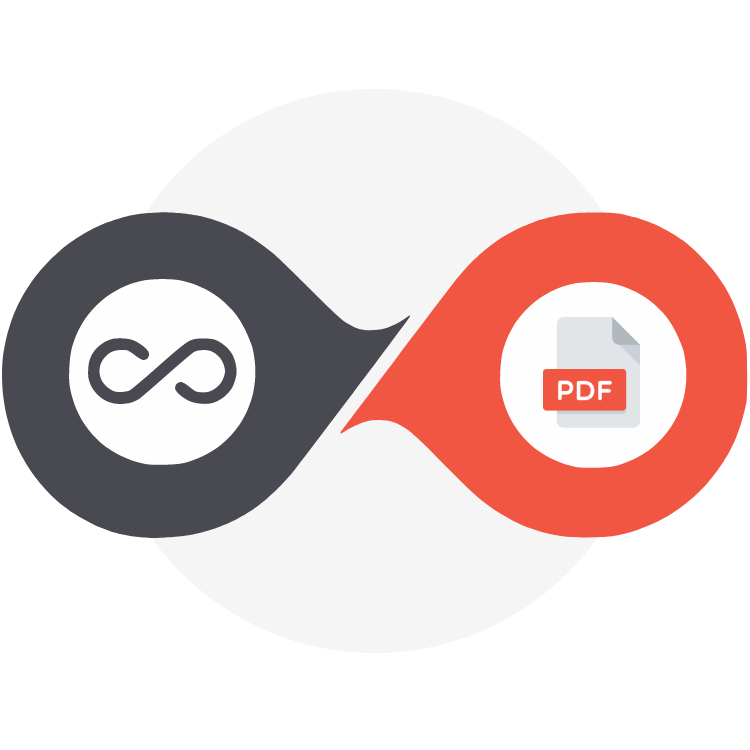Create fully customized popups and dialogs easily
Achieve powerful Power App customizations quickly
Create and customize dialogs to better fit your organization workflows and business processes. Create both simple and complex dialogs easily - built for Power Platform admins. Little to no development skills needed.
Minimise custom code maintenance requirements
The hassle of maintaining bespoke customizations for every new version/update of Dynamics 365 is not a problem anymore. The product covers regular updates and support so you’re always up-to-date.
Save money on customisations
Never wait for Power App developers again! Bespoke customizations are expensive with long wait times in development, iterations and maintenance. With Dialog Builder, your developers can work smarter and faster, saving you money.
Recreate and customise existing processes
Developers no longer are constrained by the out of the box dialogs in Model-Driven Power Apps. Create ones that map directly to what data you need at the right time, easily adding or removing fields for a delightful user experience.
What is Dialog Builder?
Dialog Builder for Power Apps / Dynamics 365 allows you to create simple or complex dialogs and user driven processes within Dataverse.
With Dialog Builder, you can customize an existing process to capture the right information at the right time from your users. You have full control over the information being captured, as well as the dialog size, buttons, fields, text, and more that matches the look and feel of Model-Driven Power Apps to give users a seamless experience.
Click here to see some examples of what is possible with Dialog Builder for Power Apps.
Take a tour
Welcome to Dialog Builder for Power Apps. Take a look around.
If you have ever wanted to build custom dialogs and pop-ups for your Power Apps, Dataverse or Dynamics 365 CRM system - you are in the right place. The out of the box dialogs are not exactly what you are after and building from scratch will take time you dont have. Time which should be spent on bigger and more important projects.
That’s where our Dialog Builder can help – a SaaS product that allows you to quickly customize dialogs and pop-ups using custom fields, buttons, messages, and icons. Easily guide your users with the information you want to capture with the use of intelligent filter search, auto complete functions, step-by-step input process, confirmation prompts and more.
What makes Dialog Builder different is full customizability. You have the ability to create dialogs and pop-ups anywhere in your Power Apps system allowing your users to have a seamless experience.
Try the 30-day free trial today and start building your dialogs now!
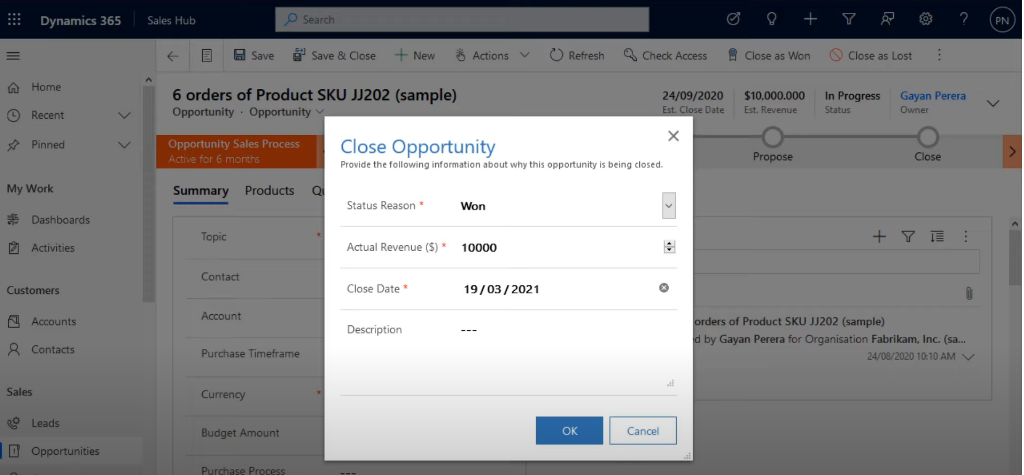
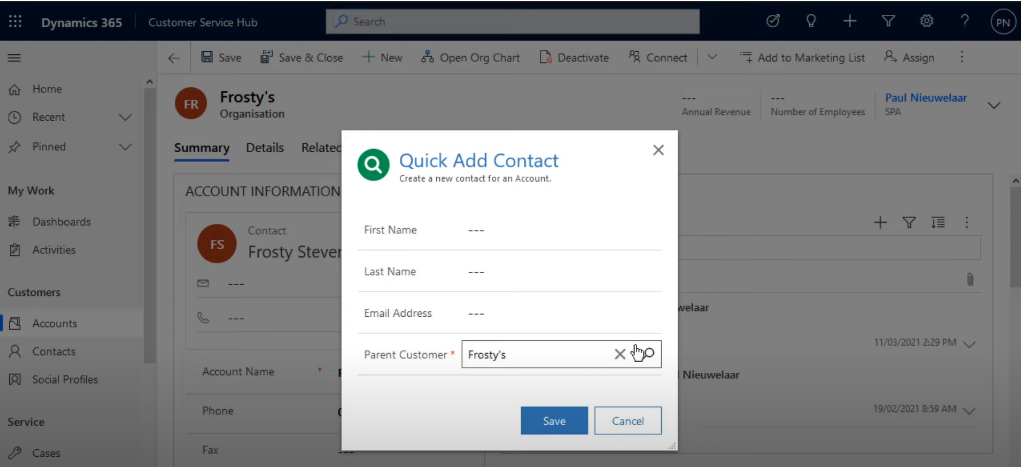
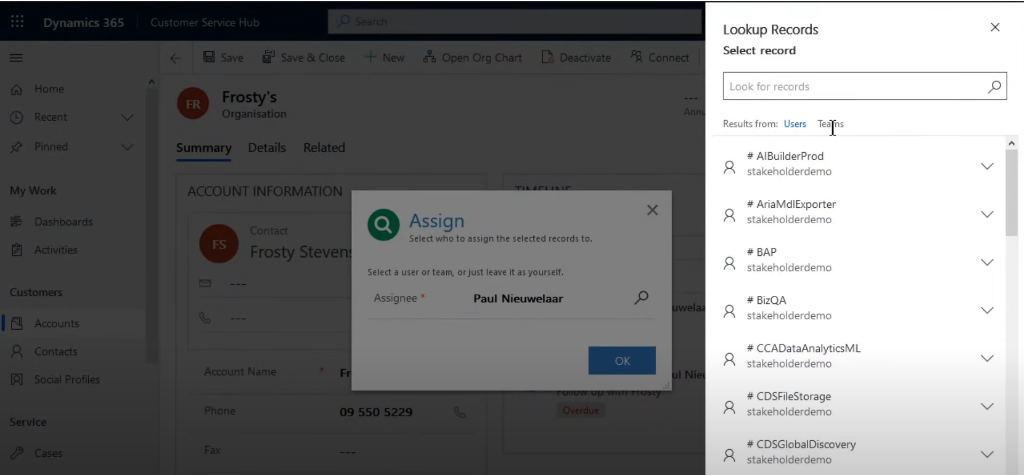
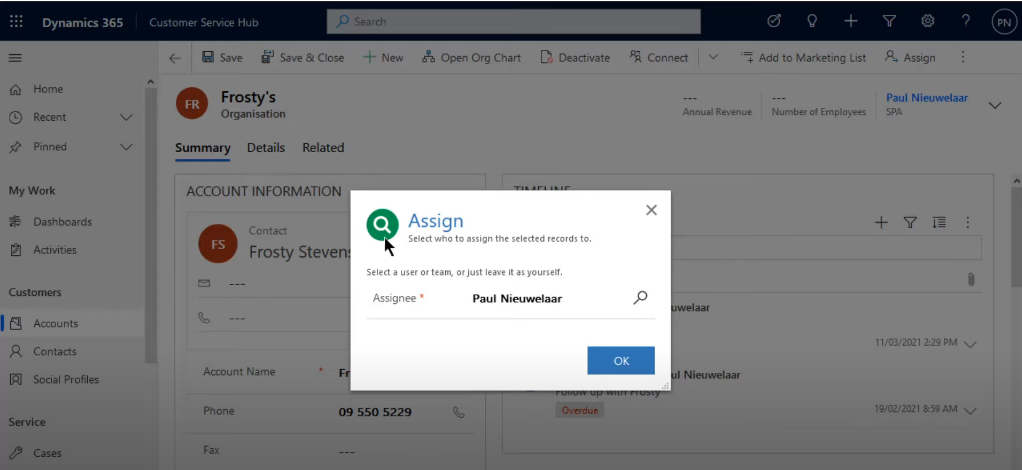
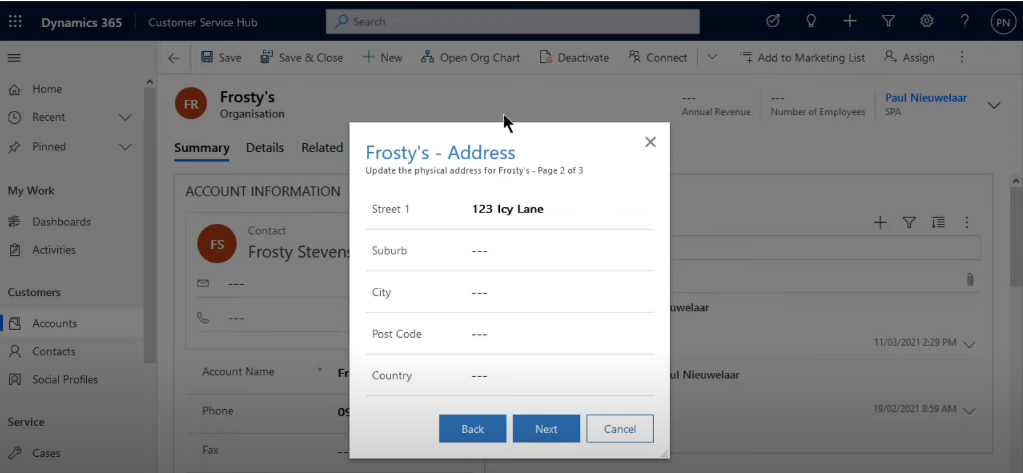
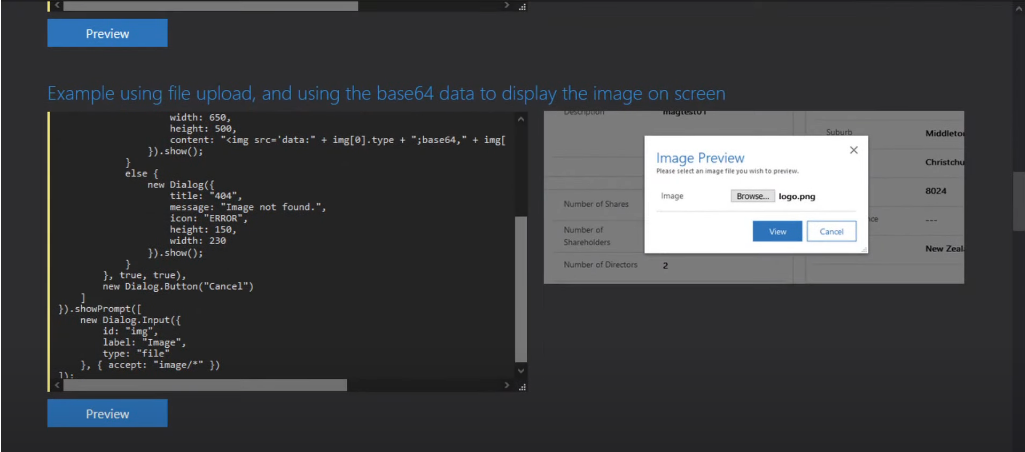
What our customers say…
Frequently asked questions
-
Dialog Builder is a powerful tool designed to streamline and simplify the process for developers to create new dialogs and wizards within Power Apps and Dynamics 365. This tool helps both in-house developers and Power Platform, Power Apps & Dynamics 365 vendors design custom processes to optimise the user experience. In-house developers can save time and headaches with simplified coding, ongoing updates and reduce departmental costs.
Vendors can offer bespoke functionality to customers at a reduced and competitive cost and turnaround.
-
Once installed, Dialog Builder provides a simple interface for inputting bespoke code for unique dialogs, wizards and processes. Dialog Builder offers simplicity and scalability letting you default to system styles or take total control over UI for each new dialog you create.
-
Our Dialog Builder is quick to install and easy to get going. Depending on the complexity of your first dialog, it can take only minutes to get your new dialog up and running.
We also have a library of example dialogs to get you started quickly with some commonly used scenarios.
-
Dialog Builder is a stand-alone solution containing only the web resources used to render the dialogs. There’s no dependencies or conflicts with any existing components in your system, so it won’t break any existing customisations.
If you’re worried, send an email to sales@magnetismsolutions.com and our Dynamics CRM experts can support you.
-
Yes! We offer a free 30-day trial which we’ll help you set up. No credit card required and no obligations to continue if Dialog Builder isn’t right for you.
-
Dialog Builder for Dynamics 365 is billed monthly at $110 USD.