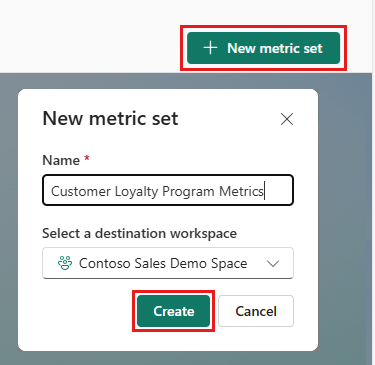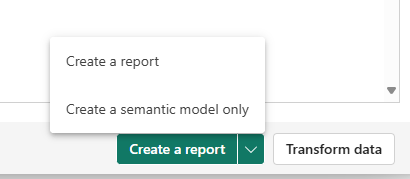Microsoft is rolling out a new capability that lets users prepare their data for AI directly within the Power BI Service, eliminating the need to switch to Power BI Desktop. This update brings AI-prep tools — such as Copilot schema setup and Verified Answers — into the web service, making semantic models more seamless to ready for AI workflows.
Here’s what you need to know:
Why use it?
Easily keep your semantic models Copilot-ready, with support for additional model types like Direct Lake models and more.
What’s included?
You can now configure your semantic models for AI by selecting a Copilot schema, setting up verified answers, and adding AI instructions — all in one place.
What to do next?
Make sure to update your model settings so users in your organization can start using Copilot with confidence. If you currently only see Verified answers, don’t worry — the full capabilities are still rolling out globally and should appear soon.
Where to find it?
In Power BI Service, open the semantic model you want to prepare, then select Prep data for AI in the ribbon.
Ready to see what more Power BI can do for your business? Explore the power of Business Intelligence and get in touch with us today!