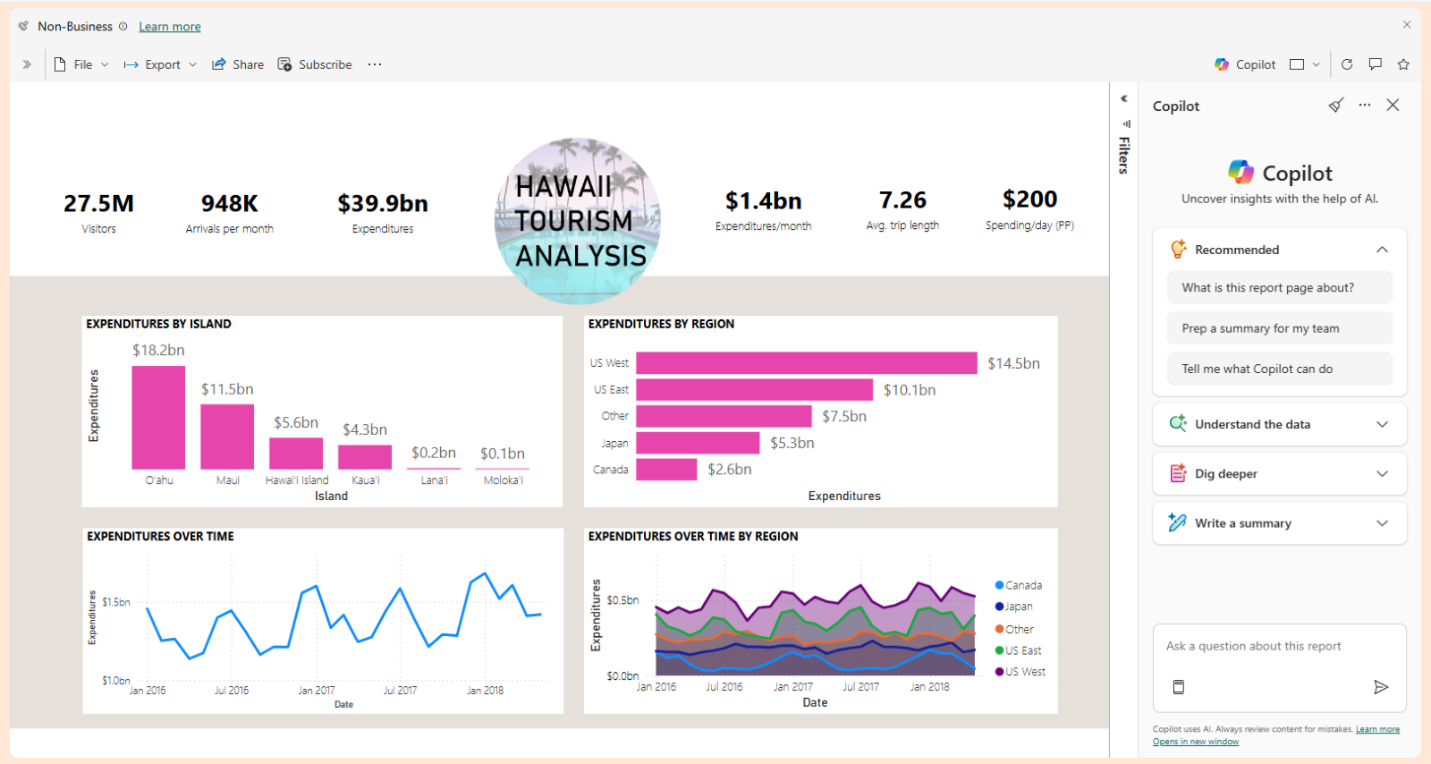As a business person, you work with tonnes of data online every day. Smartly managing this data is a must, because insufficient data management can quickly result in stress, frustration, lost time and compromised information.
Game-changer for coding: Visual Studio debuts fully‑featured Agent mode with MCP support
Microsoft’s June release for Visual Studio unlocks full general availability of the Copilot Agent Mode, offering developers a truly autonomous coding assistant. The feature, now fully integrated into Visual Studio and VS Code, can plan multi‑step workflows, edit across files, resolve errors, and even self-correct—all without stopping at a single prompt. Developers can now accelerate complex development tasks with a proactive AI partner embedded directly into their IDE.
Here’s what you need to know:
Agent Mode: Analyze your codebase, propose and apply edits, run commands, fix build/lint errors, and even self-correct — all through a single agent.
MCP Integration: Take things further by connecting to MCP servers and expanding capabilities with tools from your entire dev environment.
Real-World Use Cases: From adding “Buy Now” buttons to product pages to creating entire web apps, Agent Mode handles high-level tasks with ease.
Connected Intelligence: When paired with MCP, Agent Mode taps into real-time context from GitHub, CI/CD pipelines, monitoring tools, and more.
Power BI rolls out two new Copilot experiences
Power BI has officially launched two new Copilot experiences: the full-screen “Chat with Your Data” interface, announced at Build earlier this year, is now fully rolled out. Alongside this, users can now enable Copilot in securely embedded Power BI reports on portals and websites, allowing end-users to interact with insights directly within embedded dashboards.
Here are the two new features:
Chat with your data: Ask natural language questions and get clear, visual answers powered by the data you have access to. Great for faster, smarter decision-making.
To enable: Turn on the “Users can access a standalone, cross-item Power BI Copilot experience” tenant setting.
Copilot in embedded reports: Let users interact directly with Copilot inside embedded Power BI reports on portals and websites.
To enable: Check “Enable Copilot” when configuring your embedded report (ensure Copilot is on and the workspace is backed by Premium or Fabric capacity).
Power Apps evolves: major enhancements land in May 2025 update
Microsoft continues to push the boundaries of low-code innovation with the May 2025 Power Apps update. This release brings a suite of enhancements aimed at boosting collaboration, governance, and intelligent app development. Whether you're a maker, admin, or enterprise architect, there's something new designed to streamline your workflow and elevate app-building experiences.
Here’s what’s new:
AI-Powered Development: With the new Plan Designer, collaborate with a team of generative agents to define requirements, map processes, and build complete solutions faster.
Fully Managed Platform: Admins now get enhanced email digests with actionable insights to strengthen security and ensure licensing compliance.
Intelligent Apps: Supervise generative agents directly in model-driven apps with the new Agent Feed, giving users better control and visibility.
Preview and Feedback Programs: Experience a new way for developers to bring Power Apps capabilities into web apps built in code-first IDEs with Code Apps.
You can view the full list here.
Power Pages Component Library gets smarter with generative AI search & summary tools
Microsoft has enhanced its Power Pages component library with two AI-powered tools designed to streamline web development: a natural-language Search component and a content Summary component that delivers concise page previews. These features let users effortlessly drop in generative‑AI modules via drag-and-drop, enabling smarter search experiences and clearer content digestion—no extra coding required.
AI-Powered Search Component: Let users type natural language prompts and get intelligent, summarized results. Makers can choose to show the summary inline or redirect users to a dedicated search results page for a more focused experience.
Search Page Layout: Quickly create a site-wide search experience using the new layout from Pages Design Studio — no need to build from scratch!
AI-Powered Summary Component: Easily add an AI-generated preview of your page content. Just provide an OData URL, drop the component onto any page, and it’ll match your site’s style and branding effortlessly.
Microsoft unifies semantic model editing across Power BI and Fabric
Power BI has reached a new milestone—Power BI Desktop now supports opening and editing any semantic model built in Microsoft Fabric, including those with complex enterprise metadata like partitions and Azure Analysis Services sources.
Until now, models with multiple partitions or rich metadata required external tools or could only be accessed via limited interfaces. This change breaks down those barriers, empowering analysts and developers to manage and refine semantic models directly within Power BI, streamlining workflows and enhancing productivity
Here’s what you need to know:
Write support for external tools: You can now use external tools to perform write operations directly on the semantic model running in Power BI Desktop. This opens up advanced modeling and editing capabilities without leaving your familiar tools.
Edit queries using TMDL view: Editing queries in partitioned tables or working with legacy data sources? The new TMDL (Tabular Model Definition Language) view makes it easier to modify and maintain your models within Power BI Desktop.
Refresh support for partitioned and tabular sources: You can refresh tables that use partitions or tabular data sources directly within Power BI Desktop. Note: In this initial release, the ribbon refresh option skips these tables — so use the right-click context menu in the Data pane to refresh them instead.
Credential prompts and data source settings: When connecting to data sources, you might be asked to enter credentials. Once provided, they're securely stored in your Power BI Desktop data source settings, so you don’t have to re-enter them each time.
Microsoft unveils new GitHub Copilot enhancements for .NET devs
Microsoft has introduced a powerful suite of GitHub Copilot enhancements for .NET developers, now rolling out in Visual Studio 17.14 and the C# Dev Kit for VS Code. These updates—ranging from improved context awareness and on‑the‑fly documentation to seamless Microsoft Learn integration—are designed to streamline workflows and boost productivity.
Here’s what’s new and how it can help you code smarter, not harder:
Agent Mode, MCP & More: Let Copilot act as your AI pair programmer—fix errors using natural language, connect to relevant data, and intelligently decide whether to insert, delete, or edit code.
Microsoft Learn Integration: Now in VS 17.14! Ask Copilot about a topic and get up-to-date answers straight from Microsoft Learn docs—right in your IDE.
Implement with Copilot: Use Implement Method or Implement Interface, then select Implement with Copilot to instantly generate method bodies.
On-the-Fly Code Insights: Hover over variables, methods, or classes and use Describe with Copilot to get quick tooltips that explain your code.
Auto-Generate Doc Comments: Start a comment block on your method or class and let Copilot fill in the full documentation—summaries, parameter details, and more!
New Dynamics 365 Customer Service update aims to minimize customer wait times
Microsoft has introduced an update to Dynamics 365 Customer Service, focusing on optimizing the assignment of customer inquiries to available agents. This enhancement is designed to reduce customer wait times and improve the efficiency of service delivery.
By leveraging real-time data on agent availability, the system ensures that customer requests are promptly directed to the most suitable representatives. This approach not only accelerates response times but also enhances overall customer satisfaction.
Here’s what you need to know:
Understand presence statuses: Available means not engaged with customers, Busy is handling some work but can take more, Do Not Disturb is fully occupied, Offline is logged out or disconnected, and Away means on a break.
Set up option 1 – configure workstream presences: Set which statuses qualify reps for work by adjusting the “allowed presences” in the workstream settings.
Set up option 2 – customize assignment rules: Write static or dynamic rules—like “assign only if Available or Busy”—or match real-time presence conditions defined in the workstream.
Real-world scenario: Assign urgent chats only to Available reps using settings in the Copilot admin center for faster resolution.
Smarter support: shift-based routing comes to Dynamics 365 Contact Center
Microsoft has unveiled shift-based routing in Dynamics 365 Customer Service, a new capability designed to optimize contact center operations. This update empowers organizations to align support availability with workforce shifts, paving the way for more efficient and responsive service delivery.
Why does availability matter? To provide seamless support, it's crucial to route conversations to agents who are actually available—based on real-time shift schedules. This helps you avoid delays, reduce conversation rejections or unnecessary transfers, and minimize customer wait times.
How shift-based routing works: Shift plans include booked activities like lunch breaks or training sessions. Unified routing references these bookings to make smart, real-time decisions on which agents are available to take on new conversations.
Example scenario: An agent with a lunch break from 12:30–1:30 PM and training from 1:00–5:00 PM won’t be routed any new conversations during that time—but they’ll be fully available outside of those windows.
Key benefits: Shift-based routing leads to faster response times, better workload distribution, and a smoother experience for both customers and employees.
Microsoft phases out legacy email editors in Dynamics 365 Customer Service
Microsoft has announced a significant change to Dynamics 365 Customer Service by retiring its legacy and enhanced email template editors. This move aims to simplify the email template creation process for users.
Effective May 23, 2025, all users will transition to a single, modern email template editor, marking the end of the previous editing tools. This change is part of Microsoft's broader initiative to enhance user experience and streamline operations within Dynamics 365 Customer Service.
Here’s what you need to know:
What’s new? A single, modern rich text email editor is replacing the old tools — with HTML support, improved reliability, and a streamlined experience.
What’s going away? The legacy drag-and-drop layout editor is being phased out. Existing templates still work, but admins should review them after the change to ensure proper formatting.
FAQ 1 – Do I need to recreate my templates?
Nope! Your current templates will open in the new editor automatically.
FAQ 2 – What should I update?
Add width units in your HTML and avoid using nested tables to prevent formatting issues.
FAQ 3 – Need help adjusting?
Updated documentation and support resources are available to guide you through the transition.