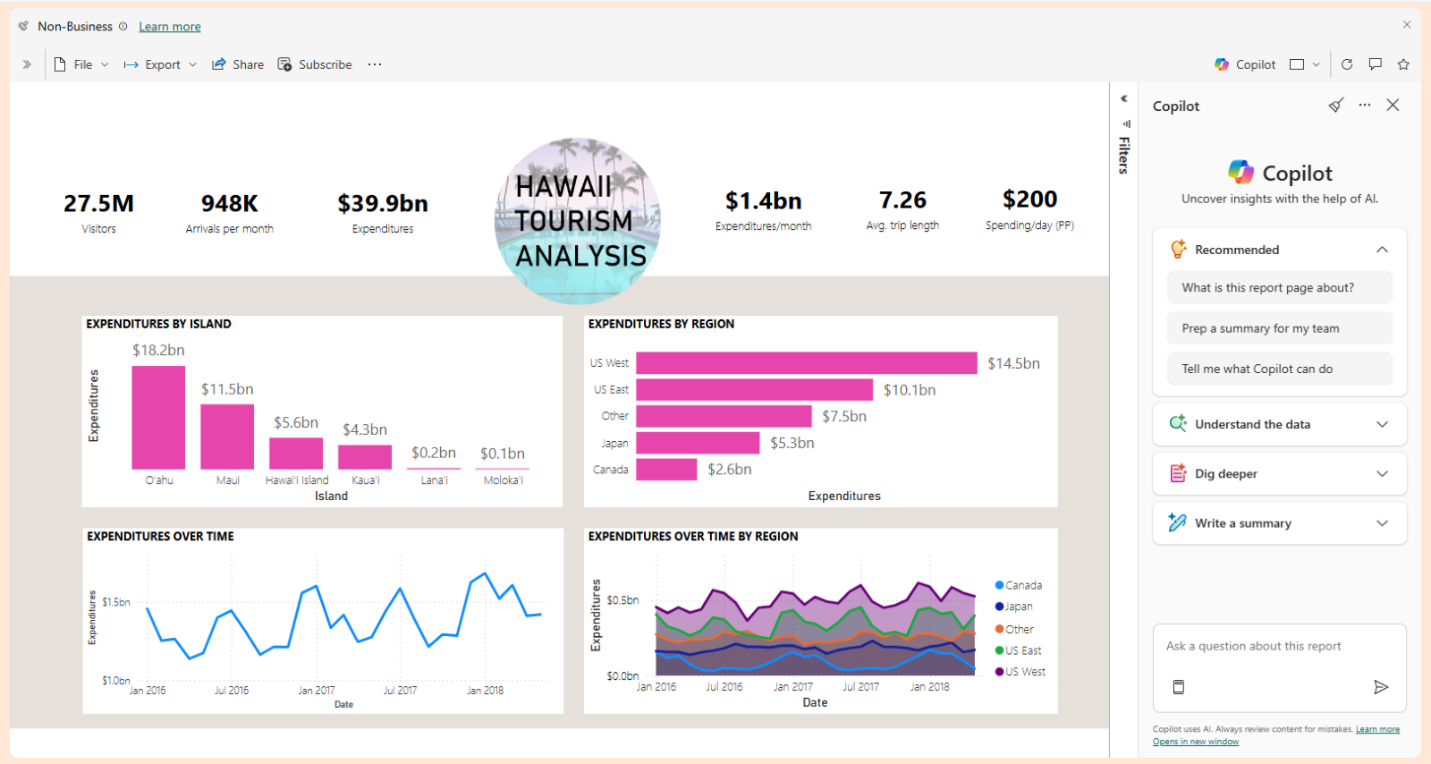Power BI has officially launched two new Copilot experiences: the full-screen “Chat with Your Data” interface, announced at Build earlier this year, is now fully rolled out. Alongside this, users can now enable Copilot in securely embedded Power BI reports on portals and websites, allowing end-users to interact with insights directly within embedded dashboards.
Here are the two new features:
Chat with your data: Ask natural language questions and get clear, visual answers powered by the data you have access to. Great for faster, smarter decision-making.
To enable: Turn on the “Users can access a standalone, cross-item Power BI Copilot experience” tenant setting.
Copilot in embedded reports: Let users interact directly with Copilot inside embedded Power BI reports on portals and websites.
To enable: Check “Enable Copilot” when configuring your embedded report (ensure Copilot is on and the workspace is backed by Premium or Fabric capacity).