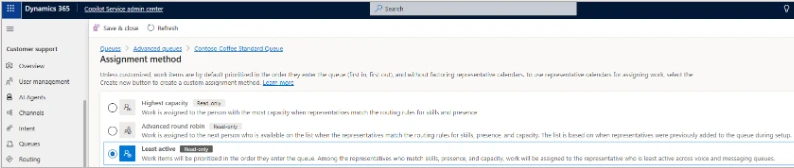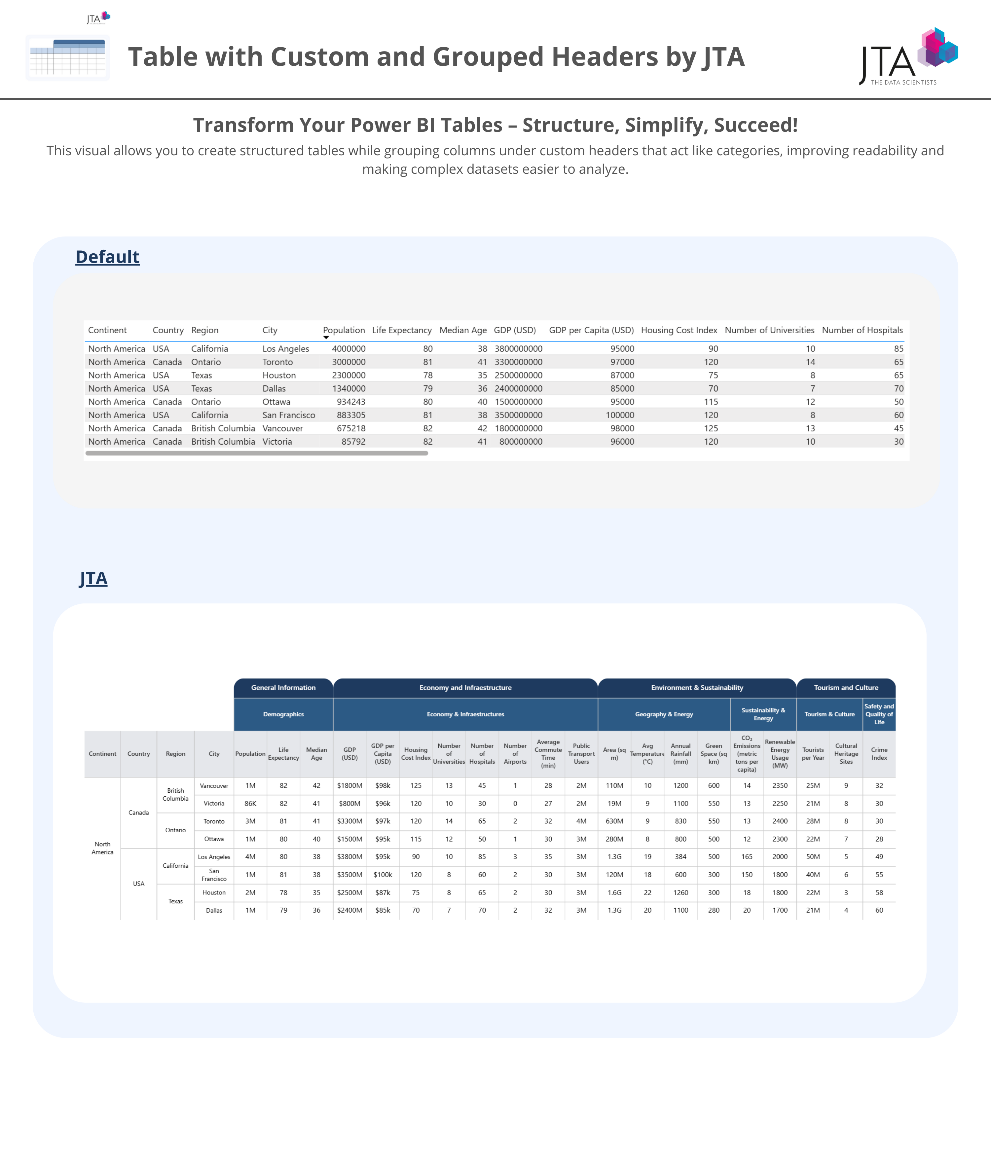Microsoft has rolled out the latest update to Unified Routing in April 2025, continuing its commitment to improving customer service operations within Dynamics 365. This update reflects ongoing efforts to streamline intelligent work distribution and optimize agent productivity. As organizations adapt to growing service demands, Microsoft’s enhancements promise to deliver smarter, more responsive routing experiences.
Here are the updates:
Least Active Routing for Messaging Channels: Ensure balanced workloads by assigning messages based on who ended their last conversation most recently and has the fewest active items in the queue.
Presence Synchronization APIs: Keep your team available and efficient with smarter presence tracking—preventing overbooked service reps and improving response reliability.
Shift-Based Routing with Workforce Management: Cut down on transfers and wait times by aligning conversations with your team's actual work schedules.
Personalized Notifications for Returning Chats: Reconnect returning customers with the same agent for a seamless, personalized support experience.
Routing Ruleset Templates (Bulk Management): Create and manage rulesets across multiple queues and workstreams—no more redundant configurations!