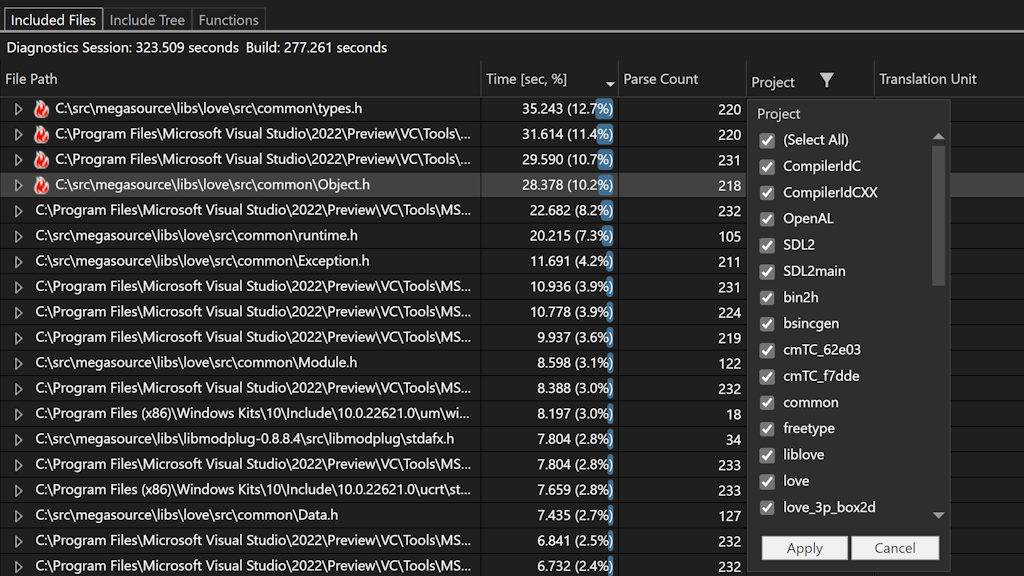Microsoft has announced a significant change to Dynamics 365 Customer Service by retiring its legacy and enhanced email template editors. This move aims to simplify the email template creation process for users.
Effective May 23, 2025, all users will transition to a single, modern email template editor, marking the end of the previous editing tools. This change is part of Microsoft's broader initiative to enhance user experience and streamline operations within Dynamics 365 Customer Service.
Here’s what you need to know:
What’s new? A single, modern rich text email editor is replacing the old tools — with HTML support, improved reliability, and a streamlined experience.
What’s going away? The legacy drag-and-drop layout editor is being phased out. Existing templates still work, but admins should review them after the change to ensure proper formatting.
FAQ 1 – Do I need to recreate my templates?
Nope! Your current templates will open in the new editor automatically.
FAQ 2 – What should I update?
Add width units in your HTML and avoid using nested tables to prevent formatting issues.
FAQ 3 – Need help adjusting?
Updated documentation and support resources are available to guide you through the transition.