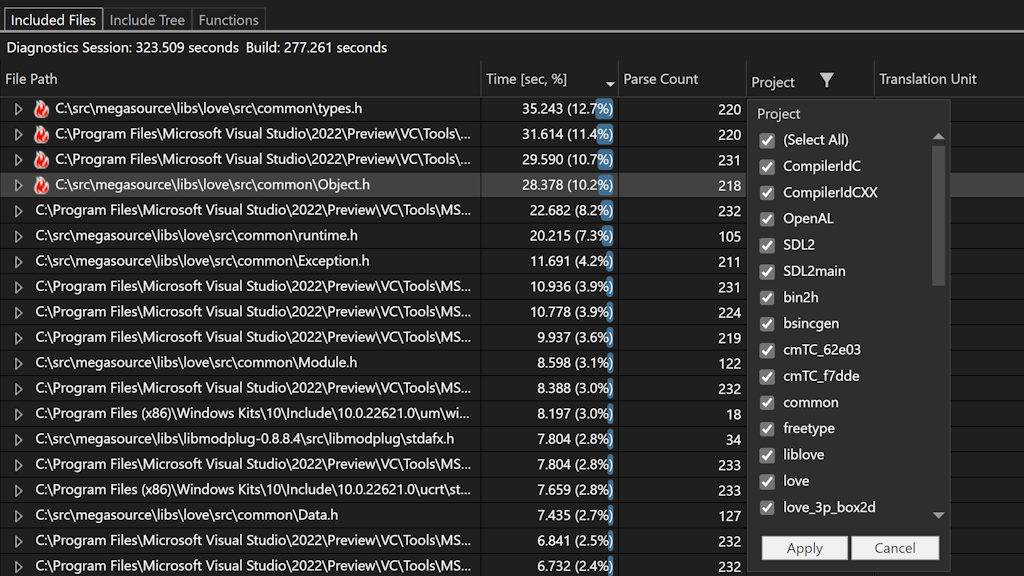Microsoft has published a new guide demonstrating how to filter C++ Build Insights by project in Visual Studio, helping developers better analyze build performance in multi-project solutions. This enhancement allows for more targeted diagnostics, streamlining the optimization process and reducing build times.
Here’s what you need to know:
What is C++ Build Insights?
It’s an advanced diagnostics tool that lets you analyze and visualize every step of your C++ build process—helping you pinpoint bottlenecks, understand dependencies, and optimize build performance.How to filter C++ Build Insights by project:
When working in large solutions with multiple projects, you can now isolate build insights by project. Just go to Build > Run Build Insights on Solution, then select Build or Rebuild based on whether you want to profile a clean or incremental build.How to filter C++ Build Insights by file path:
Need to focus on specific files in your trace? You can now filter by file paths to drill down into the performance of individual source files. Access this the same way: Build > Run Build Insights on Solution, then choose Build or Rebuild.How to view file names and paths of build inputs and artifacts:
Inputs and outputs—like source files, object files, libraries, and executables—now appear with relative paths and file names, separated by backslashes, instead of full absolute paths. This makes the trace more readable and easier to navigate.