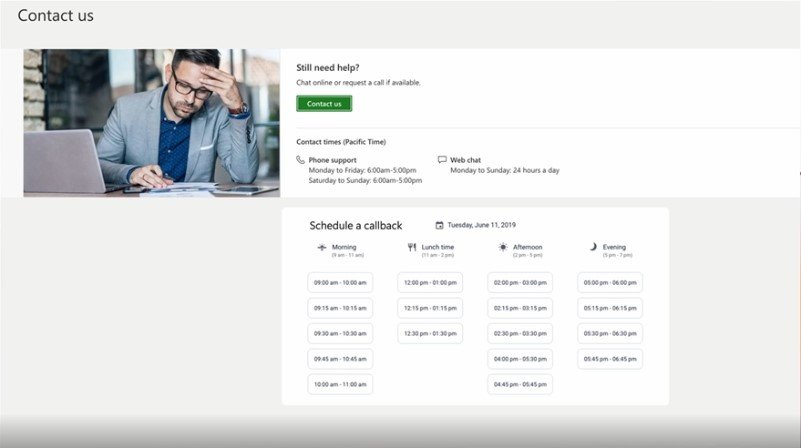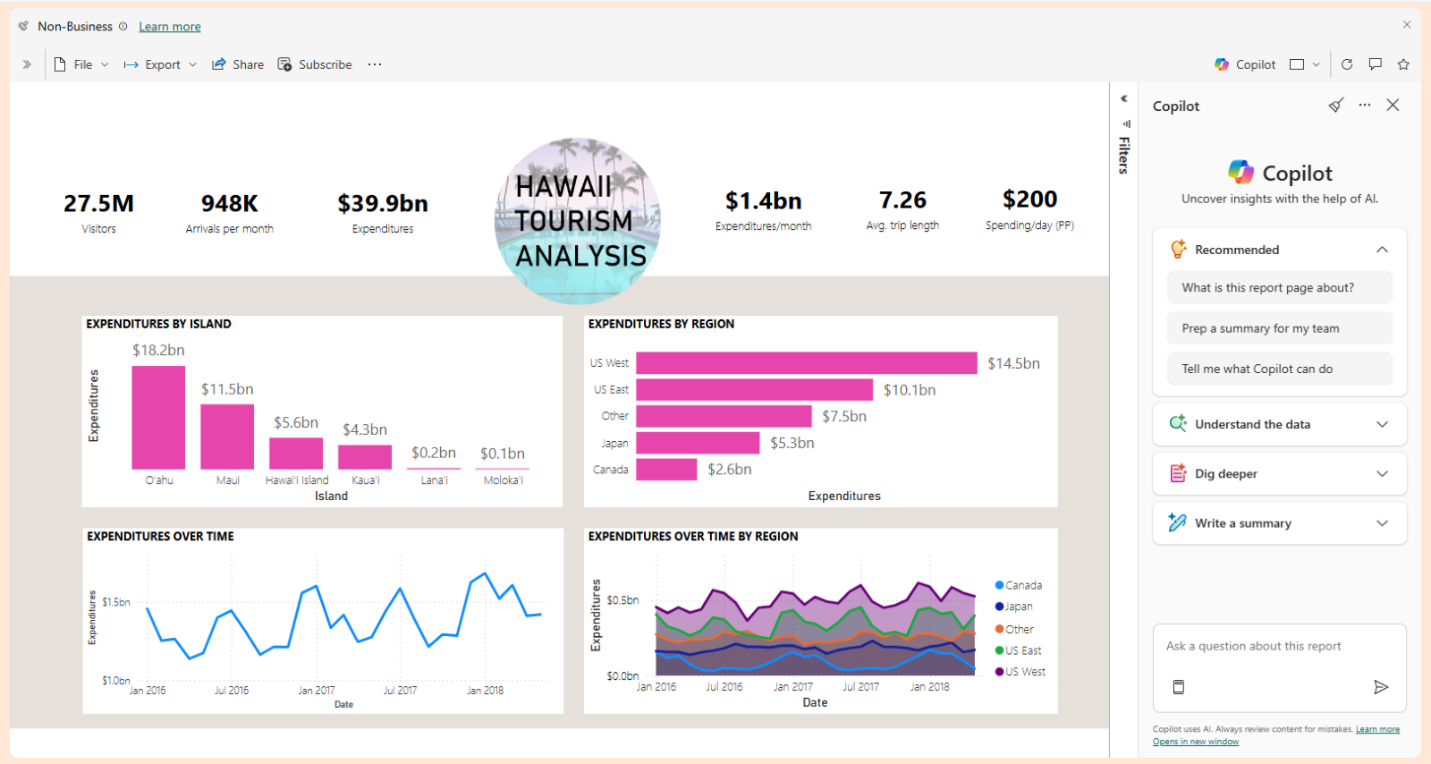Microsoft has introduced a new availability-aware callback scheduling capability in Dynamics 365 Contact Center. Designed to improve both customer satisfaction and agent efficiency, the update leverages enhanced CCaaS APIs. This smarter approach to callbacks sets the stage for more personalized and responsive service experiences.
Why use it?
Let your customers choose when they want to be contacted — no more frustrating hold times. Callback scheduling also helps your contact center balance CSR workloads more efficiently.
How it works:
You can schedule a callback by passing parameters such as the customer’s phone number (DestinationPhoneNumber), a reference to the runtime configuration (ProactiveEngagementConfigID), the CRM contact ID (ContactId), preferred callback time slots (Windows), and optional personalization data in JSON format (InputAttributes).
Where it fits:
Callback scheduling can be used in website widgets, mobile app click-to-call features, chatbot escalations, or voice AI agent deflection scenarios.