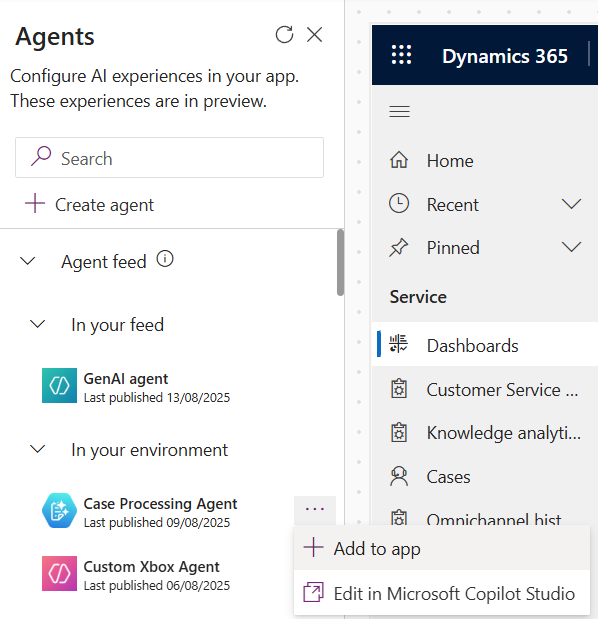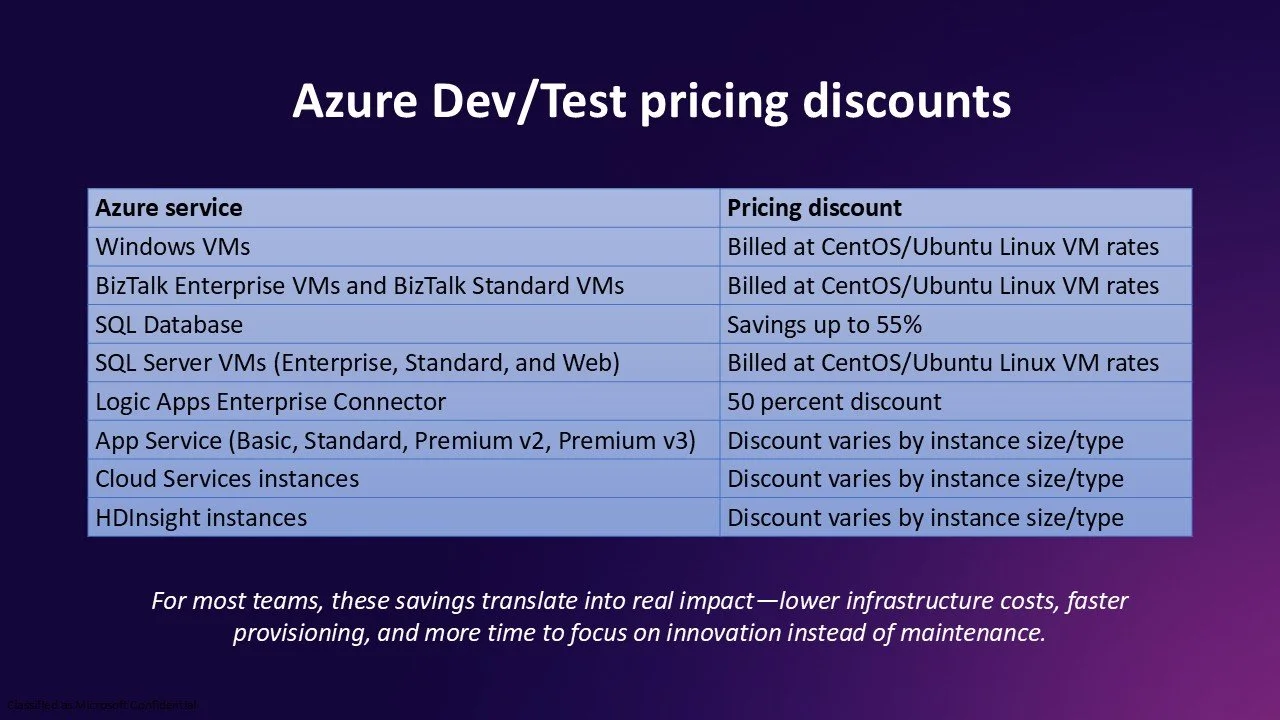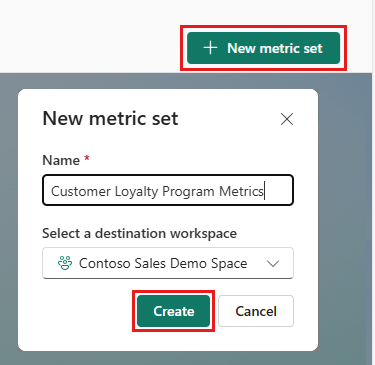Global tech giant Microsoft has introduced a new capability that enables redaction of sensitive customer data in voice-based interactions via its Dynamics 365 Contact Center platform. The feature allows organisations to mask variables flagged as sensitive in the AI framework — ensuring that personal information like account numbers or medical IDs are excluded from call recordings, transcripts and diagnostic logs.
Here’s what you need to know:
What it does:
Voice AI agent makers can now flag variables as sensitive in Microsoft Copilot Studio, ensuring private data is protected during human interactions with AI.
How it works:
When flagged, these variables are automatically redacted from call recordings, transcriptions, and diagnostic logs — preventing sensitive information from being stored or exposed.
Use cases:
Ideal for financial services, healthcare, and the public sector — helping redact account details, patient data, and citizen information to ensure compliance and privacy.
Why it matters:
Empower your contact center teams to design privacy-aware voice AI agents, stay compliant, streamline operations, and strengthen customer trust.
Protect what matters most. Discover how Secret Vault safeguards your organisation’s sensitive data — get in touch today!