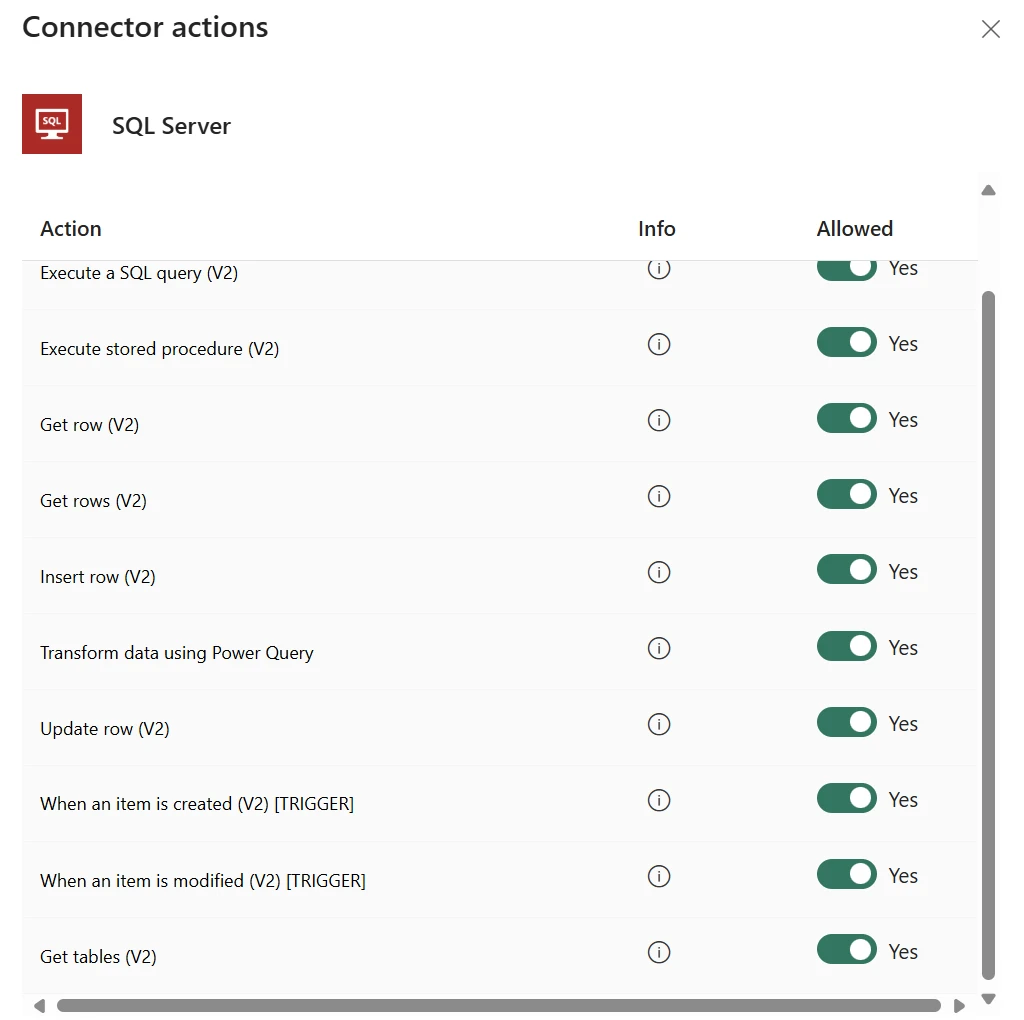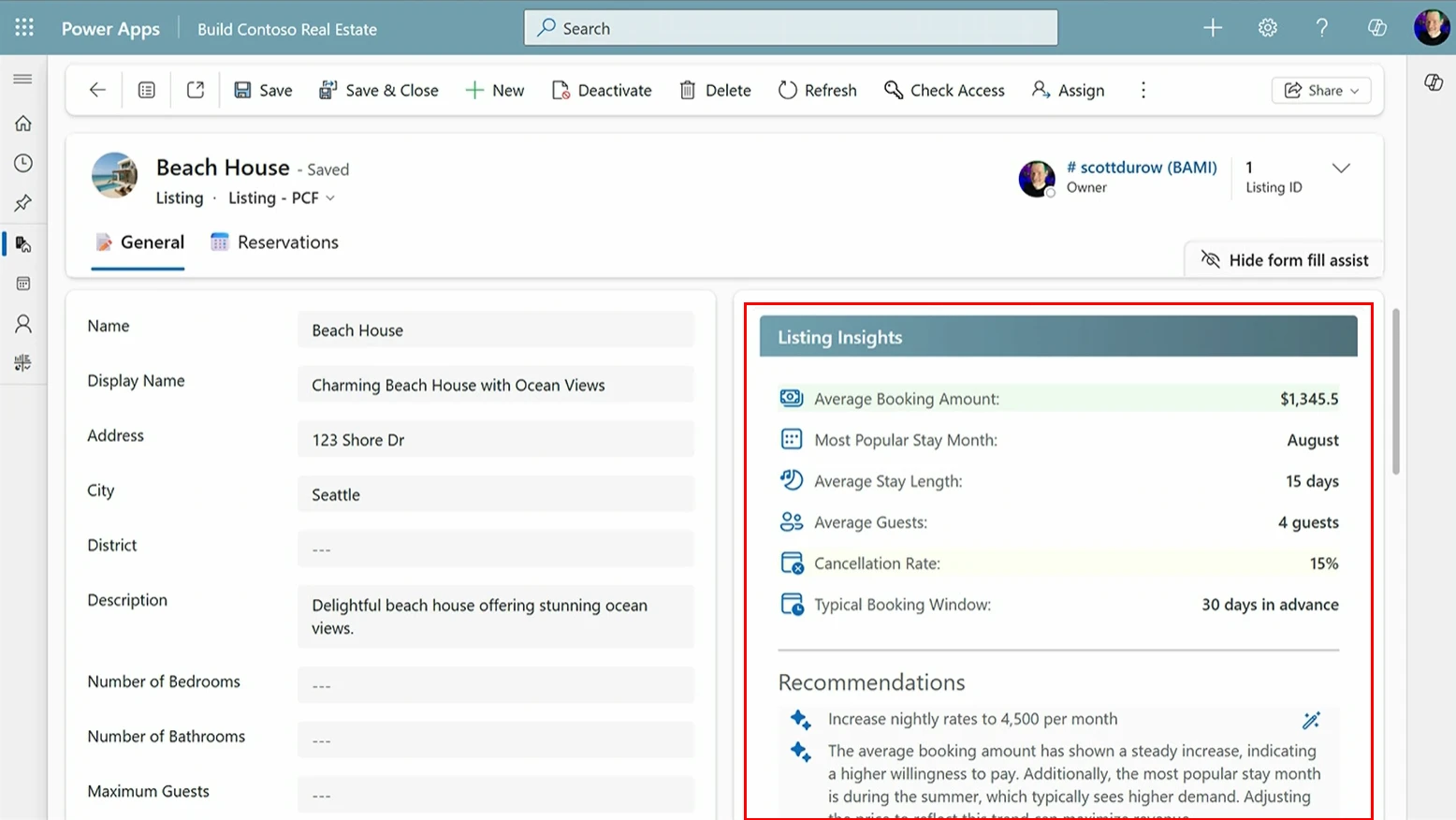Microsoft has released the June 2025 Power Apps update, introducing a series of improvements designed to streamline app development and enhance reusability. These updates mark another step forward in empowering makers with more flexible, efficient, and collaborative tools.
Here’s what’s new:
Enhanced Component Properties (ECPs) – Now Generally Available
ECPs make it easier than ever to modularize and reuse logic within your app. Even better, these components can now be shared across apps using a component library—boosting consistency and productivity.
UntypedObject Renamed to Dynamic
The UntypedObject data type is now called Dynamic—a name that better reflects its purpose and aligns with C# connectors. No changes in functionality, just a clearer name.
Audit Logs: Original Choice Label Preview
You can now audit the original user-selected label for Choice data types. This means more accurate auditing, even when labels have been updated over time.
Reduced Downtime with Improved Encryption Processing
Dataverse environments using customer-managed encryption keys will now come back online sooner. Environments transition to an “Encrypting-online” state once critical storage services have applied the key—minimizing disruption.
User Defined Functions (UDFs) – Public Preview
Write once, use everywhere. With UDFs, you can define reusable formulas to streamline logic, simplify complex apps, and improve maintenance. From calculations to database updates—UDFs are a game changer.