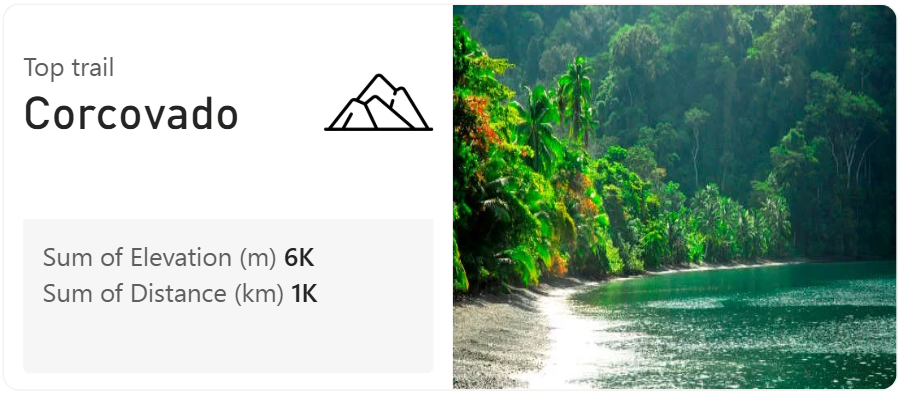Microsoft has announced that its upcoming general-availability release of the new Card visual in Microsoft Power BI brings a complete rendering overhaul, dynamic layouts, image support and expanded styling controls for key-metric visuals. Users are advised to review their existing reports now—especially visuals with short heights—because the new default spacing and formatting may change appearances once the upgrade goes live.
Here’s what you need to know:
Rendering improvements
The rendering engine has been completely re-engineered for responsive design. Now, when you resize the Card visual, the layout proportions stay consistent — and no more cut-off sections!
Impact on existing reports
These updates may affect how your visuals appear, especially for cards with shorter heights. Once GA is released, default callout size and background formatting will automatically apply — regardless of whether a divider is used.
Preparing for GA
Review your card visuals, adjust divider and background settings for alignment, and fine-tune callout sizes to match your design preferences.
What’s new in GA
Enjoy enhanced image support, collage layout, expanded styling controls, and updated defaults (available as opt-in for existing reports).
See how Power BI can help you visualize data from every angle. Read our Independent Police Conduct Authority case study and contact us today.