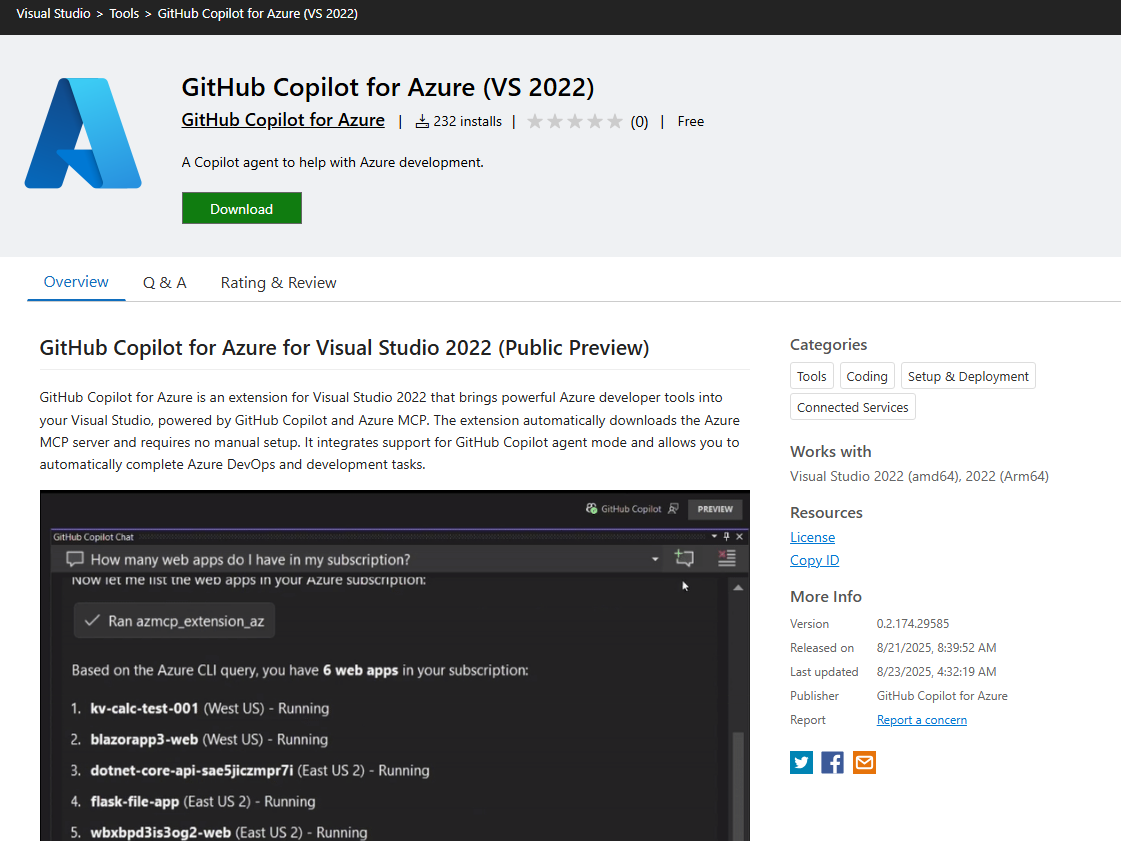Microsoft has rolled out the public preview of GitHub Copilot for Azure in Visual Studio 2022 (version 17.14+), integrating a suite of Azure developer tools directly into Copilot's Agent Mode. The extension streamlines developer workflows by automatically installing and managing an Azure MCP server, enabling users to query resources, run CLI commands, deploy via azd, and diagnose issues—all within the Copilot Chat.
Here’s what you need to know:
What’s in Public Preview?
You can now use a zero-setup Azure MCP server that starts automatically when you open Copilot Chat, agent mode with Azure tools that pick the right resources for your goals, and broad Azure coverage via MCP tools.
Getting Started
Make sure you’re on Visual Studio 2022 (v17.4 or later) with an active GitHub Copilot subscription, Copilot Chat enabled, and a Microsoft account linked to an Azure subscription.
How to Install
Step 1: Install the GitHub Copilot for Azure (Preview) extension in Visual Studio—the Azure MCP server starts automatically, so no manual setup is needed.
Step 2: Open Copilot Chat and select Agent Mode.
Step 3: Enable the Azure Extension under Select Tools and include resource details like subscription, resource group, and name in your prompts for the best results.