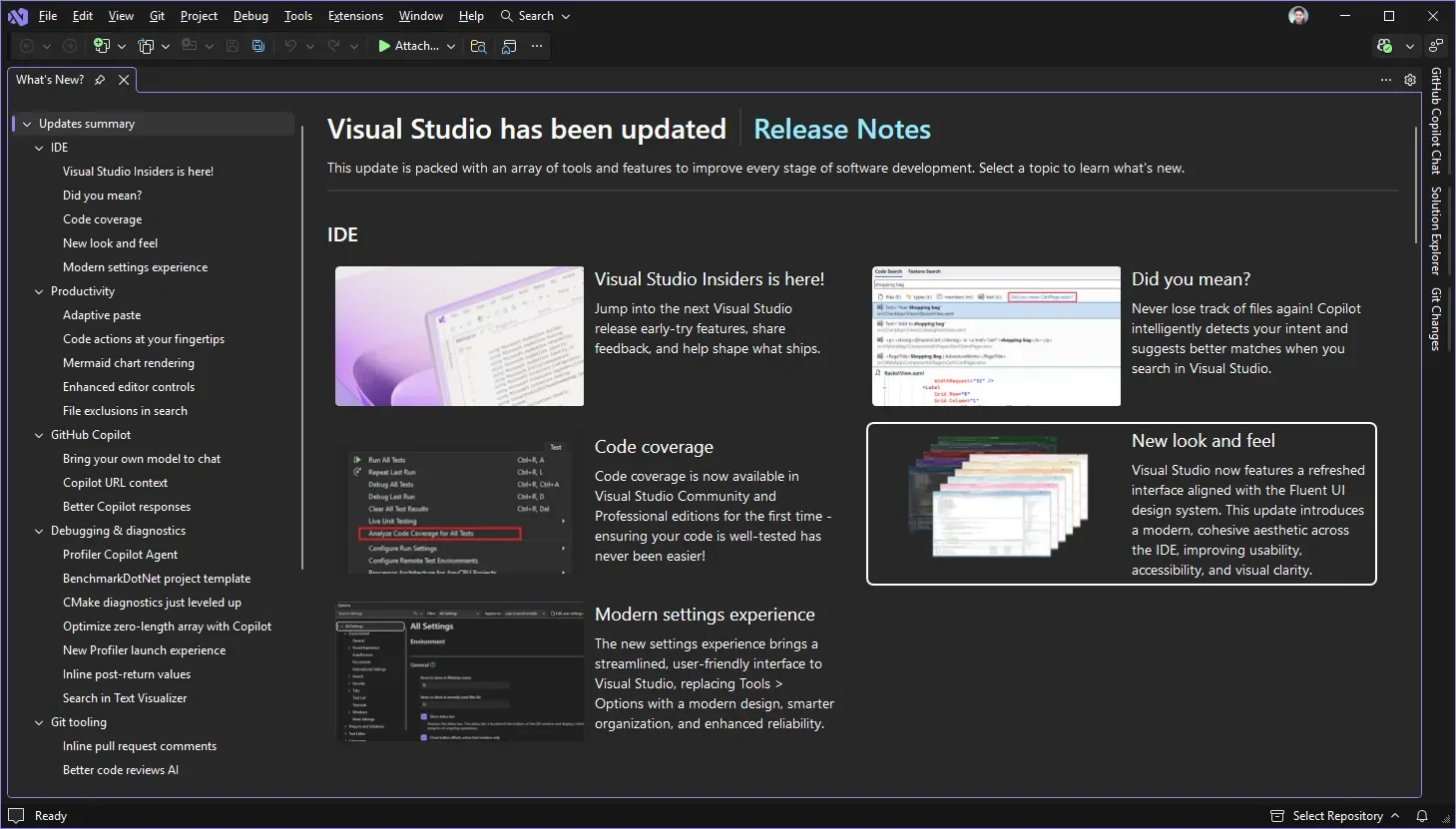Microsoft has revealed the redesigned user experience of Visual Studio 2026, featuring a cleaner, distraction-free interface built around developers’ workflows. With new typography, iconography, settings overhaul and AI-powered enhancements, it aims to make the IDE more intuitive, accessible and performance-ready at enterprise scale.
Here’s what you need to know:
Code-First Design
Small inconsistencies and visual clutter have been addressed through refined UI details, improved spacing, and clearer navigation. You’ll also notice refreshed Get Started and What’s New experiences for a smoother, more developer-friendly workflow.
Modern, Consistent, and Transparent Settings
The settings experience has been modernised to make configuration easier than ever. Enjoy a more streamlined UI, smarter search results, and a new underlying JSON file that makes every change trackable in real time.
Customisable Themes
Visual Studio 2026 introduces 11 new tinted themes with subtle color accents on Light or Dark backgrounds. Enhanced contrast and improved text legibility support both personalization and accessibility—while reducing eye strain.
New Editor Appearance Options
A new editor appearance setting lets you choose whether your editor matches the IDE theme or stands apart. Your font family, size, and style persist across themes.
Enhance the potential of your Dynamics 365 and Power Platform with customised applications. Explore Custom Business Applications and contact us today!