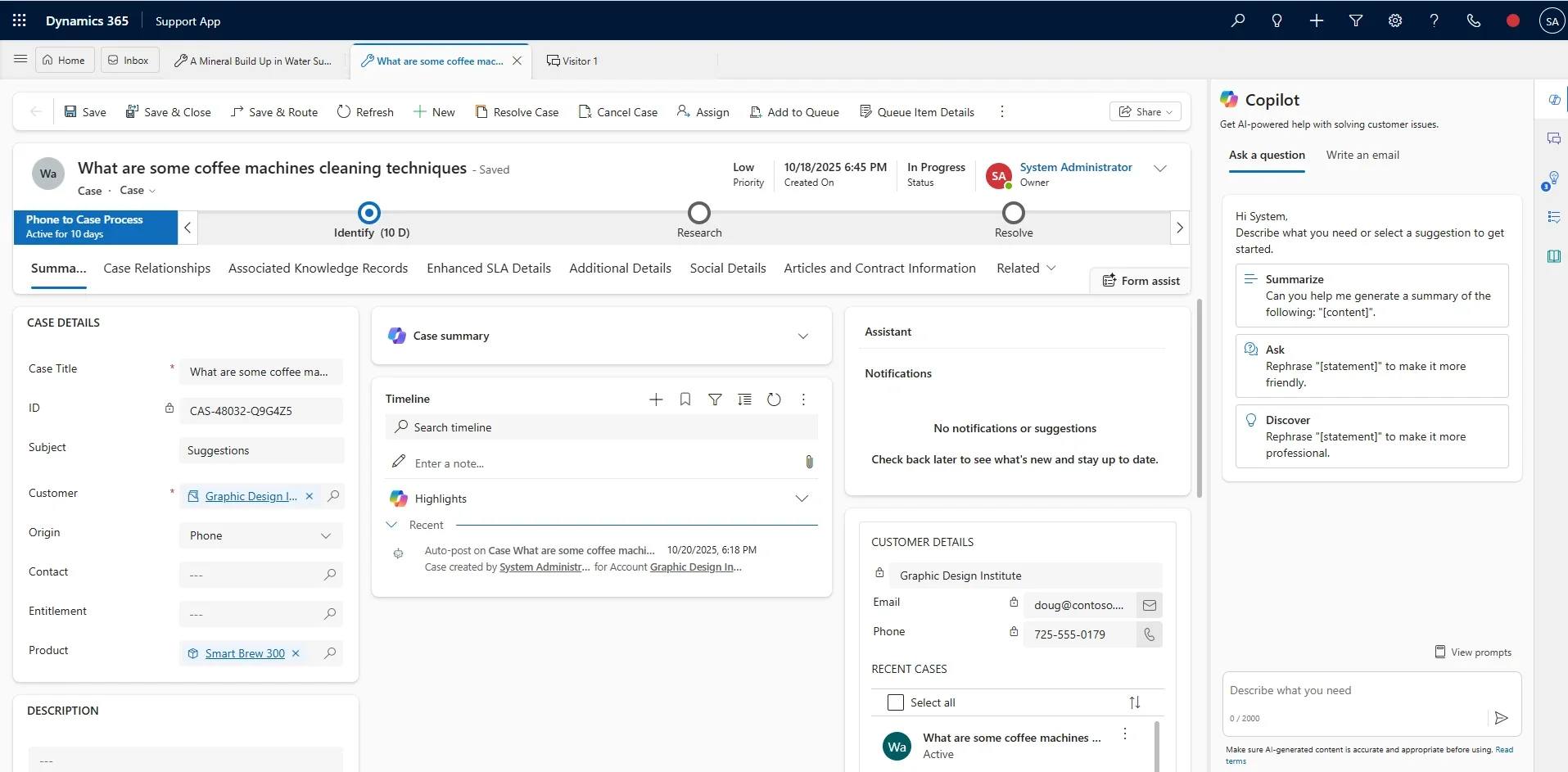Microsoft introduces custom multisession apps in Copilot Service Workspace for Dynamics 365 Contact Center and Customer Service. This new capability lets organisations design multiple tailored workspaces, each with its own sessions, productivity tools, and business logic—enhancing efficiency and flexibility across teams.
Here’s what you need to know:
Why it matters
Previously, teams had to share one Customer Service workspace (CSw) app, resulting in complex sitemap configurations, overlapping views, and higher deployment risks. Now, each business unit can have a dedicated workspace, streamlining operations and reducing administrative overhead.
Where it shines
This capability is especially valuable for banks, insurers, and government agencies, where departments require strict separation of data and UI components.
How it works
Built on model-driven apps and enhanced through the Copilot Service admin center, admins can enable “Multisession with productivity tools” under Workspaces. This wraps the app in the familiar tabbed CSw interface, supporting session-based navigation, Copilot, and macros — just like the standard experience.
Real-world impact
Global organizations are already adopting custom multisession apps to support hybrid personas and dual-licensed users across sales and service scenarios — enabling flexibility while consolidating functionality.
What’s next
Custom multisession apps are now generally available, with Microsoft planning to expand support for more productivity tools, session templates, and cross-app navigation scenarios.
Want to strengthen customer relationships through exceptional service? Discover Customer Relationship Management and get in touch with us today!