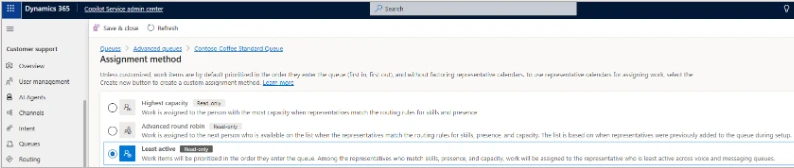Microsoft unveiled the Adherence Tracker for Dynamics 365 Contact Center, a new tool designed to help organizations monitor and manage service representative activities effectively. By ensuring that service reps adhere to their schedules and are consistently available during shifts, this feature aims to improve overall team performance and customer satisfaction.
The Adherence Tracker provides real-time insights into agent availability and adherence to scheduled activities, enabling supervisors to identify and address potential issues promptly. This proactive approach supports better resource planning and helps maintain high service standards across customer support operations.
Here are its detailed features and benefits:
Real-Time Monitoring: Continuously monitor service reps' activities against their scheduled shifts to quickly spot deviations and maintain optimal productivity.
Metrics That Matter: Track adherence percentage, total scheduled time, time in current state, and time out of adherence to ensure accurate performance insights.
Visual Oversight: Use a Gantt chart to display reps' activities on a timeline with near real-time data for immediate tracking.
Schedule Integration: The Adherence Tracker seamlessly integrates with the Schedule Calendar, offering a comprehensive view of adherence alongside scheduled tasks.
Benefits: Boost performance, increase accountability, gain data-driven insights, and drive operational efficiency.