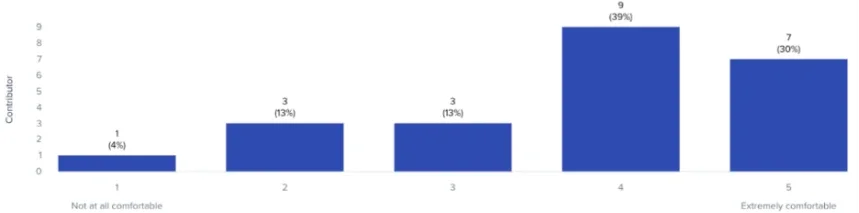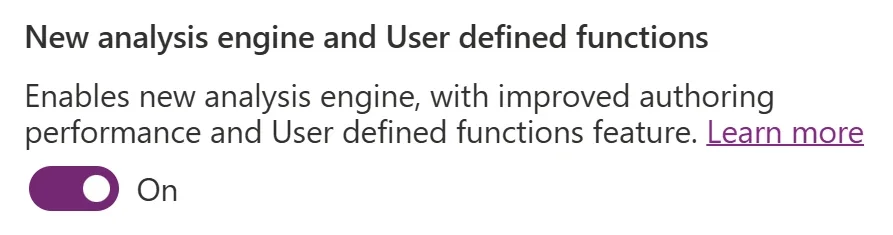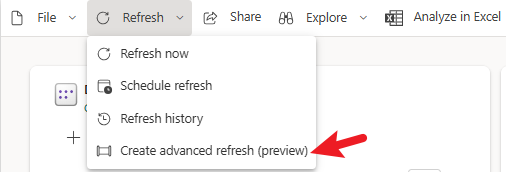The Visual Studio 2026 Insiders release is here, offering a modernized experience for developers. With AI integration, enterprise-scale performance improvements, and a lighter design, Microsoft is setting the stage for the next generation of development.
Here’s what you need to know:
AI-Powered Development
Your built-in coding partner delivers timely, unobtrusive assistance with actionable insights on correctness, performance, and security—right on your machine, before a pull request.
Next-Level Performance
From opening solutions to debugging, everything feels faster. Big solutions feel lighter, first launch is snappier, and the time between idea and running app keeps shrinking.
Modern Look & Feel
A refreshed visual language with cleaner layouts, sharper icons, improved extension management, and new themes to personalize your environment.