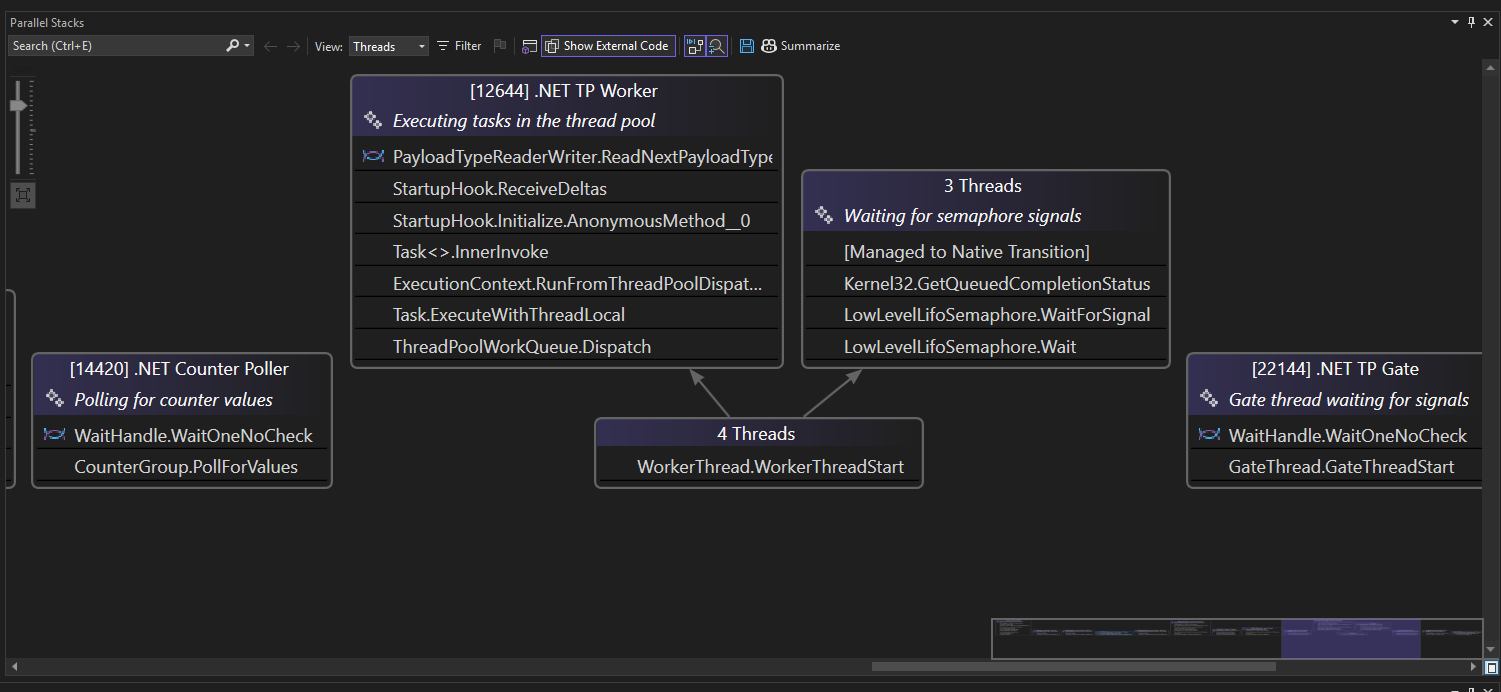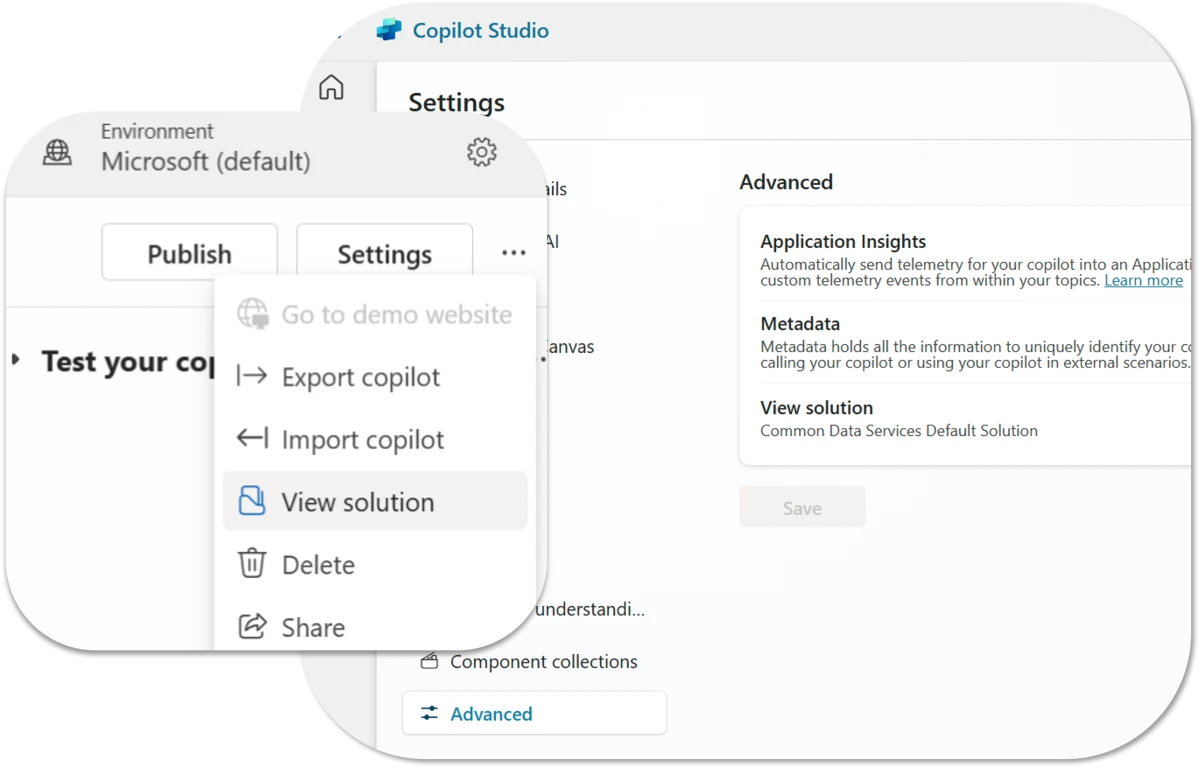Microsoft continues to enhance developer productivity with the latest improvements in Visual Studio. The newest update introduces AI-powered capabilities designed to streamline coding workflows and reduce manual effort. These enhancements aim to make documentation easier and more efficient for developers.
Here’s how to use it:
AI-Powered Documentation: Just type your preferred doc comment trigger, and Copilot will suggest a function description, including summaries, parameters, and return types.
One-Tap Acceptance: Accept suggestions with a single Tab, just like regular code completions.
Subscription Required: A GitHub Copilot subscription is needed to access this feature.
How to enable it:
For C++: Go to Tools > Options > Code Style > General, select XML Doc Comments, and check all boxes.
For C#: Navigate to Tools > Options > C# > Advanced and check all boxes under Comments.