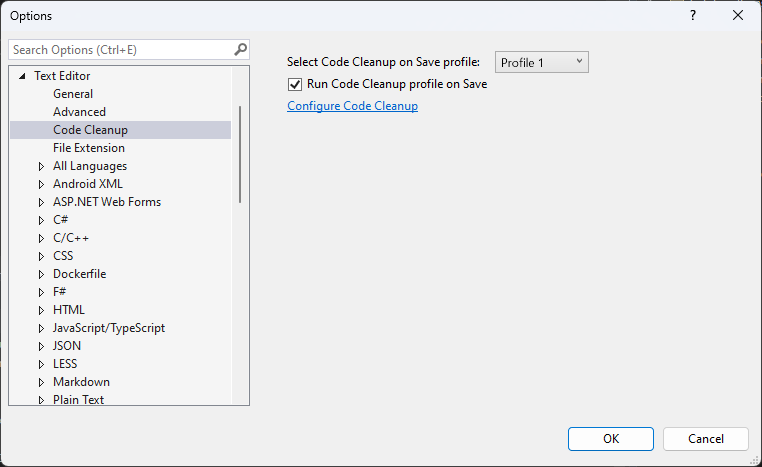Microsoft has introduced the public preview of an updated file picker for saving Power BI reports directly to OneDrive and SharePoint. This enhancement simplifies file management, offering a more seamless way to organize and collaborate on Power BI content. Explore how this update boosts productivity and streamlines workflows.
Benefits of using the enhanced Power BI Desktop file picker:
Streamlined file access: Quickly switch between recent files, OneDrive, and SharePoint via the updated Open button in Power BI backstage.
Improved organization: Pin and unpin files or folders directly from OneDrive and SharePoint for faster access.
Easy setup: Enable the feature by navigating to File Menu > Options and Settings > Options > Preview Features. Check "Show the new file saving and open experience", then click OK.
Coming soon: These updates will be enabled by default in early 2025, eliminating the need for manual activation.