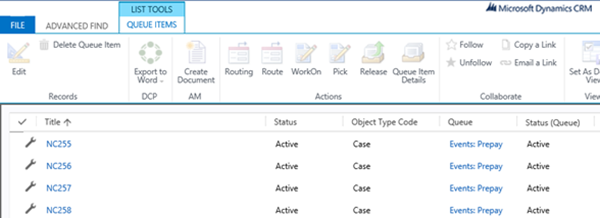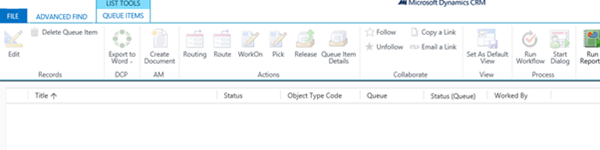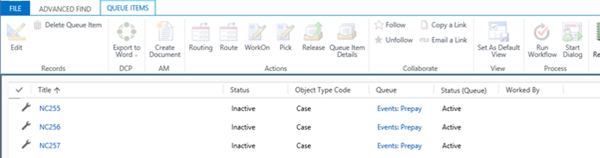Queue Items Disappear on Queue Deactivation in Dynamics 2016
Zoe Sands, 16 December 2016
One of our clients had a situation where they had to deactivate one or more of their queues before reassigning all the queue items within it. They noticed that when they deactivated a queue all the items appeared to be deleted. (see image sequence below) This did not help them as they were unable to view the list of in this case cases that were still in the queue.
After some investigation I discovered that the queue items weren’t deleted but in fact inactive and hidden. When the queue was reactivated the items remained inactive but would reappear. Interestingly the hidden queue items were still available for querying using the SDK.
So the problem became how to show a list of cases that were related to the queue while the queue was inactive. Because the client was only interested in viewing the cases in the queue when it was inactive, we simply added a locked field lookup to the case that looked at the Queue the case was in (set via plugin) and added a sub grid to the Queue form that showed all the related cases.
If for some reason you have to deactivate a queue, make sure you consider what you want to have happen to the queue items within it.
1. Pre queue deactivation. Queue items are active and visible.
2. Post queue deactivation. Queue items are gone.
3. Post queue reactivation. Queue items are visible but inactive.