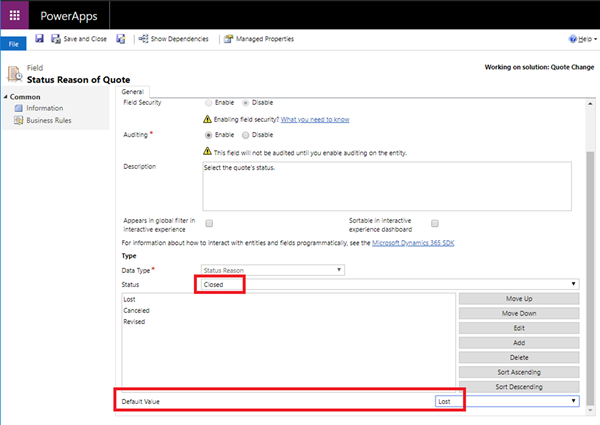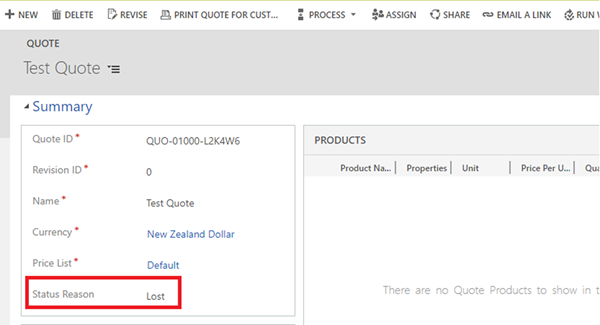Wrong Status Reason When Revising Quote in Dynamics 365
Roshan Mehta, 05 December 2018
We noticed an interesting issue when revising Quotes in Microsoft Dynamics 365, where the Status Reason of the revised Quote was set to something other than “Revised”.
Through our normal troubleshooting, we checked to see if there were any plugins, synchronous workflows, or other logic in the system that may be overwriting the Status Reason field but were unable to locate anything suspicious.
On further investigation, the Default Value for the “Closed” status was changed to a different value. It appears that the logic sitting behind the Revise button does not correctly set the Status to “Closed” and the Status Reason to “Revised” – and instead was only changing the Status to “Closed”. This means that the system would set the Status Reason to whatever was specified as the Default Value.
In the screenshot below, I have changed the Default Value for the “Closed” status to “Lost”.
The Revised Quote shows the Status Reason value as “Lost” instead of “Revised”.