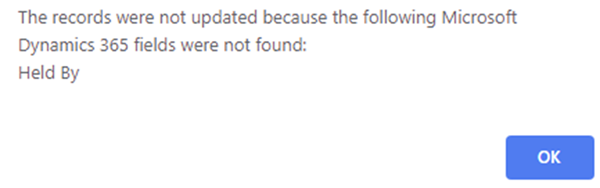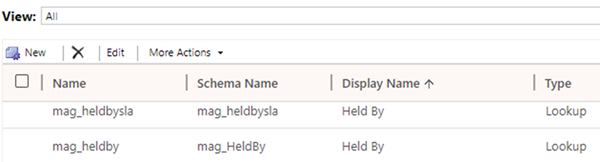Data Import Error - Microsoft Dynamics 365 Fields were not Found
Megha Kainth, 12 April 2019
One of our clients had an issue with Data Import, where while trying to import data an error was getting displayed – "The Records were not updated because the following Microsoft Dynamics 365 fields were not found: <field name>". This was a bit strange as the field was right there in the Header on the form.
After investigating, I found this was happening because there were two fields with the same display name.
After renaming the field display name and publishing it, I was able to successfully import the data.