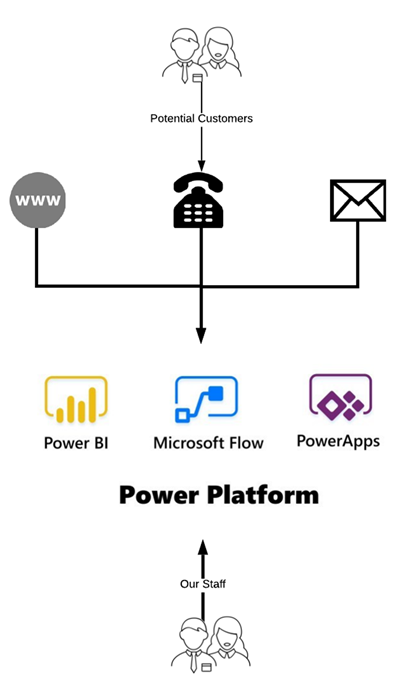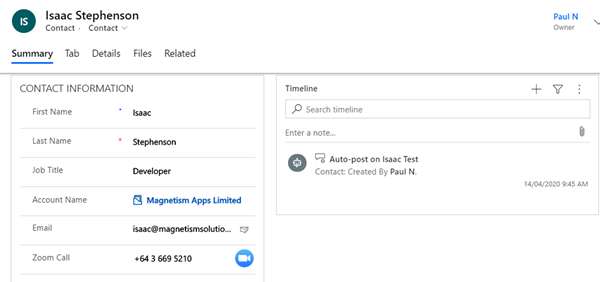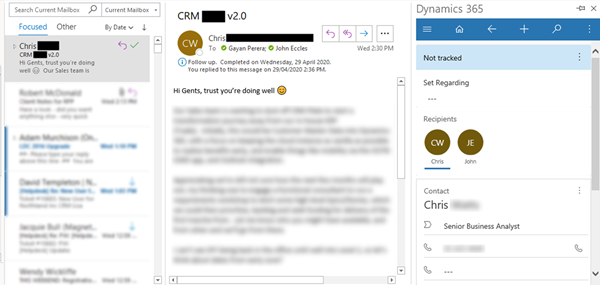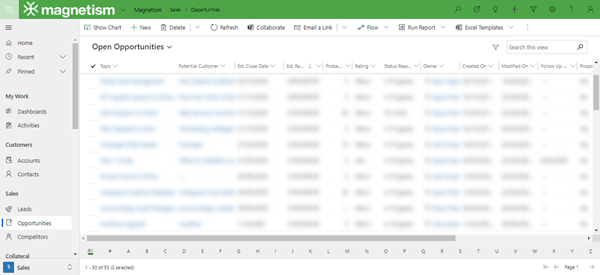The Tech Powering Our Sales
Gayan Perera, 13 May 2020
Spoiler alert – We use the Microsoft Power Platform to help us with our sales!
I must confess, we don’t have a sales team. We’re a bunch of businesspeople with a very good understanding of technology. We use that as our base to help our clients realise their potential through smart use of tech.
The reason we can get away with this approach is we rely solely on referrals to build up our client base. We made a conscious decision to do this because it’s a nice way to grow. People will only be willing to give us a referral if we do great work. This allows our entire team to focus on great work. It also stops us from pushing half-baked tech products because we know they’ll end up not being great work.
However, not having a sales team doesn’t mean we can go without a system to help us drive sales. At the end of the day, the system isn’t going to do our selling for us, we need to proactively be talking to our clients. Hence this blog post about the tech that helps us with our sales. If you’d like to chat about our people and processes give us a bell!
A picture is worth a thousand words. Here’s a high-level diagram, we can then get into the detail.
We keep things simple. Potential customers can reach us via our website, phone and email.
The website contact us page is hooked into the Power Platform (Microsoft Dynamics 365 CRM) via Azure. We used Skype for Business in the past, however recently we switched across to Zoom + Zoom Phone and have enabled ‘click to call’ via Zoom.
We use Microsoft Office 365 Outlook to manage our email inbox. Email communications are integrated with Dynamics 365 CRM via the App for Outlook.
We manage contacts, accounts, leads and opportunities via the Power Apps Model Driven Apps interface. We’ve configured and customized it to help us do things our way without going overboard with huge customizations. This allows us to maintain the system and take advantage of new features as soon as possible without huge upgrade/update costs.
What you’ve read and seen so far are the basics, everyone should have this stuff sorted already!
Where we see real value and benefit is when we can take action and move things forward. We do this using Microsoft Power BI. During our weekly planning call, we go through each client, chatting about what we can do for them going forward. We focus in on the ‘red’ ones first, the red indicates there are no opportunities opened for these clients, meaning we’re not doing enough to help them! Whereas, other big grey and green bars indicate to us we’ve done a tonne of work plus there’s more work to be done!
There’s a bit more to this than I can explain over a blog, if you’re interested in knowing how to grow your sales using the Microsoft Power Platform get in touch with us!
In the next blog, I’ll show you the tech powering our leadership and management team.