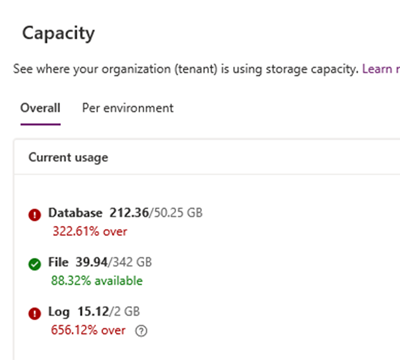3 Tips for Reducing Power Platform Capacity Costs
Gayan Perera, 13 June 2019
As of April 2019, the Power Platform started reporting storage based on database, file and log capacity. Microsoft are very generous with the default storage allocations, giving you 10GB for the database, 20GB for attachments and 2GB for logs.
The biggest hit for Power Platform customers will be the database capacity cost, due to the per GB cost of database capacity. It’s somewhere around the US$40 per 1GB.
If the system has been designed in such a way that it stores large amount of useless, unnecessary, used-once-in-a-while information, you’ll end up paying through the nose! So, here are three tips to reduce your Power Platform Capacity bill!
*Actual screenshot of a customer going over database capacity by about 320%!
1. Turn Off Verbose Platform Error Logging
If your plug-in and custom workflow activity tracing is set to “All”, the system will create plugin trace log entries, these entries are counted toward the Power Platform database capacity. So set this to “Exception” only.
Bonus tip: If you have 3rd party add-ons installed, make sure those add-ons' verbose debugging/logging is turned off too.
2. Raise a ticket with Microsoft Support
Ask for the top 100 database table usage statistics in Excel format. Make sure to let them know the CRM organization/instance. Once you have this information, it’ll be very clear as to what’s chewing up the space. Then you can go into each table/entity, do a bit of analysis to see if you can:
• Purge the data all together because it’s irrelevant
• Purge data that is older than X
• Shift the data to a data warehouse
• Get rid of redundant entity fields
3. Use the Virtual Entity Feature
The Virtual Entity feature allows you to work with data from an external source without storing that data inside Dynamics 365 CRM.
What this means is that when database capacity is calculated, this entity will show a 0 size because data resides somewhere else. E.g. Azure SQL. Not as easy to implement, however, if you have 1TB of data, that’s 1000GB = US$40 * 1000 = $40,000 per month = $480,000!!! Versus Azure SQL (top of the line, maximum DTUs), ~$17,000 per month. Most likely you’ll pay somewhere around $1,000 per month for Azure SQL, that’s a massive saving even after spending $s on developing an ODATA interface to make virtual entities work.
If you need help with optimizing your database capacity costs, get in touch with us!