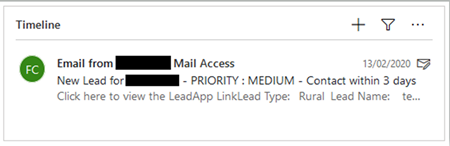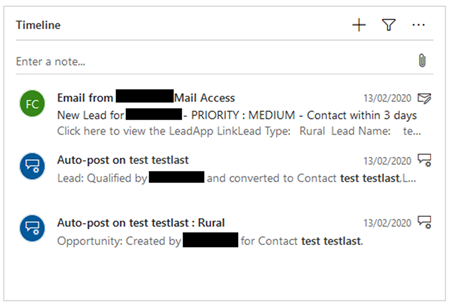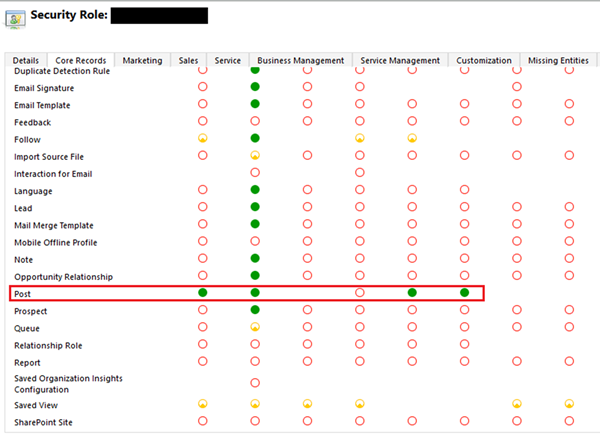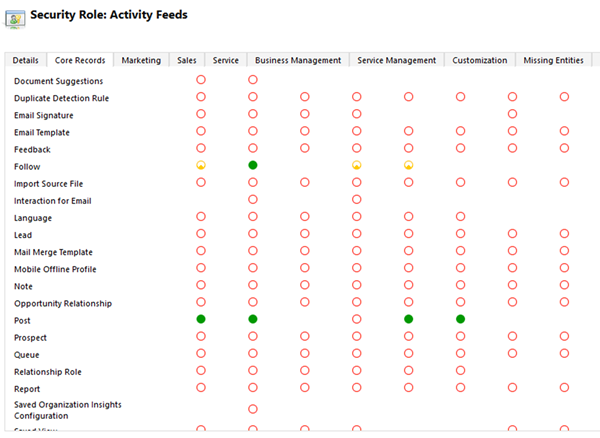Ensuring all Users can see Auto-posts on the Activity Timeline
Alfwyn Jordan, 09 March 2020
We had a problem with our Dynamics 365 system where some users were unable to see the auto-posts that were generated by the system for the Activity Timeline on our Opportunities.
User A saw this:
And User B saw this:
We checked the permissions granted to the users around Posts. And saw that both had this:
Which would indicate that they have enough permission to see any posts to the timeline. But notice how this is a custom role. User B, who could see the auto-posts, also had the out-of-the-box Sales Manager role.
We tried this out and yes, giving User A the Sales Manager role allowed them to see the auto-posts! But, unfortunately they could also see a lot more than they needed too.
The solution was to grant all users the out-of-the-box Activity Feeds role, which only adds permissions for the Post and Follow entities:
Even though they had already had all the permissions required, the users needed to have a default security role to be able to see the auto-posts.