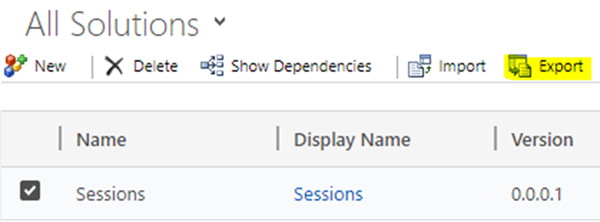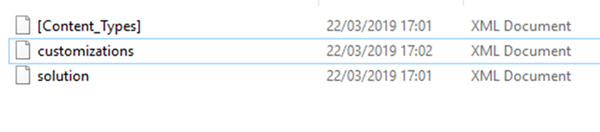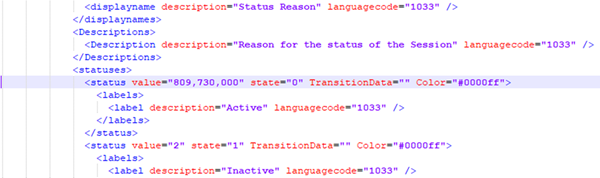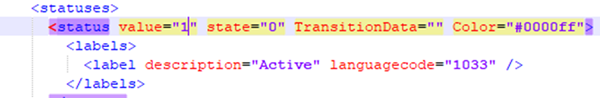Fix Incorrectly Created Status Reasons in Dynamics 365
Alfwyn Jordan, 10 April 2019
You’ve accidentally deleted the default status reason of an entity and now you’re receiving an error code 0x80040353 every time you create a new record in the entity, and you want to know how to solve the issue.
First, you’re going to create a new solution with just the entity involved and then you’re going to export it.
You’ll now have the zip file of the entity in your downloads folder. Unzip the package and locate the customizations.xml file. Note that it’s unsupported to update the solution XML directly.
Open the file with the text editor of your choice and do a search for “status” and find the default area you changed whether it be active or inactive.
Here, you can see that the value is “809730000”, but it should be “1”, so we just change that:
After saving the file we zip the files in the folder and import them back into our CRM. We then just need to “Publish All Customizations”, and our error has been corrected.
If you’re still seeing an error when creating a new record, go back into the “status reason” field and add a new status reason called “Test”. This will allow the system to readjust the default value of the “Active” option.