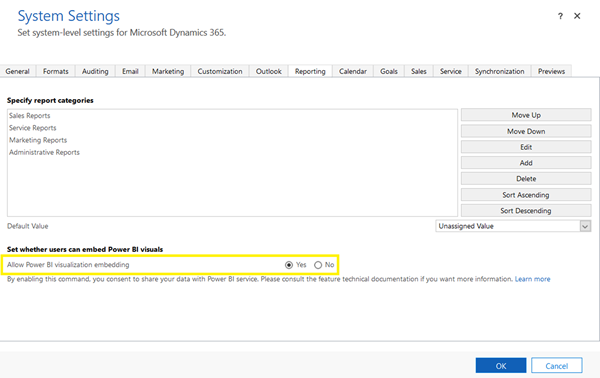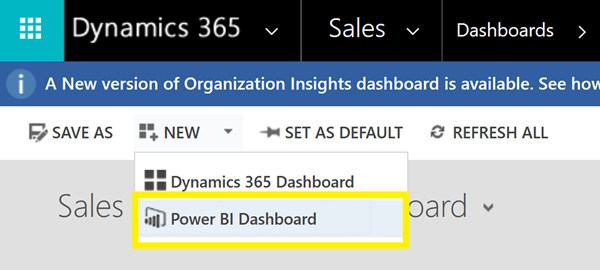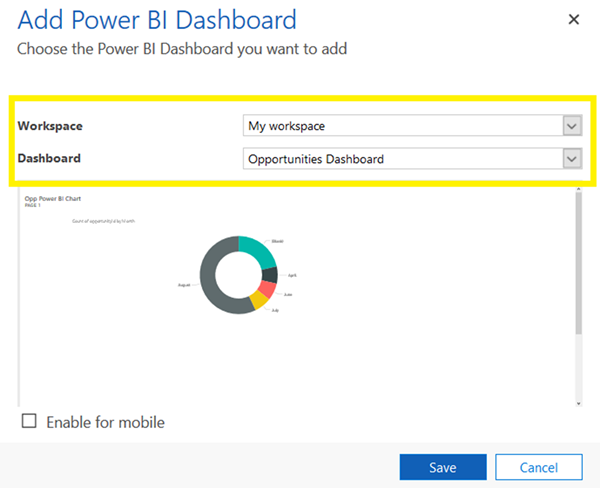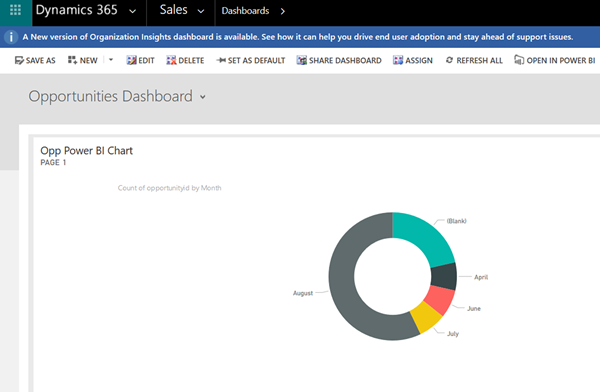How to Use Power BI Dashboards in Dynamics 365
Satyvir Jasra, 11 September 2018
With the Power BI and Dynamics 365 integration, many Power BI reports and dashboards are created using Dynamics 365 data. However, there are times when we don’t want to maintain charts in Dynamics 365 and Power BI separately. Therefore, it is best to use Power BI dashboard itself in Dynamics 365. In this blog I will go through the steps to accomplish this.
1) Power BI must be allowed to be used in Dynamics 365, this can be enabled by system admin in System Settings.
2) Adding Power BI dashboard is like creating a personal dashboard. Click on drop down arrow next to “New” and select Power BI dashboard.
3) Then select the workspace and the dashboard that needs to be added.
4) Then I was able to access the Power BI dashboard within Dynamics 365 just like another Personal Dashboard.