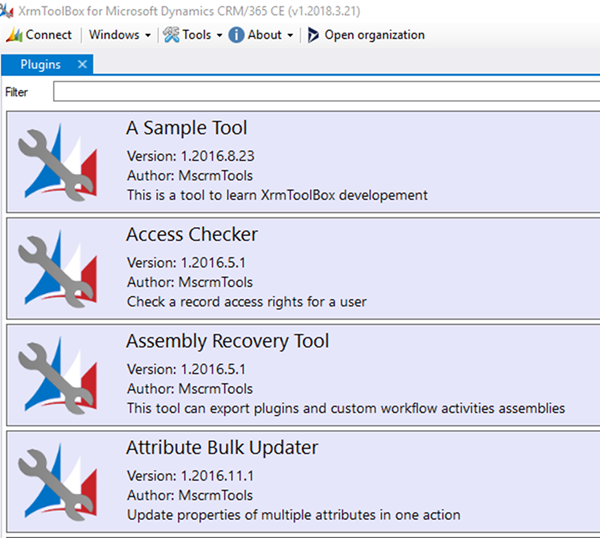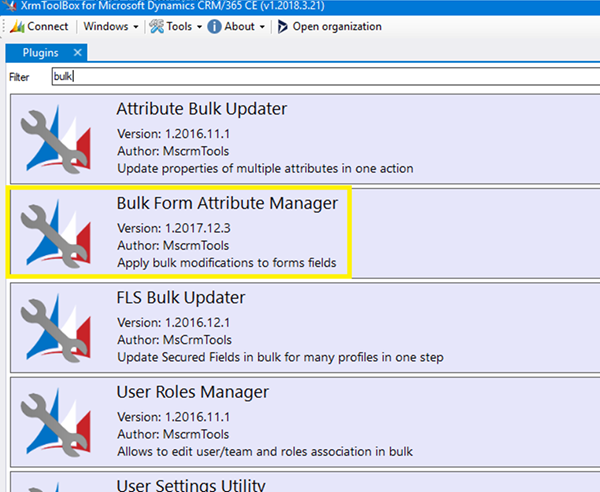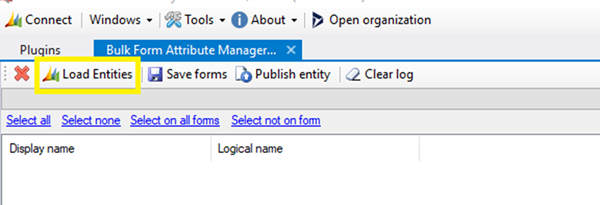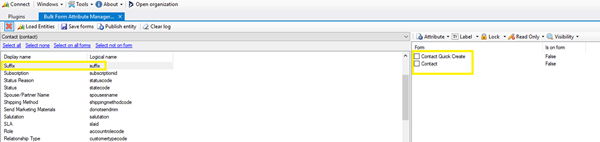How to Find Which Form Each Dynamics 365 Field is Being Used On
Satyvir Jasra, 15 May 2018
While working on a project, I had to figure out whether if a field was being used on any of the forms or not. If we go through each form and create a list of fields used, it will be very time consuming, and it is easy to make mistakes with this approach.
Upon doing some research I figured out that we can use XRMToolBox’s Bulk Form Attribute Manager. This tool provides a list of attributes for each entity, and by clicking on the attributes we can find out which form it is being used on.
Following are the steps to achieve this:
1. Download XRMToolBox, and open it.
2. Establish a connection with your Dynamics 365 instance by clicking on Connect button.
3. Then search for Bulk Form Attribute Manager and open it.
4. Then click on Load Entities button.
5. Select the entity, in this case I selected Contact entity.
6. Then we need to select the field that we want to check what form it is on, in this case I selected Suffix, and the window on right showed me which form had this field.