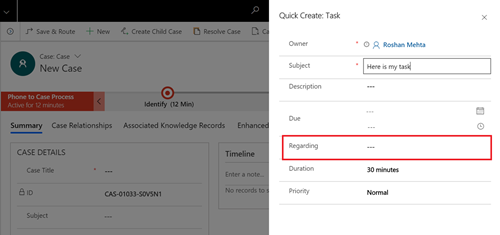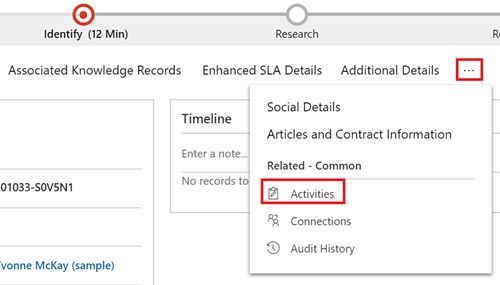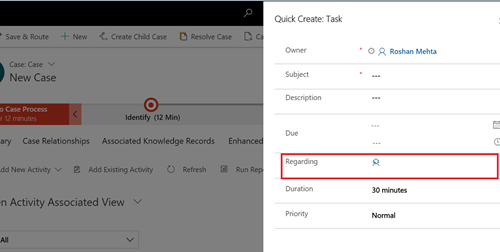Regarding Not Being Set on Create of Activity Records in Dynamics 365
Roshan Mehta, 12 July 2019
When creating an Activity record from a Timeline in Dynamics 365, I noticed that the Regarding field was not mapping through automatically. This happens on both Quick Create forms and Main forms.
The screenshot above shows the result when I try to create a Task from the Timeline on a Case record. Notice that the Regarding field is not automatically mapped. If you save the Task, it will be created but won’t be associated to the Case, therefore will not show up in the Timeline or in the Activities Associated view.
This happens because the Case record does not have its primary field set, i.e. the Case Title. Although the Case Title field is required on the form, it can still be empty if users import Cases from Excel without inputting a name in the spread sheet.
If you create the Task by going to Related -> Activities, the Regarding field maps through correctly and shows the Case icon with no name.
To sum up, ensure that you set the primary field for records in Dynamics 365 and keep an eye out for that Regarding field when creating Activities from the Timeline.