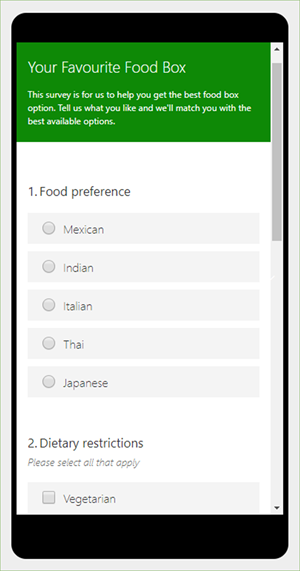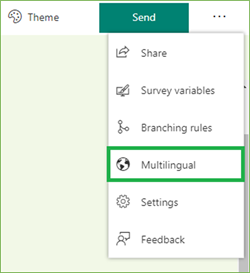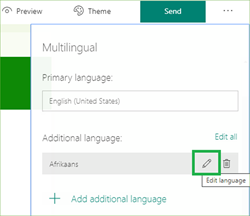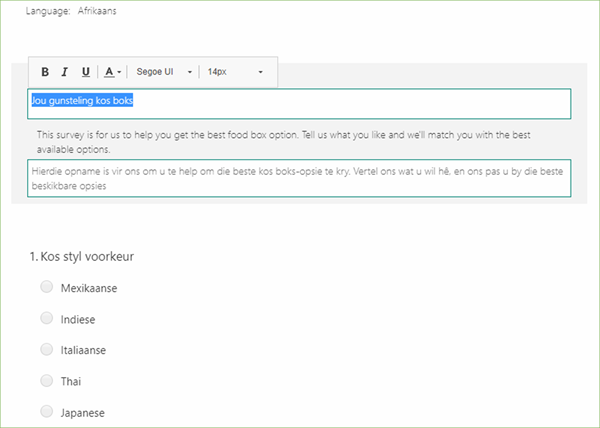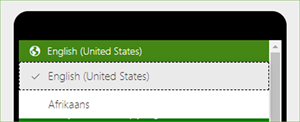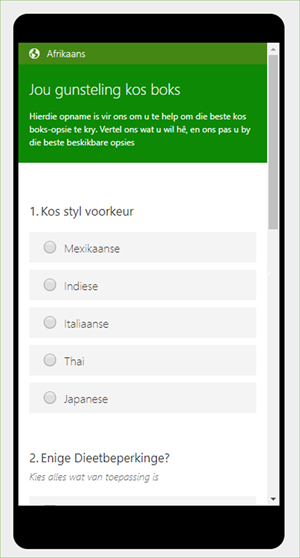Breaking the Language Barrier with Microsoft Forms Pro's Multilingual Feature.
Ronelle Raath, 15 May 2020
With Microsoft Forms Pro you can collate needed information from your customers quickly and effectively. But did you know that you can ensure you reach every single customer by making surveys available in their very own native language?
You can do this by using the splendidly easy-to-use multilingual feature!
So, let’s look at an example where I incorporated this feature to reach my Afrikaans speaking customers.
Below is a simple survey setup to help confirm the best suited food box option for my customers based on their food preferences:
After designing my survey structure with needed questions and answers, I selected the ellipse at the top right-hand corner to go to the Multilingual feature:
Here I can select to add any additional languages, for this example I’ll use Afrikaans. Once you confirmed the language option, you’ll need to edit it using the little pencil icon:
This will take you to a copy of your survey form, where you can now edit the required questions and answers as needed.
It will show you the original questions and answers in the English form with a new box where you can enter the Afrikaans version:
Once completed you will now have a dropdown with available language options to your customers at the top of your survey:
By selecting the Afrikaans language option, your customers will have an Afrikaans survey version visible:
Widen your horizons and expand your customer base by easily incorporating this multilingual feature, with just a few easy steps you can ensure clarity and accessibility to all your customers!