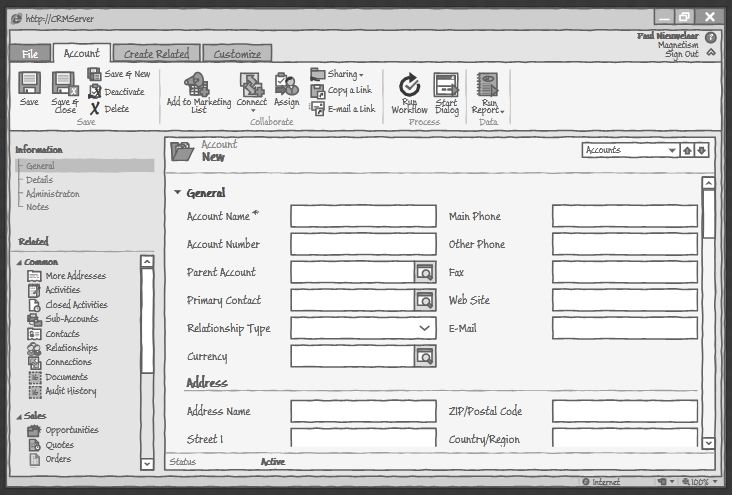Fully Sketched Dynamics CRM 2011 Account Form
Paul Nieuwelaar, 01 December 2010
Last week I finished the account form ribbon, and this week I’ve been working on the rest of the account form. In case you haven’t read my last 2 blogs on my stencils, over the last few weeks I’ve been working on creating Dynamics CRM 2011 Stencils inside of Expression Blend 4 Sketchflow, to be used to perform your customizations in blend, before doing them live inside your CRM.
As I have been creating these stencils, I have been making them as interactive as possible, like with the tabbing of the ribbon. So I thought it was necessary to make sure the scroll bar controlling the whole form was an important feature to get working. You’ll be pleased to know the scroll bars do work, which means that you can have as many fields and sections on one blend screen as you need. It also means your clients reviewing the forms can see exactly how the layout and flow of the form will be.
With these stencils you can easily edit the labels on the fields, simply by double clicking the field label, and typing in the new one.
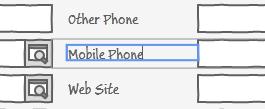
You can also set your own data values for the picklists, so that you can click the dropdown and select a value just like in Dynamics CRM 2011.
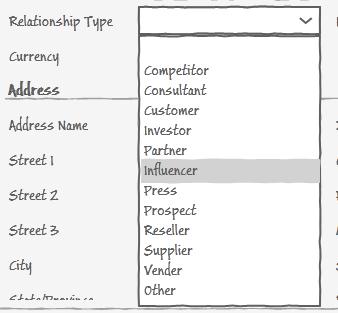
I’ve added below an image of what the actual Dynamics CRM 2011 Account for looks like, so you can compare it to the one designed in Expression Blend 4.
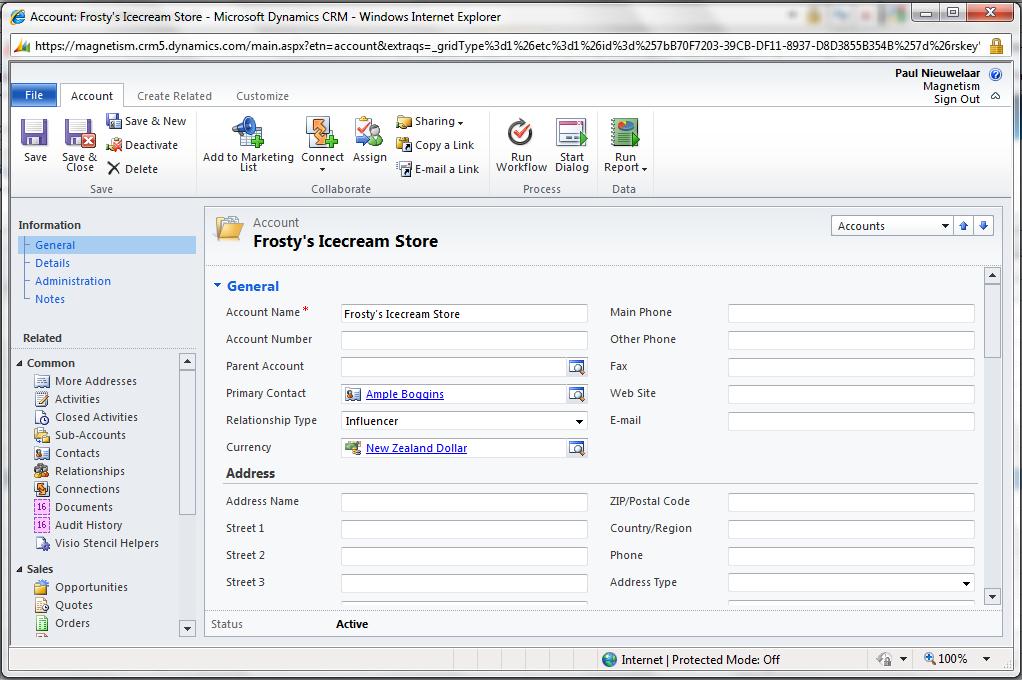
Next week I will be showing how I designed the whole Dynamics CRM 2011 main interface, so stay tuned till then. If you would like to view a working example of the Sketchflow Account Form, then I have created a project which you can view online.
If you are interested in these stencils then contact us for more information, or check out some of my previous blog posts about the Blend Stencils.