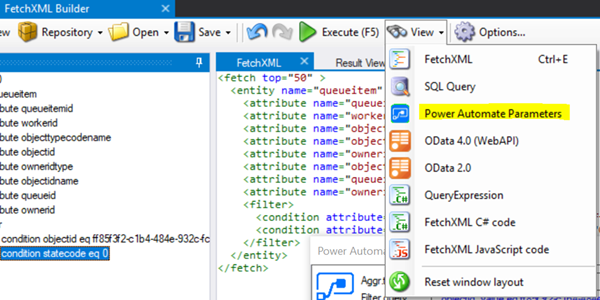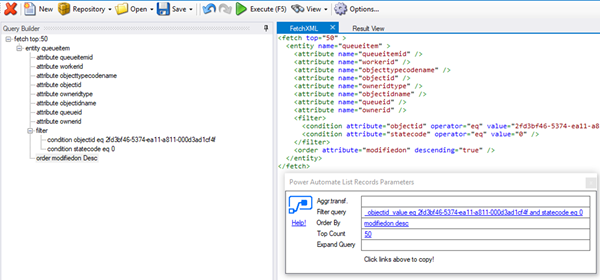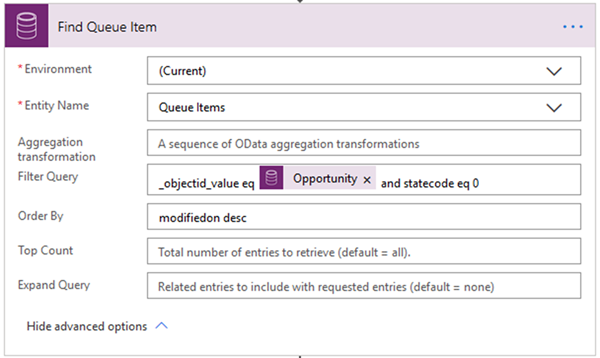Power Automate Flow: Making the Filter Query Easier
Nick Chin, 07 May 2020
When I’m using Power Automate Flow with “List records” to retrieve records, the Filter Query is the hardest part to get right.
This is because there is no friendly editor where you can search each field name and which will tell you how to format it.
To make your life easier, you can use the FetchXML Builder tool from XrmToolbox.
FetchXML Builder is a great tool to test your FetchXML queries or to do complicated searches by itself. Within the FetchXML Builder is an option to view the “Power Automate Parameters”.
This transforms the information from your FetchXML query into the fields for the “List records” action in Power Automate.
This makes it easy to get your “filter query” correct. Additionally you can test the query works adding the filter query to Power Automate. Hopefully this make Power Automate a bit easier for you.