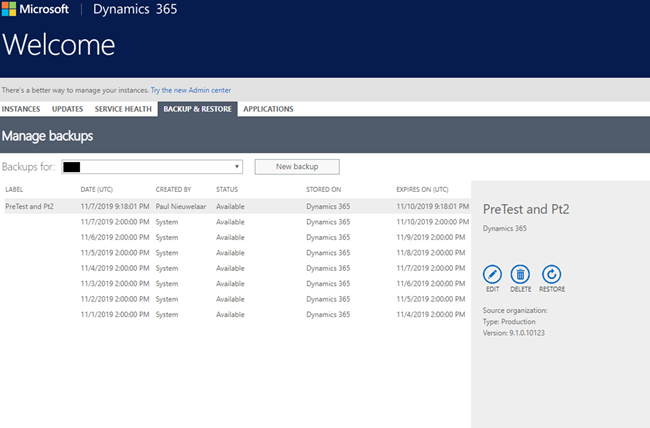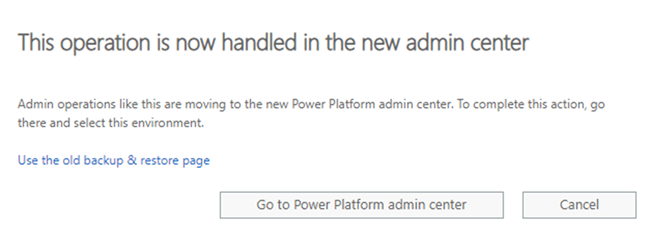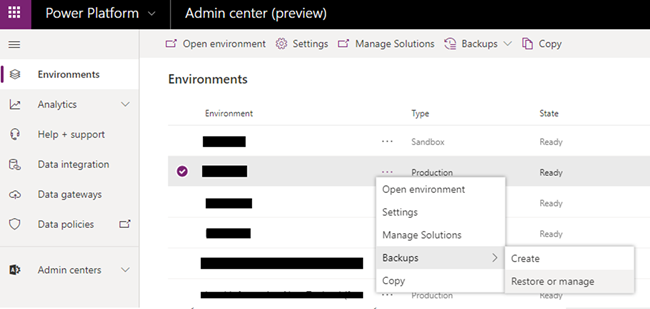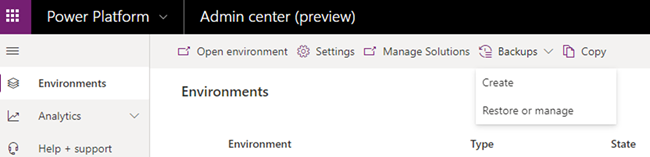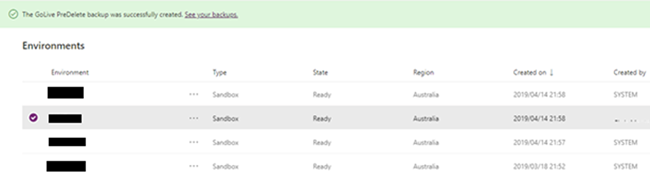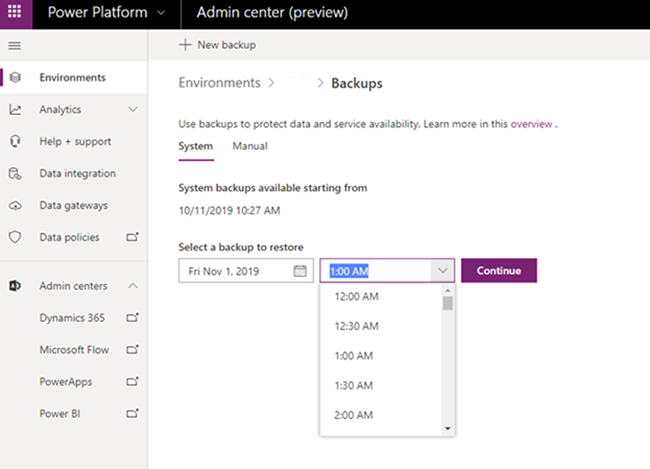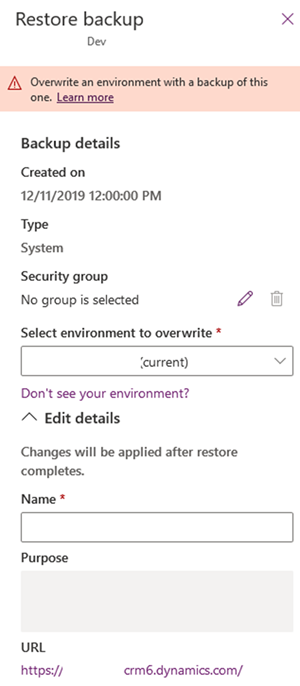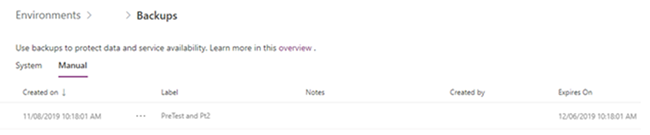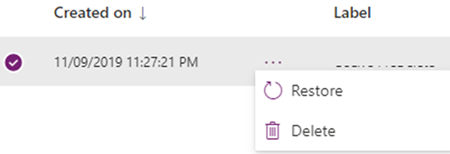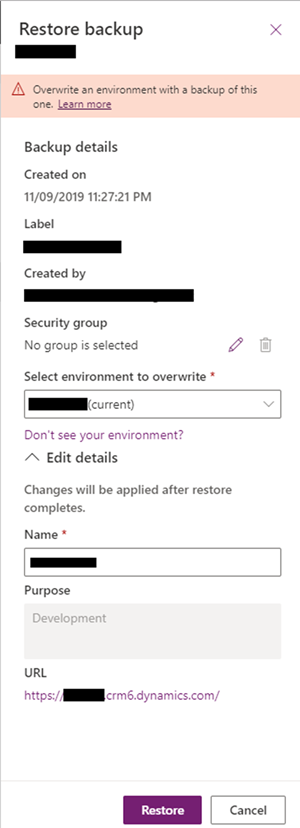Back up Dynamics 365 with the Power Platform Admin Center
Nick Chin, 22 January 2020
Microsoft recently released Backup & Restore functionality to the Power Platform Admin center and changed this to the default. This is quite different, so I will give you an overview.
If you open the “Backup & Restore” tab in the classic Dynamics 365 Admin Center
You will now get this pop-up message:
In the Power Platform Admin center you can now access backups from the Environments area.
https://admin.powerplatform.microsoft.com/environments
Backup
• To create a backup select an Environment and click the ellipses ( ) to bring up the menu, then select Backups > Create
• Alternately click Backups then Create from the command bar.
• When the backup is complete a successfully created message will be displayed
Restore Backup
To Restore a backup click the “Restore or manage” button.
System Backups:
The benefits of the new back restoration is that you can select backups from up to a month ago for Production instances. Additionally the backups are available in half hourly increments.
Note: backups can only be restored to Sandbox environments.
1. To restore a System backup select a date and time then the Continue button.
2. A pop-up menu will appear, where you can select the environment to overwrite.
3. Under Edit details you can specify the name of your Dynamics 365 environment.
4. Click Restore to begin the restoring your backup to the specified environment.
Manual Backups:
1. You can select manual backups, which are available for 1month after the created on date.
2. Select the backup you want to restore
3. Click the …
4. Select Restore
5. A menu will appear, select the environment you want to restore the backup to. Note this menu contains the information from the person who created the backup.
6. Under Edit details you can specify the name of your Dynamics 365 environment.
7. Click Restore to begin the restoration process.