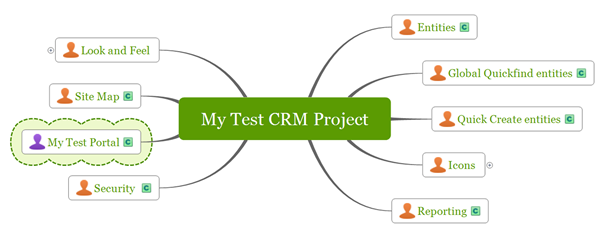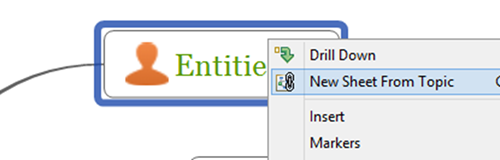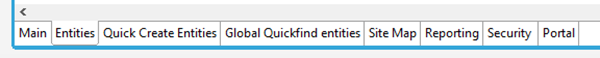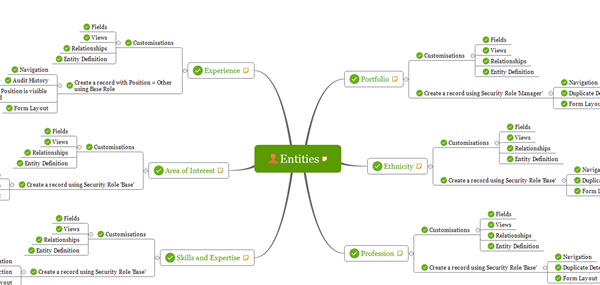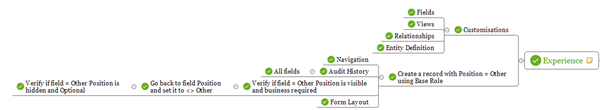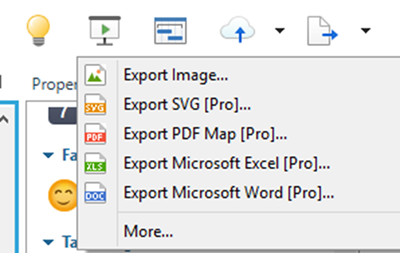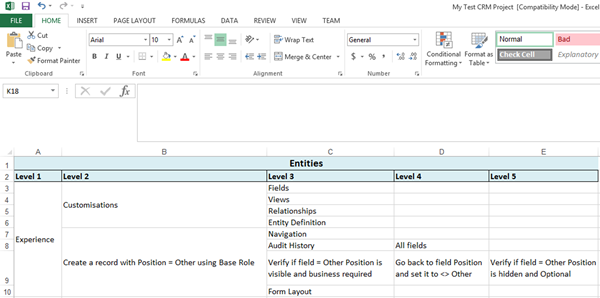How to Create Test Cases for Microsoft Dynamics CRM with XMind
Megha Kainth, 12 October 2017
Test Cases are a set of conditions, pre-requisites, actions and expected results. Preparing Test cases is an essential activity performed by a Software Tester. Formation of Test Cases involves a detailed study of the Requirements document. Software Testers usually spend a lot of time writing Test Cases and making sure all the test scenarios – negative and positive are covered.
Here at Magnetism, we use XMind for our test planning and execution. XMind is a great tool for brain storming and then putting those ideas towards the creation of Test Cases. It integrates with Word, PowerPoint and Excel hence you can export your test cases easily for test reporting.
In this blog, I will show you an example of a Microsoft Dynamics CRM Mind Map created using XMind. My Test Dynamics CRM Project has a few customisations and a portal integration. First, I will start from creating a Main Sheet to layout everything that I need for my test suite. This sheet will be a bit high level and we will add all the details in following sheets.
So, here is my first sheet with a list of things that needs to be tested:
As we are two software testers working on in this project, you can see I have added coloured people icons to differentiate who is testing what part of the project.
In the below image, a new sheet is added from topic to provide a detailed view to a particular test suite (You can right click on a topic to add new sheet from the topic).
Let’s now look at the Entities sheet to see how more details is added to a particular test case.
Subtopics, attachments, comments, notes, symbols, hyperlinks, relationships, boundaries etc. can be inserted to your Mind Map. It is valuable to use task progress icons during test execution to display test progress.
When it’s the time to generate test report, you can simply export your Mind Map.