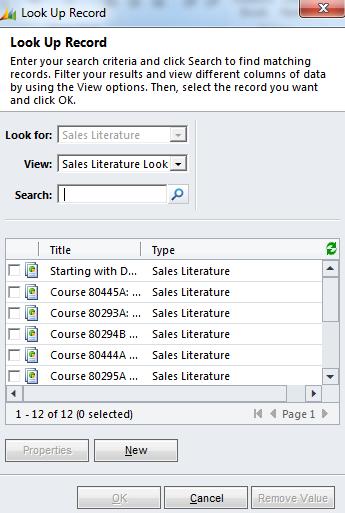Sales Literature in Microsoft Dynamics CRM 2011
Megha Kainth, 10 March 2012
Last week I had to create Sales Literature in CRM for Magnetism Training Enquiries. I really like the functionality of Sales Literature in Dynamics CRM as we can create product documentation, that we often send to our clients.
In this blog post I will explain how to create Sales Literature in Microsoft Dynamics CRM 2011.
Steps required to create Sales literature in Dynamics CRM 2011 are explained below:
Click on ‘Sales’ >> Click on ‘Sales Literature’ >> Click on ‘New’.
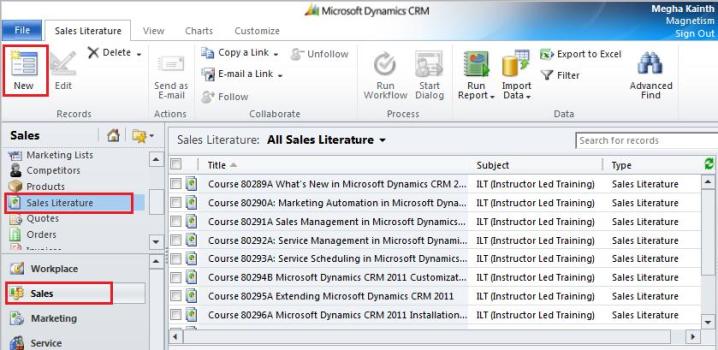
Give an appropriate title to your Sales Literature and then select a subject from the look up. You can also specify an Employee Contact from the look up as this will help your sales team to directly contact the designated individual if they require further details about that particular topic. Select the type as ‘Sales Literature’. You can also select the expiration date (if there is any) as per your business requirement. Write a brief description about your Sales Literature. Click on ‘Save’ once you finished editing your ‘Sales Literature’ document.
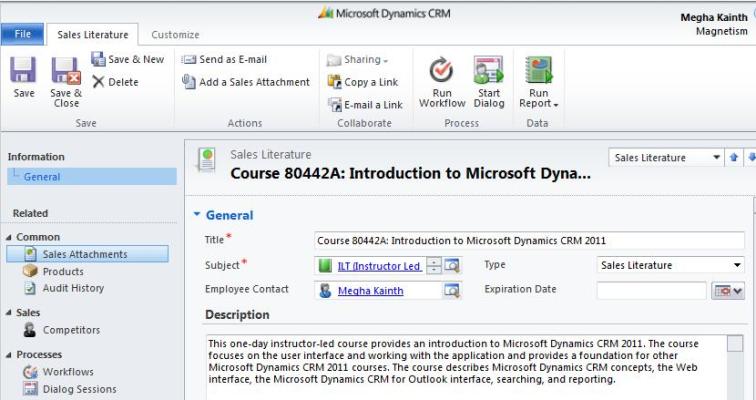
To create a Sales Attachment – Click on ‘Sales Attachments’ >> Click on ‘New Sales Attachment’. Provide a Title to your ‘Sales Attachment’. You can also write the name of the author and keywords. To attach a file – Click on ‘Browse’ and attach the appropriate file and then click on ‘Save’ and Close.
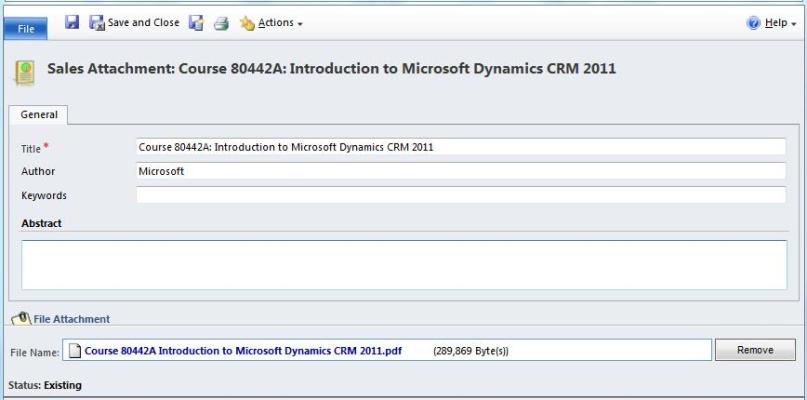
You will notice the Sales attachment has been attached to your Sales Literature. You can add more than one attachment to your Sales Literature.
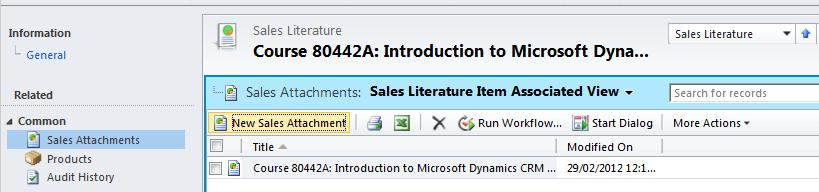
Click on ‘General’ tab and then Click on ‘Save’ and Close.
It is really simple to send these sales literatures to your clients with the help of a click in Dynamics CRM for Outlook. To begin with, compose a new e-mail in Outlook and track it in CRM, you will notice Attach Sales Literature becomes available on the ribbon in Outlook.
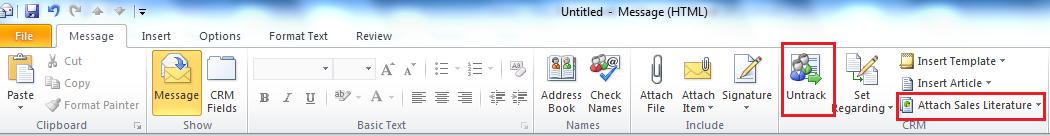
Click on ‘Attach Sales Literature’. It will give you an alternative to select appropriate Sales Literature from available options. Look up for an appropriate Sales Literature and click ‘Ok’, this will attach the specified Sales Literature to your e-mail. Once you finished editing your email, simply send the requisite information to your clients by clicking on ‘Send’ button.