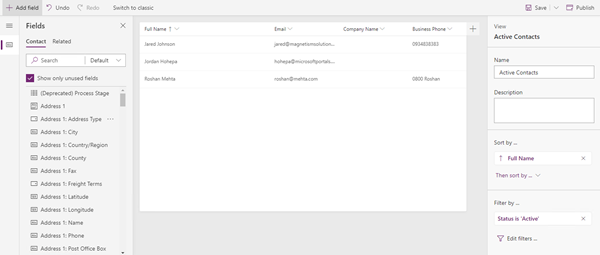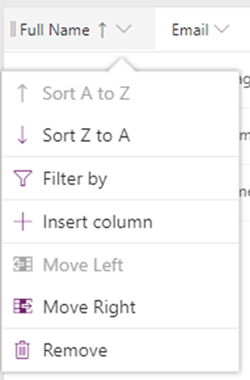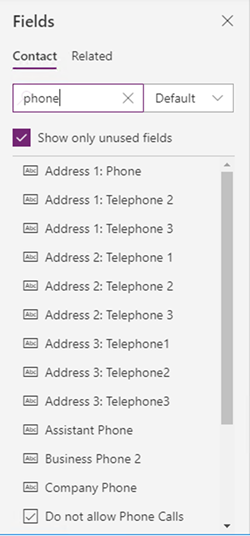New PowerApps View Editor for CDS Model Driven Apps and Dynamics 365
Jared Johnson, 14 February 2019
With the addition of solutions for Model Driven apps in PowerApps, we are getting replacements for many of the old editors that have barely been updated since CRM 2011 or earlier including the solution editor, form editor and view editor.
Funnily enough this is the second time a new view editor has been added. There is currently a conceptually similar editor contained in the App designer however the new PowerApps editor feels much more polished even though it is currently in preview.
Something immediately noticeable in the new editor is that there is nothing hidden away, you have access to all the fields, the sorting and the filtering right on the screen without having to pop up little windows. In addition, we have a WYSIWYG editing experience where we can see the results of our changes, including columns, and what effect sorting/filtering has on the data in the system.
We also finally get the ability to drag and drop columns, no more mashing the green arrow buttons! They can also be resized easily by just dragging, and each column has options by clicking on them to sort by the column and add filtering.
For the fields themselves we finally get a search box that also includes showing only custom fields, no more scrolling through a giant list searching for the fields.
And lastly there is now an Undo and Redo function for when you make a mistake.