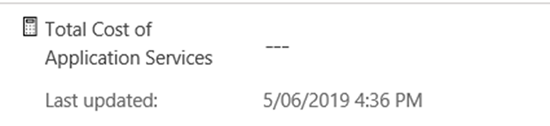Why is my Dynamics 365 Rollup not working in the Unified Interface
Isaac Stephens, 05 July 2019
As more and more people switch over to the new Unified Interface for Dynamics 365, people start to find differences between the old and the new. Some differences can cause great frustration, especially when things that used to work don’t.
One of the issues we came across was when a perfectly working rollup field, for example one that is summing the total cost, stopped working after changing to the Unified Interface. So why wasn’t my rollup field working?
The Legacy Web Client and its working Rollup Field
The Unified Interface with the broken Rollup Field
The reason was simple but not so obvious. The error you will come up in the console of your web-browser and it states:
But what does this mean? Well the legacy web client would automatically set the default currency of a record to your default currency. However, the Unified Interface does not automatically set the records currency to your default currency unless the Currency field is on the form. This means that unless you add that Currency Field the rollup process will get confused and fail as there is no Currency set, hence throwing the error: “Record currency is required to calculate rollup field of type currency. Provide a currency and try again.”
The Solution:
As mentioned before add the Currency field to your form.
Yes, it’s really that simple. If you don’t think you will be changing the Currency of the record you can just hide this field and no one will know It is there.