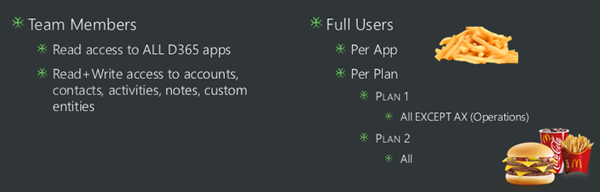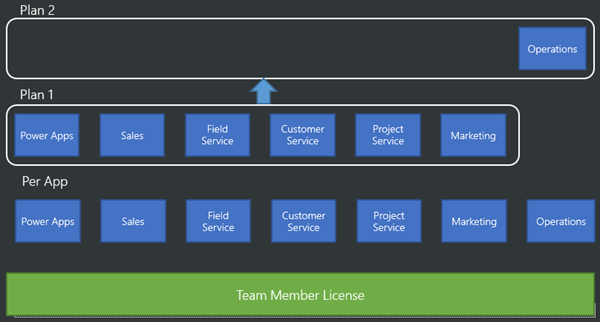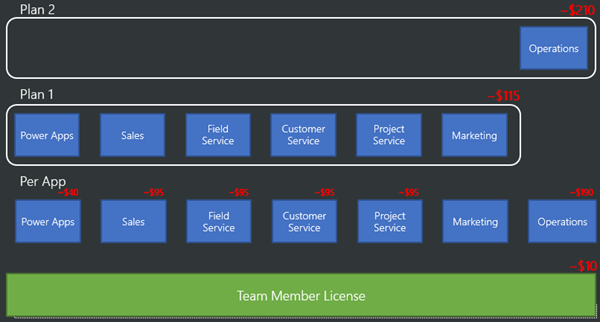Dynamics 365 Licensing and Pricing Simplified
Gayan Perera, 03 November 2016
On November the 1st, Microsoft announced general availability of Dynamics 365 along with licensing and pricing information.
You can download/view the full 43 page document from the link below
http://download.microsoft.com/documents/en-us/dynamics/pricing/Dynamics_365_Enterprise_edition_Licensing_Guide.pdf
To make it more digestible, we thought we would simplify the 43 page document into few bite size chunks.
Awesome
The new licensing model is awesome! it is a lot easier to understand and explain to clients. The amount of functionality included at different price points are amazing! Definitely knocks the socks off Oracle and Salesforce.
Two editions
The Business Edition - only available for the Cloud (i.e. no on-prem). Maximum of 300 users and includes Financials (Madeira).
The Enterprise Edition - available for On-Prem and the Cloud (i.e. Dual use rights). No max. user limit and includes AX (referred to as Operations).
Two types of licenses
Within the two Editions, you can purchase two types of licences.
Team Member license - allows read access to ALL Dynamics 365 applications, read+write access to accounts, contacts, activities, notes and custom activities (great for xRM).
Full User license - this is broken down into two different flavours. Think of these as going to McDonalds and buying just fries or buying a combo which includes fries, drink and a burger.
Per App, you can purchase components of Dynamics 365. i.e. just use sales or customer service or project automation.
Per Plan, there are two plans:
Plan 1 is ALL Dynamics 365 applications EXCEPT Operations.
Plan 2 is EVERYTHING
A picture is worth a thousand words…
As you can see from the above image, the Team Member license will allow read access across ALL Dynamics 365 applications.
You then have the option of purchasing a specific Dynamics 365 application such as Marketing, Project Service, Power Apps or Sales.
Or you have the option of purchasing Plan 1 which comprises of everything except operations.
Or purchase Plan 2 which will give you everything.
So, now that we know about the different Dynamics 365 licensing options…
What about pricing?
Please note that these prices are indicative only, they might be different depending on the region you’re in, but they should be close enough.
Team Member license will cost you around $10
Per App is slightly more complicated, Power Apps being ~$40, Operations being ~$190 and all others being ~$95.
Plan 1 is around $115
Plan 2 is around $210
An example, if a user requires access to Sales and Customer Service, you can do one of two things…you can buy a Per App license (sales + customer service) or buy Plan 1. It makes sense to buy Plan 1 because if you go with Per App, you’ll be paying $95 for Sales and another $95 for Customer Service, costing you $190. Whereas going with Plan 1, you get access to more functionality for just $115!
Tiered Pricing
To make it even better, the more users you have the cheaper it gets! I recommend having a look at page 24 of http://download.microsoft.com/documents/en-us/dynamics/pricing/Dynamics_365_Enterprise_edition_Licensing_Guide.pdf for more information.