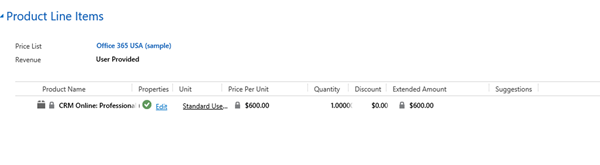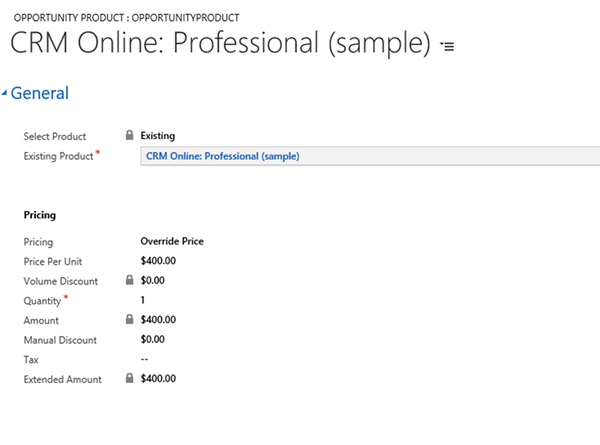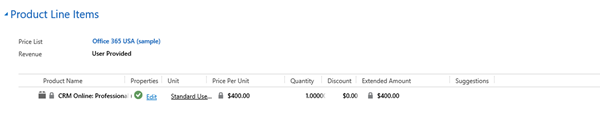How to Override Price per Unit for Product on Opportunity in Dynamics 365
Dominic Jarvis, 18 October 2017
When configuring the product catalogue in Dynamics 365, you may encounter a situation where you need to have variable prices for a small number of products, but don’t want to create individual price lists for these products. This may especially be the case where these products are sold at variable prices in the same currency. You may also be hesitant to use discounts/discount lists, as the variable prices may not be a result of discount, but geographic region or some other factor.
If this is the case, the most appropriate resolution for this issue may be to simply override the Price per Unit of the product in Dynamics 365. This is simple to do, and doesn’t end up reflecting the change on resulting quotes and orders.
In order to do this, you need to simply need to open up the opportunity product that you wish to change the price on, and then toggle the Pricing two option field so that the value is ‘Override Price’. This will allow you to edit the ‘Amount’ field.
After editing the price, this is reflected in the opportunity.
It is important to note though that this field is only editable in the Opportunity Product form. Toggling this option does not allow you to edit the value inline from the related Opportunity form. It is currently not possible to enable inline editing for this value in Dynamics 365.