Increase Productivity with Microsoft Dynamics CRM
David Sutton, 06 September 2010
There are many programs available to help increase Productivity. Although Dynamics CRM is not aimed specifically at increasing productivity in the work place, it has tools that help with productivity. It can also be customised so that the processes inside of CRM can be sped up and in turn increase productivity.

In this post I am not only going to talk of ways that Dynamics CRM can improve productivity but also some shortcuts you can take within Dynamics CRM.
Because CRM is based on a central database and is able to integrate with so many other systems it decreases the time it takes to do things. For example, here at Magnetism we have developed a CRM2XERO connector, this allows us to create an invoice in Dynamics CRM and once you tell it to it will automatically create that invoice in XERO without any interaction, and once it has been paid in XERO it will be marked as paid in Dynamics CRM.
Even as a baseline system, Dynamics CRM will improve productivity because of the fact that you will not have to go looking through several different databases to find the information you need.
One easy thing that you can do is to create a direct link to the new task function; this allows you to make a new task for yourself in one click. I have included instructions below.
1. go to the desktop, right click then go to new>shortcut
2. from there a window will pop up, you will then enter a file path like the one below
"C:\Program Files (x86)\Internet Explorer\iexplore.exe"
This file path will first open up internet explorer, after that you need to put a space and place the following file path in with your Dynamics CRM URL where it is highlighted
"http://crm.sample.com/activities/task/edit.aspx"
It should look like this:
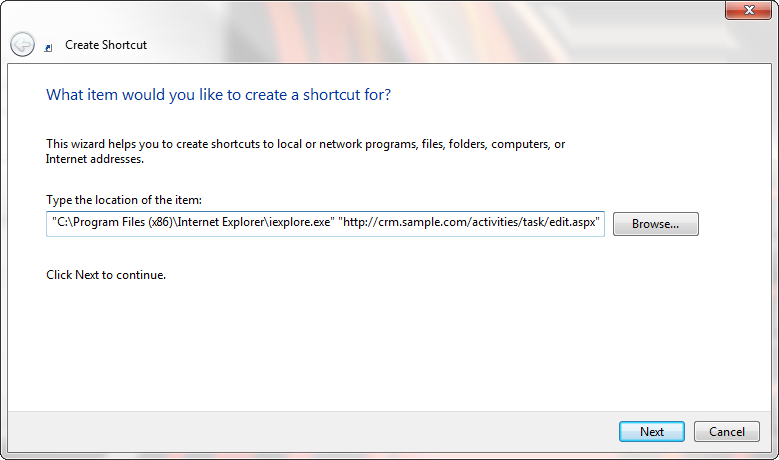
3. Press Next and change the Name to something like ‘new task’ and then finish.
It will then appear on your desktop as with an internet icon like the one below to change this right click>properties and then change icon. Go on iconfinder.com as there are loads of icons that relate to a task or other such things. Select/browse for an icon that you have downloaded and the click ok and then ok once again to get back the desktop. This should then open in internet explorer and allow you to quickly create a new task.

Remember this is just one way of making Dynamics CRM easier and quicker to use and, in turn, increasing productivity. There are many other ways to make Dynamics CRM help you increase your productivity either things you can do or other solutions that CRM specialists can provide.

