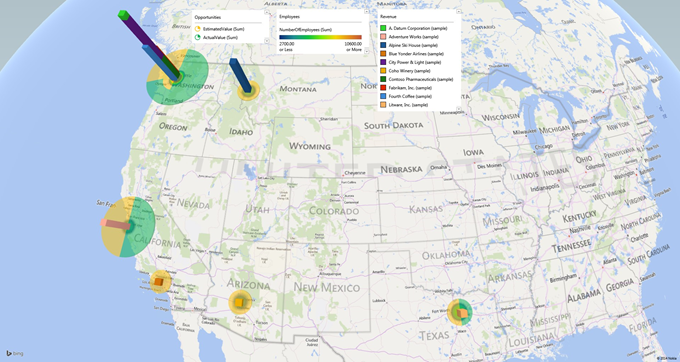Power BI Microsoft Dynamics CRM Online – Part 18
Colin Maitland, 23 April 2015
In this series of blogs I have described how to create and configure a set of Microsoft Dynamics CRM Online Organisation Accounts, Contact and Opportunity oDataSet queries using Power Query in Microsoft Excel.
The following list provides a quick-reference to the previous blogs in this series:
- Part 1 Introduction and sample Reports and Visualisations.
- Part 2 Supported Microsoft Excel Versions, install/enable COM Add-Ins, create oData Feed connections and review Data Source Settings.
- Part 3 Configure Power Query Options.
- Part 4 Configure Parent/Child relationships in the Data Model.
- Part 5 Edit Query Properties.
- Part 6 Reducing Columns using Remove Columns and Remove Other Columns.
- Part 7 Expanding Option Set, Lookup and Money columns.
- Part 8 Expanding Parent/Child relationship columns.
- Part 9 Use Parent/Child relationships – Data Model verses OData Record Set.
- Part 10 Reducing rows using Keep and Remove.
- Part 11 Sorting columns.
- Part 12 Transforming Option Set values using Replace.
- Part 13 Transforming Option Set values using Add Custom Column.
- Part 14 Transforming Date/Time values to Date values.
- Part 15 Converting UTC Date/Time values to Local Date/Time values.
- Part 16 Reordering columns.
- Part 17 Renaming columns.
In the remaining blogs in this series I will demonstrate how to now use these queries to build powerful and interactive reports and visualizations similar to those demonstrated in Part 1 and shown in the following three screenshots:
Example Microsoft Dynamics CRM Online related PowerPivot report in Microsoft Excel
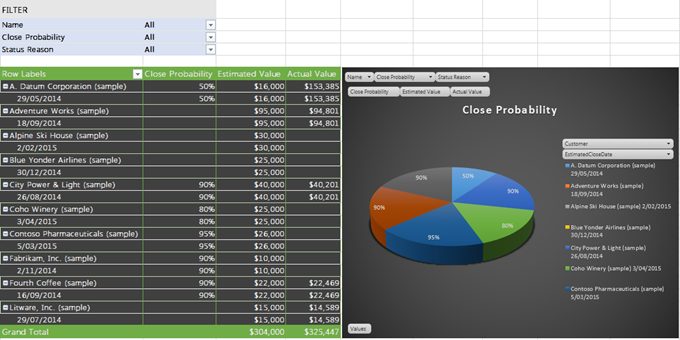
Example Microsoft Dynamics CRM Online related Power View report in Microsoft Excel
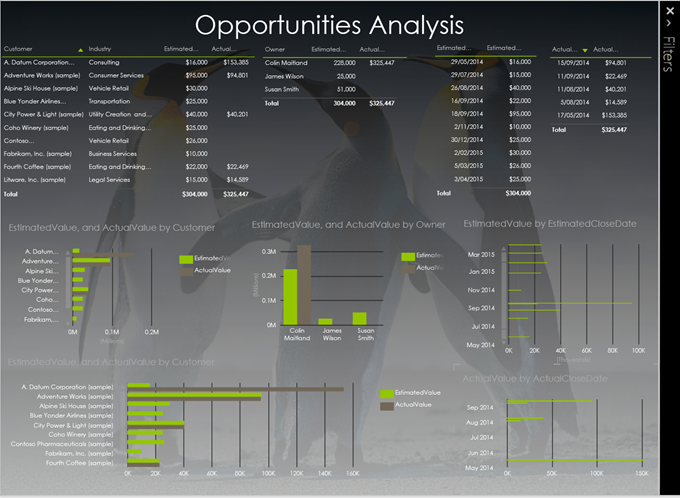
Example Microsoft Dynamics CRM Online related Power Map report in Microsoft Excel