Planning for Microsoft Dynamics CRM 2013 and Microsoft SharePoint 2013/2010 Document Management Integration – Part 3
Colin Maitland, 29 April 2014
In this series of blogs I have been reviewing some areas to be considered when planning for a Document Management integration between Microsoft Dynamics CRM 2013 and Microsoft SharePoint Server 2010 or Microsoft SharePoint Server 2013.
In this blog I will discuss the options for configuring Document Versioning. The following image shows an Implementation Project Proposal document in the list of Documents for Adventure Works in Microsoft Dynamics CRM 2013. This document has a Major and Minor version number of 3.3.
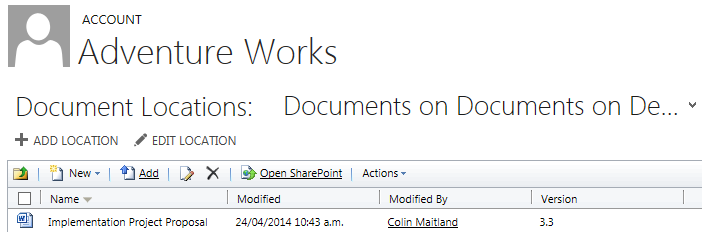
Individual Document Libraries in Microsoft SharePoint Server may be configured to enable Document Versioning of documents within the Document Library. There are three options available. These are:
• No versioning.
• Major versions: Only major versions are created for documents; e.g. 1, 2, 3, 4.
• Major and Minor versions: Major and Minor (draft) versions are created for documents; e.g. 1.0, 1.1., 1.2, 2.0 etc.
No Versioning
Each time a document or its properties are edited and saved the Modified and Modified By details are updated but there is no related version number. The following Microsoft Dynamics CRM 2013 Documents subgrid images show several updates to the Implementation Project Proposal document for Adventure Works:
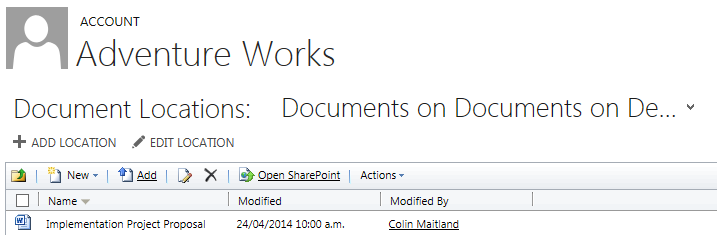
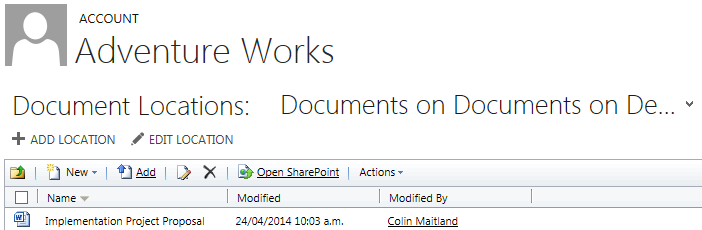
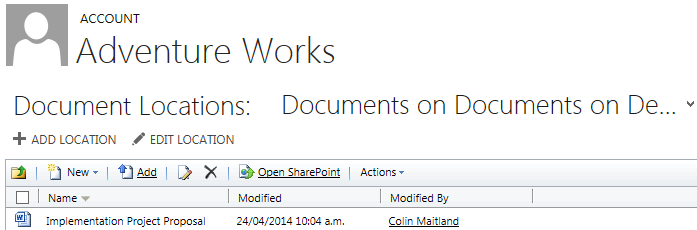
Major Versions
Each time a document or its properties are edited and saved the Modified, Modified By and Major Version details are updated. The Minor Version remains set to 0. The following Microsoft Dynamics CRM 2013 Documents subgrid images show several updates to the Implementation Project Proposal document:
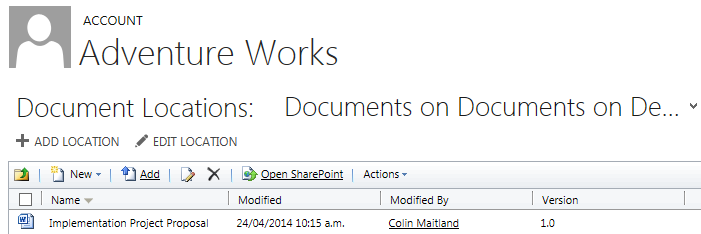
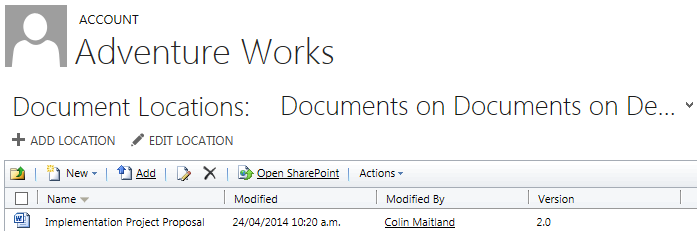
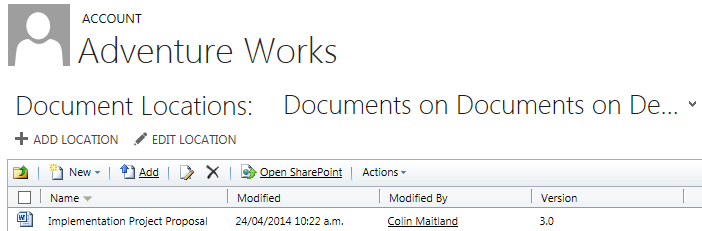
Major and Minor Versions
Each time a document or its properties are edited and saved the Modified, Modified By and Minor Version details are updated. The Major Version number is not changed until the document is Published as a Major Version. The following Microsoft Dynamics CRM 2013 Documents subgrid images show several updates to the Implementation Project Proposal document:
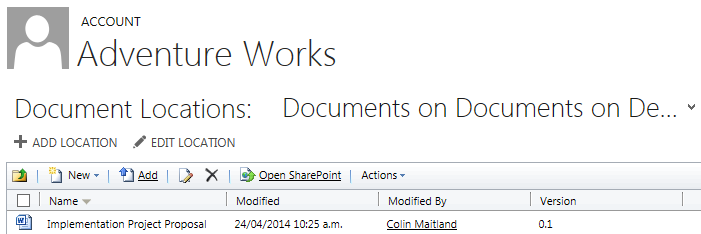
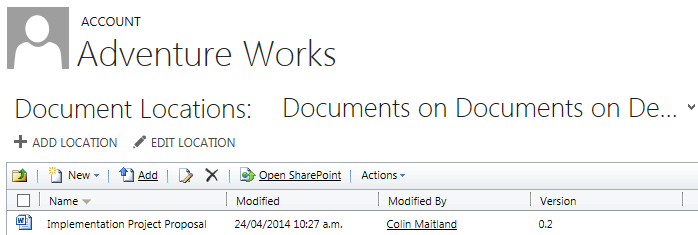
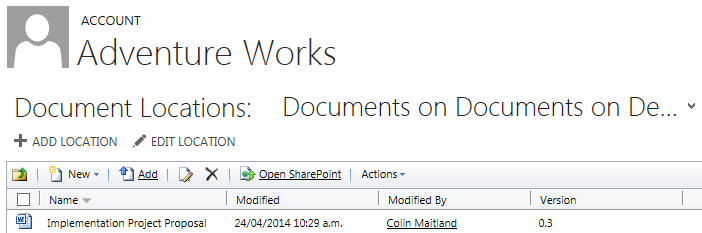
To publish the document as a Major Version, from the Documents subgrid in Microsoft Dynamics CRM, a user may click the Open SharePoint hyperlink to open SharePoint. From Microsoft SharePoint they may then select the Implementation Project Proposal document, click Manage and then select Publish a Major Version. In this example the version is change from 0.3 (draft) to 1.0 (published):
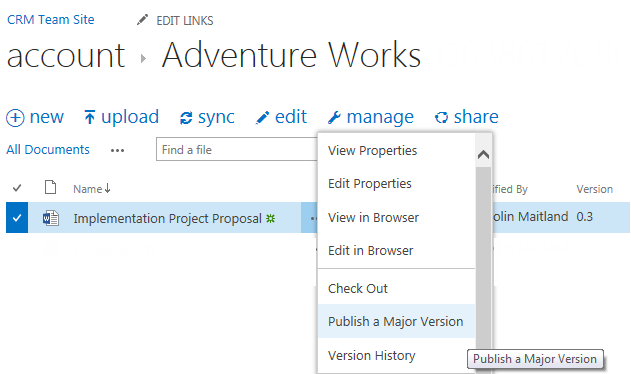
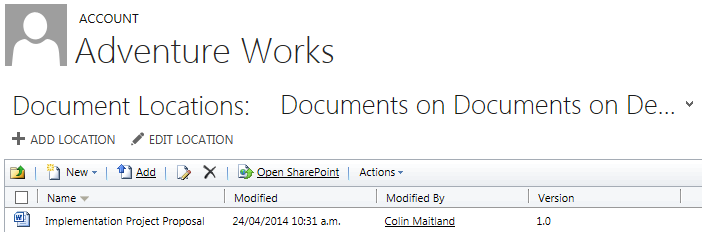
Major versions of a document may also be unpublished using the same steps and selecting Unpublished this Version.
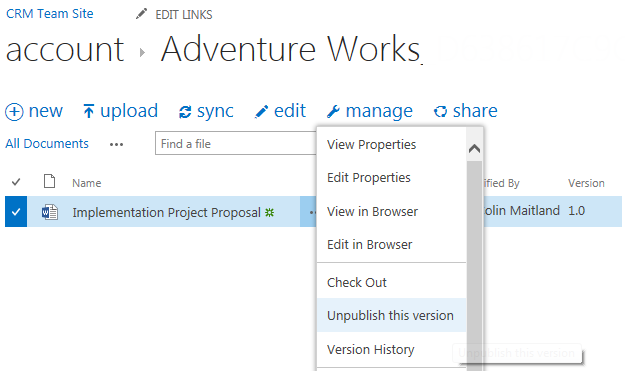
The ability to Publish a Major Version is not available on the Documents subgrid Actions menu in Microsoft Dynamics CRM 2013. The user needs to click Open SharePoint on the Document subgrid in Microsoft Dynamics CRM 2013 and then perform the Publish a Major Version action from Microsoft SharePoint.
Configuring Document Versioning for Document Libraries in SharePoint
The following describes the steps to configure the Document Versioning for a Document Library in Microsoft SharePoint:
1. Logon to Microsoft SharePoint as a Microsoft SharePoint Site Administrator
2. Navigate to the Microsoft SharePoint Site that is integrated with Microsoft Dynamics CRM 2013.
3. Under Site Contents, navigate to the Document Library for which Document Versioning is to be configured, e.g. Account, and then click the … button and select Settings from the popup dialog:
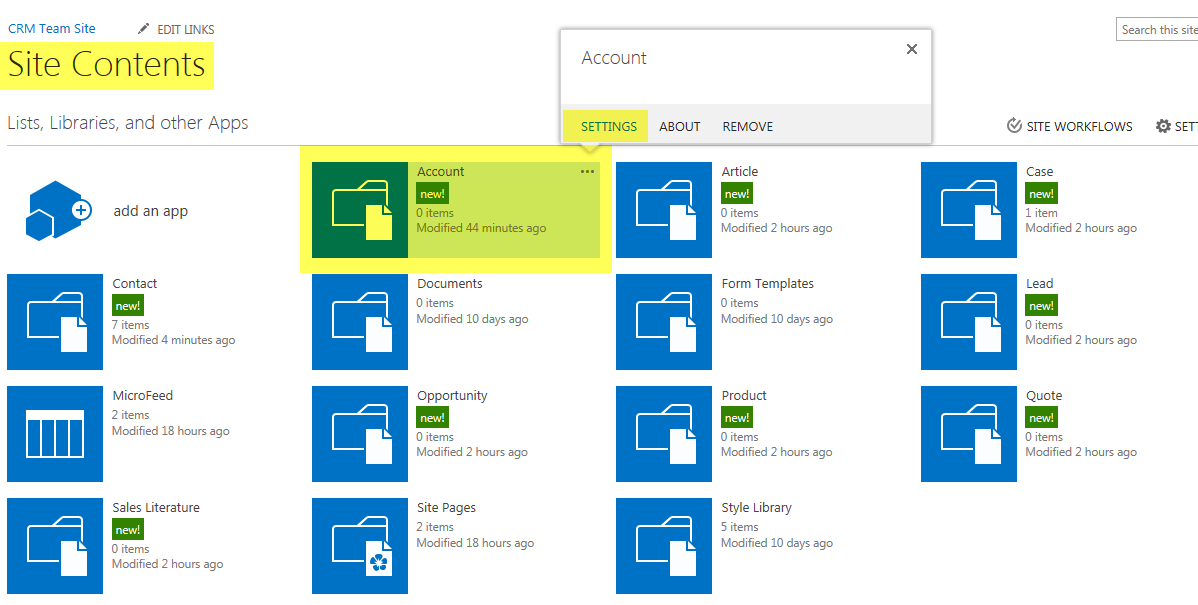
4. From the Settings area for the selected Document Library, under General Settings select Versioning Settings:
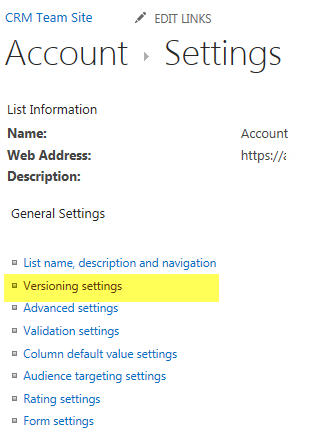
5. From the Versioning Settings area, configure the Versioning Settings and related options and then click OK.
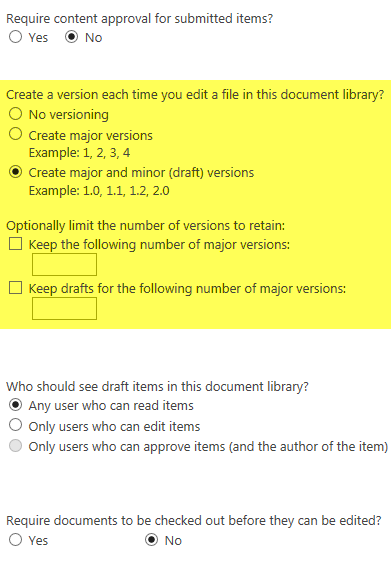
6. Finally, you should also modify at least the Default View, e.g. All Documents, for the selected Document Library to ensure that the Version column is displayed. This ensures that the Version column and any other selected columns are displayed in the Documents subgrid in Microsoft Dynamics CRM 2013:
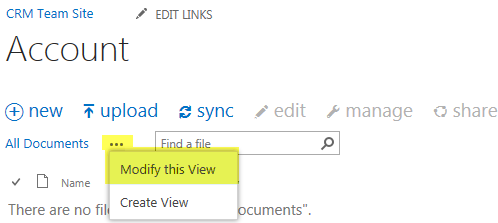
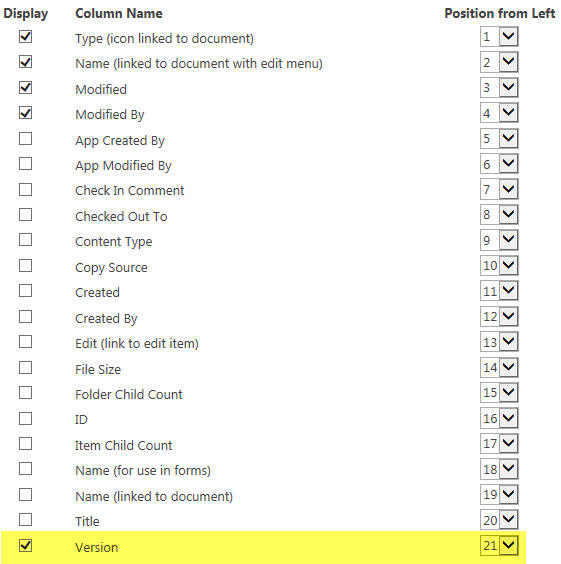
In my next blog I will discuss the configuration of security for Users in Microsoft Dynamics CRM 2013 and Microsoft SharePoint Server 2010 and Microsoft SharePoint Server 2013 for Document Management integration.

