Microsoft Dynamics CRM – CRM Usage Tool
Colin Maitland, 18 November 2013
Are your users using Microsoft Dynamics CRM?
In our previous blog by John Eccles he mentioned the CRM Usage Tool that we have recently developed. This tool monitors and provides information on Users use of Microsoft Dynamics CRM. Several of our customers, as well as us, have found the information provided by this tool to be very informative. This tool works in both Microsoft Dynamics CRM 2011 and Microsoft Dynamics CRM 2013 and has been used for both pilot and live deployments.
In Stage 1 of our development of this tool we have provided functionality to track and analyse Microsoft Dynamics CRM usage by Day, User, Entity and Action.
The CRM Usage log is secured so that only designated users may view and analyse it. Users may be permitted, via the use of pre-defined Security Roles, to view and analyse their own, users in their Business Unit, users in their Business Unit Hierarchy or the users in the entire Organisation CRM Usage.
The primary means but which users are able to view and analyse CRM Usage is through several predefined CRM Usage Dashboards and a number of related predefined CRM Usage Charts and Views.
The following images show some of the charts displayed on one of the CRM Usage Dashboards.
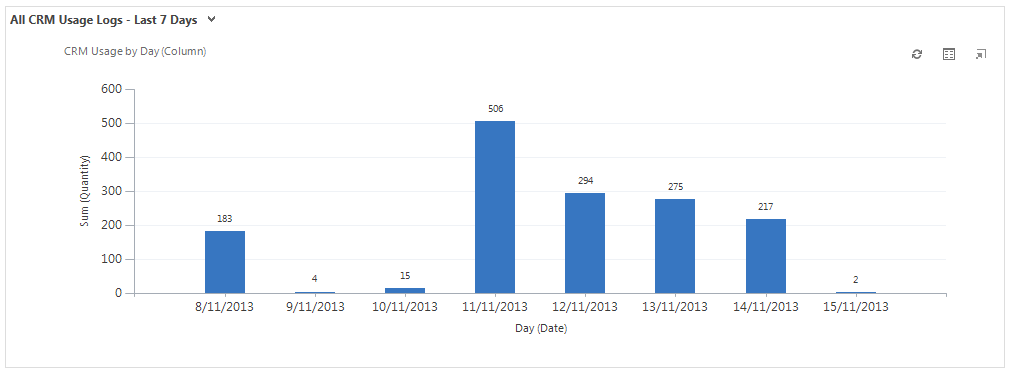
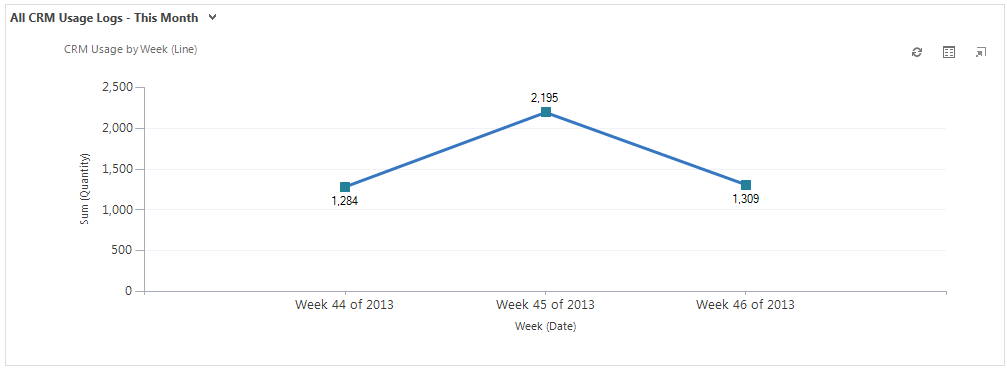
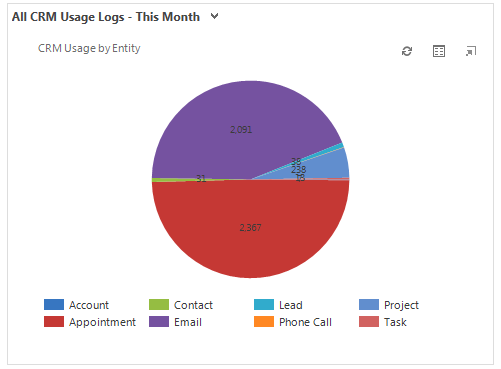
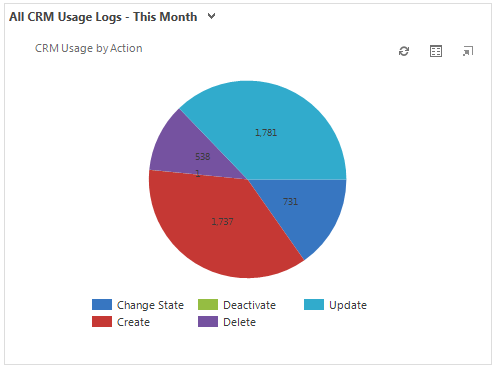
Users are able to select any chart and change which View is selected. A comprehensive set of predefined Views are provided for displaying: All CRM Usage, My CRM Usage, My Group’s CRM Usage and My Team’s CRM Usage.
The CRM Usage views display the CRM Usage for all Users and selected period.
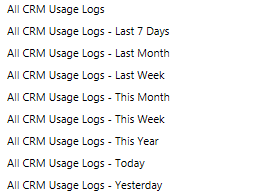
The My CRM Usage views display the CRM Usage for the current User and selected period.
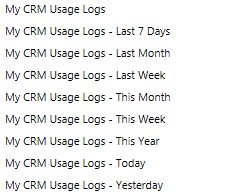
The My Group’s CRM Usage views display the CRM Usage for Users managed by the current User and for the selected period. The concept of ‘My Group’ is the same as that used by out-of-the-box system views provided for Goals in Microsoft Dynamics CRM.
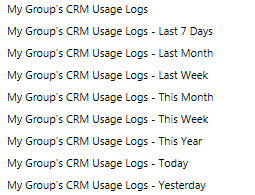
The My Team’s CRM Usage views display the CRM Usage for Users who are Members of Teams managed by the current User and for the selected period.
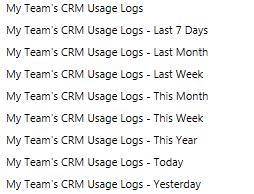
Users are able to choose to view the records that used to generate the Chart. Note: In the following image, the names of the Users have been removed.
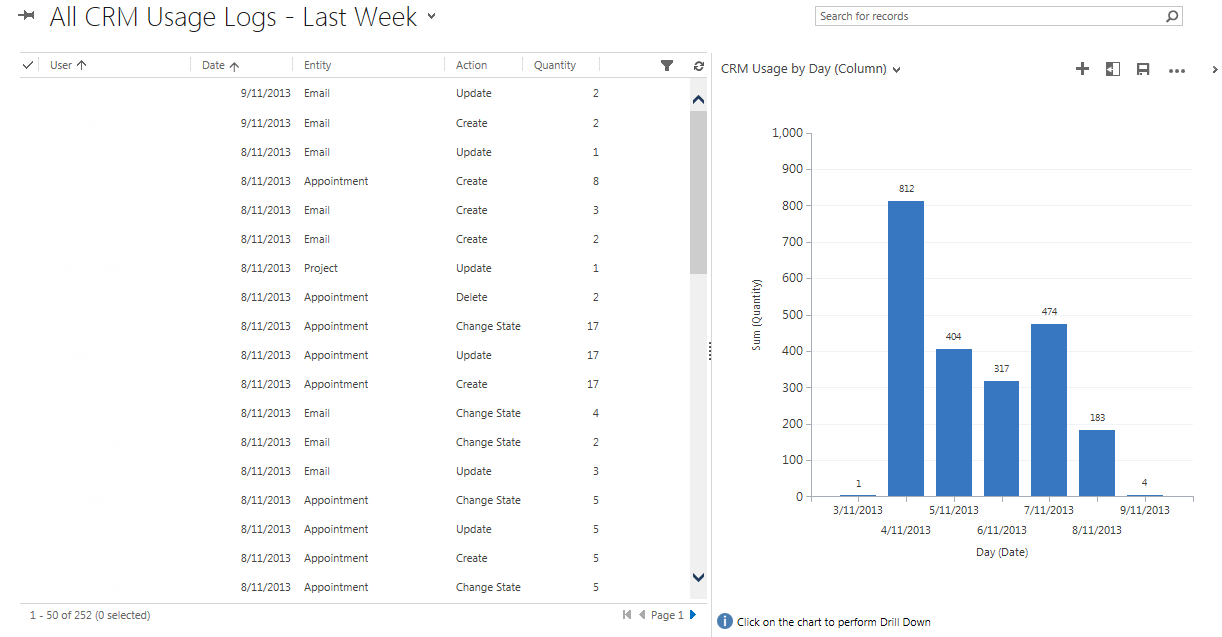
Users are also able select a different Chart from a comprehensive set of predefined Charts, including a CRM Logons by User Chart. Note: In some of the following images the names of the Users have been removed.
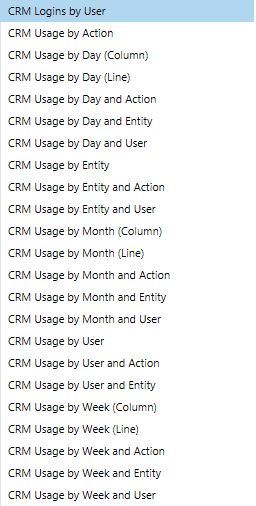
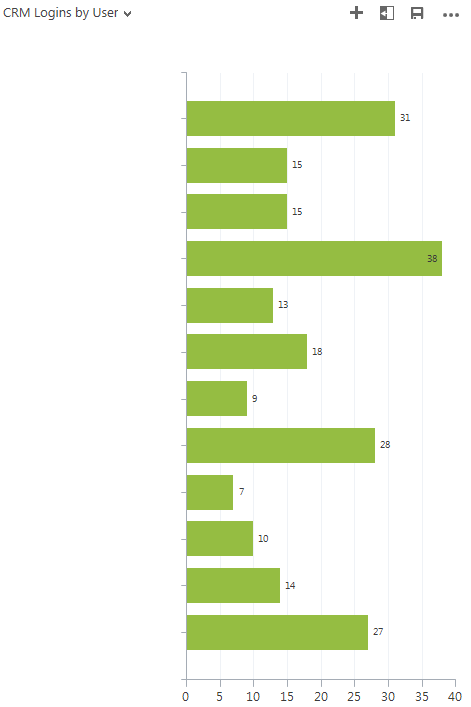
A range of chart types are provided. The following images show some examples:
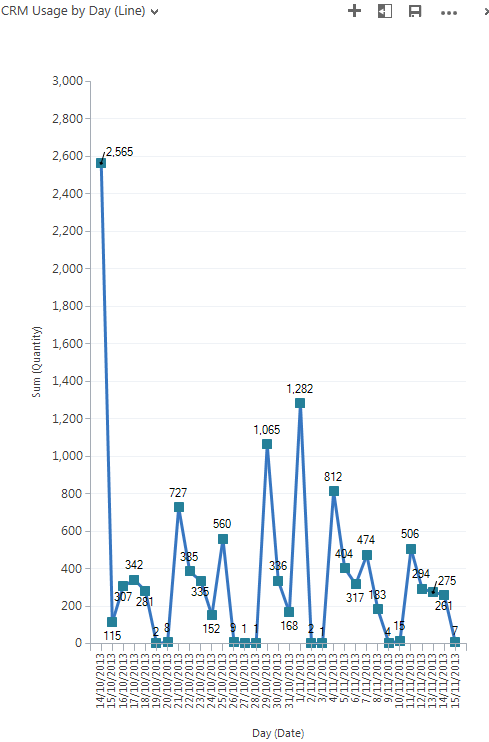
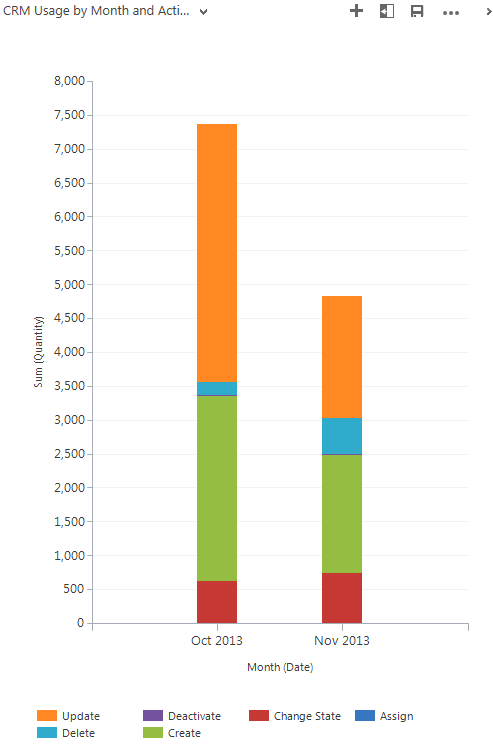
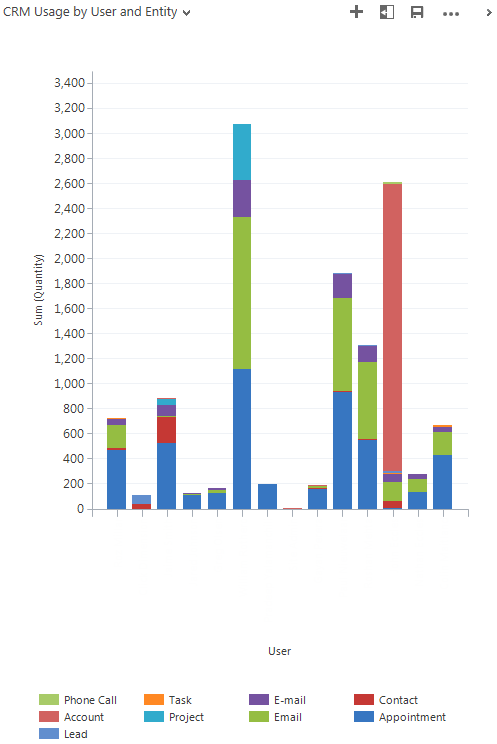
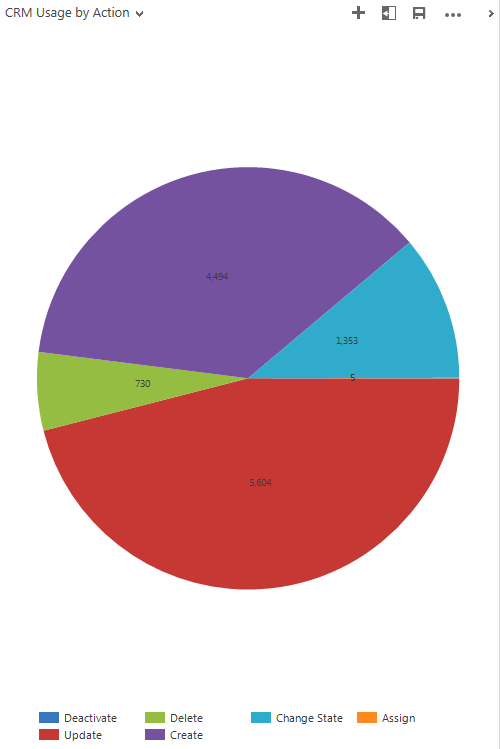
From any Chart, Users are able to drill-down on any selected bar, column, line, point or segment to view the selected item by Day, User, Entity or Action.
Some of our key design decisions for this functionality are as follows:
• The system is configurable as to which entities are included in the CRM Usage log.
• The system is configurable, using predefined Security Roles, as to what level of access Users have to the CRM Usage logs; i.e. None, User, Business Unit, Parent-Child Business Unit or Organisation.
• The system is configurable, using Bulk Deletion Jobs, as to when, how often and which CRM Usage logs are purged; e.g. Daily purge of CRM Usage logs older than 90 days.
• If a user performs the same action on the same record on the same day more than once it is only counted in the CRM Usage log once.
• In Stage 1, User logons are indirectly logged. We have chosen to record a logon as being whether or not the User has performed at least one action in Microsoft Dynamics CRM on a particular day. This is partly due to technical reasons but also ensures that we are actually recording CRM Usage rather than just Logons. The fact that the Microsoft Dynamics CRM for Outlook Client or the Microsoft Dynamics CRM Mobile Client has logged onto Microsoft Dynamics CRM does not by itself mean that the User has actually used Microsoft Dynamics CRM.
• The CRM Usage Tool is not designed to be used as an auditing tool.
• We have not used any of the out-of-the-box Auditing functionality for logging CRM Usage.
Finally, in Stage 2 we will be updating the CRM Usage Tool to be more flexible in terms of configuration and are investigation the possibility of logging additional actions such as, for example: Open Record, Mail Merge, Export to Excel and Search.

